

What Is a Wiki? Definition, Examples, and Use Cases

How fast and easy is it for your employees to collaborate and share knowledge? Whether working in-office or remotely (or a mix of both), working together is vital to problem-solving, generating better outcomes, personal growth and motivation, improved job satisfaction, and less stress. The question is how to make that work efficiently when most teams are separated by distance in some way.
The solution could be a wiki— but what is a wiki? Whether an external or internal wiki , the online tool is a quick and easy way for teams to work together and share information on projects without the limitations of meeting in person.
Wikis offer many of the same benefits of a knowledge base by allowing you to take charge and nurture your organization’s collective insight and skill. However, there may be some limitations around wikis, especially when it comes to keeping information accurate and up to date. Here’s everything you need to know, including the pros and cons.
What Is a Wiki?
The term ‘wiki’ originated from the Hawaiian language, referring to something that is ‘fast’ or ‘quick.’ The concept behind a wiki database is similar—it helps your staff and business quickly create, add, edit, and share information on a website. This content can come in a variety of formats, including videos , files, links to other news, images, text, audio, etc.
And thanks to its ease of use and open-editing system, wiki web pages are excellent for easy collaboration in your organization. Team members can hop into the tool and start editing anytime they want to. However they want to.
This can be vital in business, particularly because team collaboration is so important to fostering innovation and creativity. According to recent studies, collaboration is cited as ‘very important’ by 75% of employees , with 86% reporting ‘lack of collaboration’ as the leading cause of most workplace failures.
Examples of Wikis
Wikis aren’t a new concept in the industry. The very first wiki software was developed back in 1994/95 by Ward Cunningham under the name Wiki Wiki Web . According to some academic publications , the inspiration behind the name came from it being “the simplest online database that could possibly work.” Every wiki since is a descendant of this software, with some popular examples being:
- Wikipedia — a free online encyclopedia that is open for users to add and edit online content. It is currently the largest and most-read wiki in history.
- Wikivoyage — as a sister site to Wikipedia, Wikivoyage is another free web-based platform. However, its content is more geared toward global traveling, including destinations, travel updates, itineraries, etc.
- WikiHow —for how-to topics and content, users turn to wikiHow. The platform’s goal is to encourage worldwide collaboration on every possible topic in a how-to manual.
- Wiktionary — the goal here is for every word in every language to be found on Wiktionary with a definition. Since its founding, however, it has gone beyond basic definitions and started including rhyme guides, phrasebooks, a thesaurus, and more.
- Wikispecies — whether you have a passion for learning about animals or have made a career in zoology or biology, Wikispecies offers an array of information on classifications and other unique details.
- Wikibooks — when you need free annotated and digital texts, Wikibooks is the platform. It’s an online collaborative book authoring site that allows anyone to edit and link to a page for resources.
As a side note, although many do, not all wikis have the name in their title. For instance, Fandom is a collection of wikis for entertainment-related content, and Baseball Reference is a wiki for baseball content related to current teams and players, as well as historical stats and scores.
How Can Wikis Benefit Your Business?
Implementing a wiki into your business can offer your employees several benefits, especially as a platform everyone can access in one place and manage the same content. The biggest advantages for your business are the following.
Makes company knowledge accessible and easier to find
Your company’s collective knowledge is its biggest strategic advantage. Your company has brought together all the creative and talented minds of its employees, and only you can ensure that those unique insights and knowledge stay with the company. With a wiki, every user can search through your database for information they need to do their jobs more efficiently and effectively.
Lowers business costs over time
As productivity increases with quick access to information and innovative ideas are added to your wiki, business costs will begin to decrease over time. This is because fewer employees are wasting time searching for information—which research suggests can account for almost 20% of their workweek —and more employees are sharing better approaches to work.
Allows both in-office and remote employees to access the same resources
In 2022, 26% of employees in the United States report working remotely, with 16% of companies fully remote. Another study reports that 74% of companies have already, or plan to, implement a hybrid work model into their company permanently. To ensure you’re embracing the same collaborative and knowledge-sharing environment within the organization, a wiki creates one source for everyone to come together and contribute to, no matter where they are.
Common Use Cases for Wikis
There are many ways businesses and organizations can use wikis. A few examples include:
- Blogs and articles
- Onboarding materials
- Handbooks and manuals
- Answers to technical issues and questions
- Knowledge-sharing with FAQs, how-tos, etc.
- Company news and announcements
- Process documents
Disadvantages of Wikis
There are some notable disadvantages of a corporate wiki that are worth keeping in mind as you decide what kind of knowledge management solution is best for your business.
Open to all for editing
While being open for all to edit can create a very innovative and creative space for users to collaborate, it can also cause problems if important information is deleted and/or replaced with incorrect edits. As the saying goes, there are too many cooks in the kitchen . And when too many editors dig into a piece, it can disrupt the flow of content and risk the loss of valuable information. It also threatens the spread of misinformation across teams and departments.
Extensive user rights management
Another advantage of wikis that also happens to be a disadvantage is that there’s no real management of users and their content distribution. Anyone can add anything, anywhere. In the workplace, this can get dangerous if you’re not extensively managing user rights because erroneous information can be shared. If this happens in a scenario related to customers, for instance, you may see team members approaching a customer problem or question inappropriately and possibly harm your business reputation–or even lose that customer.
Maintaining information authenticity
The authenticity of the information in your wiki is crucial to its success and your company’s growth. The whole point of a knowledge base is to accumulate all the knowledge coming into your organization and share it with your employees so they can make improvements and work more efficiently. If that knowledge is not authentic and accurate, it can do the opposite. After all, if the knowledge being shared isn’t correct, what’s the point of sharing it?
Is a Wiki the Right Choice for Your Business?
Overall, wikis are helpful and even a step in the right direction, but the challenges may outweigh the benefits. How easy it is to lose the collective knowledge you capture makes it more of a risk than a reward.
A knowledge base like Bloomfire is a modern alternative to using wikis that has a better user experience, makes it easier to update content, has moderation tools to make sure information is approved and has better engagement analytics.
This means you can still get the same collaborative space for team members to complete projects and share their knowledge without the risk of information being distorted or misrepresented in your database. It also means you can enjoy all the benefits wikis offer while eliminating the disadvantages that might be keeping you from implementing it into your business. It’s the best of both worlds.

6 Reasons You Need to Invest in Employee Training and Onboarding

Reduce Turnover with Effective Onboarding and Training

How Knowledge Management and Training Improves the Onboarding Process

Start working smarter with Bloomfire
See how Bloomfire helps companies find information, create insights, and maximize value of their most important knowledge.

Take a self guided Tour
See Bloomfire in action across several potential configurations. Imagine the potential of your team when they stop searching and start finding critical knowledge.
The Tech Edvocate
- Advertisement
- Home Page Five (No Sidebar)
- Home Page Four
- Home Page Three
- Home Page Two
- Icons [No Sidebar]
- Left Sidbear Page
- Lynch Educational Consulting
- My Speaking Page
- Newsletter Sign Up Confirmation
- Newsletter Unsubscription
- Page Example
- Privacy Policy
- Protected Content
- Request a Product Review
- Shortcodes Examples
- Terms and Conditions
- The Edvocate
- The Tech Edvocate Product Guide
- Write For Us
- Dr. Lynch’s Personal Website
- The Edvocate Podcast
- Assistive Technology
- Child Development Tech
- Early Childhood & K-12 EdTech
- EdTech Futures
- EdTech News
- EdTech Policy & Reform
- EdTech Startups & Businesses
- Higher Education EdTech
- Online Learning & eLearning
- Parent & Family Tech
- Personalized Learning
- Product Reviews
- Tech Edvocate Awards
- School Ratings
How to Block Time on Google Calendar for a Productive Workday
The supreme court just signaled what it will do if the election is close, jack white threatens donald trump with lawsuit over music usage, hong kong convicts journalists of sedition, deepening press freedom concerns, what google’s antitrust defeat means for ai, show hn: turn videos into ascii art (open source, js+canvas), the samsung galaxy z fold 6’s paint is peeling off because you’re charging it wrong according to samsung, forget the iphone 16 launch – october could be the real treat for macbook fans, amd ryzen 9700x and 9600x cpus just got a free speed boost from msi – and other motherboard makers are rumored to follow, a residential cruise ship that’s supposed to sail the world for 3 years has been stuck in northern ireland for 3 months, popular wiki sites and wiki examples worth checking out.

Wikis have revolutionized the way information is shared online. A wiki is a collaborative platform that allows multiple users to add, edit and delete content. The idea behind the wiki was originally to allow users to work on documents together, but today wikis are used for much more than that. Some of the most popular wikis are used as encyclopedias, recipe books, and even for project management.
Here are some of the most popular wiki sites and wiki examples worth checking out:
Wikipedia: Wikipedia is the most popular wiki site on the internet today. It started as an online encyclopedia and has grown into a massive database of information. Wikipedia is now the go-to reference for many people around the world, and it is translated into more than 300 languages. The site has over six million articles covering everything from popular culture to scientific research.
Wikimedia Commons: Wikimedia Commons is a database of images, sound, and video files that are free for anyone to use. The site has over 70 million files that can be used in educational and creative works. The creative commons licensing system used by Wikimedia Commons ensures that users can share and reuse files with minimum restrictions.
Wikibooks: Wikibooks is a site that allows users to create and share instructional textbooks. Wikibooks has a wide variety of topics that are covered, including languages, computer programming, and natural sciences. The site is unique in that it allows users to create their own textbooks and edit existing ones.
Wikitravel: Wikitravel is a collaborative site that features travel guides for various destinations around the world. The site has over 24,000 articles covering topics like accommodation, food, and activities. Wikitravel is a great resource for travelers looking to plan their next adventure.
WikiHow: WikiHow is a site that provides how-to guides for nearly any topic you can imagine. The site has over 180,000 articles covering topics like cooking, home repairs, and personal growth. WikiHow is a great resource for people looking to learn new skills or improve existing ones.
How to Enable and Find Your Windows ...
How to make netflix better by changing ....
Matthew Lynch
Related articles more from author.

Why You Should Create Instagram Reels With Adobe Premiere Pro (And How to Do It)

Add a Recovery Email Address to Your Microsoft Account

Google Pay vs. Samsung Pay: Which Payment Service Should You Use?

What Is Progressive Scan Video?

What is a Runtime Error?

How to Sign Out of Netflix on Your Smart TV
Wiki Sites: What They Are & How to Create One
Published: January 24, 2023
Ever heard of a "wiki" and questioned what it is? Suppose having something similar to the renowned Wikipedia - but for your own private use. With just one click, you can create an internal wiki repository where teams can collaborate on research projects, store documents securely, and gain access to all their work in one location.

For businesses, big and small alike, wikis have become an indispensable source of centralized information - they've replaced the need for outdated printed employee handbooks or single-time email transfers of style guides.
This blog post will discuss what a wiki is, give some examples of what kinds of information are typically stored in them, and how to create your own.
What is a wiki?
A wiki is an application that allows users to quickly and easily share information. It's a collection of web pages that use simple language and hyperlinks to navigate from one topic to another easily. Wikis are typically used for internal collaborations but can also be used externally for public-facing purposes.
Wikis are highly versatile and can be used for a variety of tasks. Picture it as a go-to place where anyone can look up companywide details. It is like a universal filing system containing all the necessary content that employees should share. They're collaborative, easy to update and maintain, require minimal setup time, and are secure - what more could you want from a digital workspace?
Internal vs. External Wikis
Internal wikis are used by businesses to store and share sensitive information within their organization. On the other hand, external wikis are used for public-facing purposes and can be accessible by anyone.
Internal wikis are great for collaboration among team members, sharing customer feedback, updating business documents, and more. They provide a secure environment where all content can be organized in one central location - what's not to love?
External wikis are perfect for providing information to the public, such as product specifications or support information. They are also ideal for open-source projects and large customer communities.
What can you store in a wiki?
Below is a list of what you can store in an internal wiki:
- Technical documentation (How-to guides, tutorials, etc.)
- Meeting notes & minutes
- Company policies & guidelines
- Project plans & timelines
- Reports & analysis
- Customer service resources (e.g. FAQs)
- Team contact information & organizational charts News & updates
- Best practices & procedures
- Employee handbooks
- Help desk resources
How to create a wiki?
- Choose what type of wiki you want to create (internal or external).
- Pick the platform you're going to use.
- Set security protocols and community guidelines.
- Start adding content - make sure to use simple language, visuals, and hyperlinks.
- Assign roles and permissions for editing access.
1. Choose what type of wiki you want to create (internal or external).
If your goal is to share sensitive, internal information within your organization, an internal wiki is what you should go with. But if you want to create a public-facing wiki that anyone can access, an external wiki is what you need.
2. Pick the platform you're going to use.
There are many software's available for creating a wiki online. To make your choice, consider whether you want an open-source or hosted solution and what functionality you need.
If you’re a large, global company looking for open-source software, then you might opt for MediaWiki , the collaboration and documentation platform powering Wikipedia. But if you’re a smaller business or simply need less bells and whistles, then you might prefer more basic software like DokuWiki , WikiWikiWeb , or Google Sites .
If you’re looking for software that’s easy to use and manage, then you might opt for a premium software like Tettra . With Tetra, you can connect other work management tools like Slack, put users in charge of particular sections of the wiki, and get enhanced search and analytics tools — all without coding. Even those just getting started with website development can use this tool to set up a wiki in no time.

Don't forget to share this post!
Related articles.

11 Web Development Trends to Expect in 2024, According to Experts & Data

A Simple Explanation of SSL Certificate Errors & How to Fix Them
![wiki websites examples How to Make a Website With User Accounts and Profiles [With WordPress, Wix, and More]](https://knowledge.hubspot.com/hubfs/make-website-with-user-accounts-1-20240712-739219.webp)
How to Make a Website With User Accounts and Profiles [With WordPress, Wix, and More]
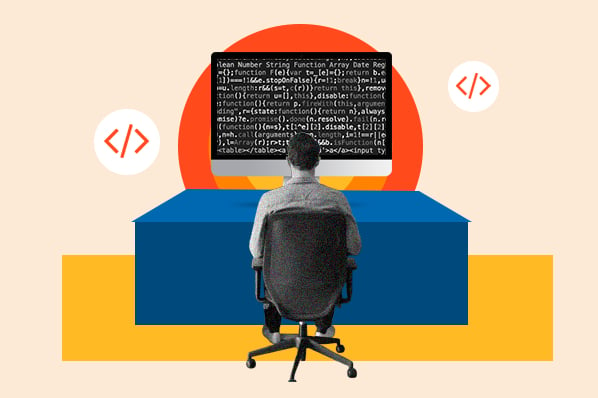
How to Start Coding: The Ultimate Guide for Beginner Programmers
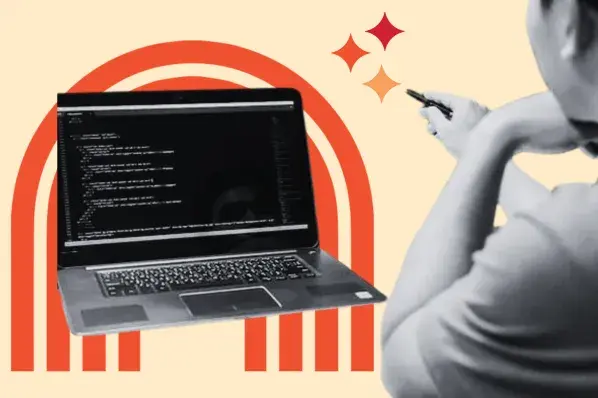
XML Files: What They Are & How to Open Them

How to Use Inspect Element in Chrome, Safari, & Firefox
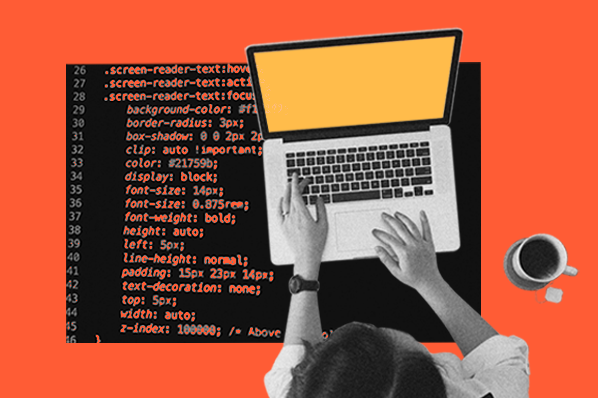
The Beginner's Guide to Website Development
![wiki websites examples How to Get an SSL Certificate [+10 Best Free SSLs]](https://www.hubspot.com/hubfs/free-ssl%20%284%29.webp)
How to Get an SSL Certificate [+10 Best Free SSLs]

Are .io Domains Good? Why Tech Startups Love .io Domains

15 Backend Project Ideas for Your Developer Portfolio
Learn how to redesign your website with this free guide.
CMS Hub is flexible for marketers, powerful for developers, and gives customers a personalized, secure experience
What Is a Wiki? Definition, Examples, and Benefits
If I asked you to name the world’s most famous wiki, you’d probably say ‘Wikipedia.’ And you’d be right!
But if I asked you for a definition of ‘wiki,’ or why businesses might buy a company wiki, you might struggle.
After all, there are a lot of different types of wikis out there. There’s an internal wiki, an external wiki, a company wiki, what does it all mean? Some are accessible to everyone, others are tightly restricted to specific groups of people. Some are powered by AI, others aren’t.
In this article, we’ll define what a wiki is, discuss the different types of wikis, explain how to make a wiki, give you an overview of the benefits and use cases, along with some examples.
Let’s dig in!
Wiki definition
What is a wiki.
A wiki is a web-based application that lets users easily publish, edit, manage, access, and share information. Companies use wikis to allow their employees to access the information they need to do their jobs and to document their own knowledge with ease.
The word ‘wiki’ comes from the Hawaiian word ‘wiki wiki, which means ‘fast.’ It’s a fitting name because one of the key benefits of a wiki is the speed at which it allows teammates to document and share information with each other.
Now that we’ve defined what a wiki is, let’s take a look at some of the different types of wikis available today.
Internal wiki vs external wiki
An internal wiki is a type of software that companies use to store, organize, and share sensitive information. They’re secure internal websites that are only accessible by people who have specific permissions–usually a company’s employees. A company wiki is used to give teams a single source of truth for useful information and to ultimately improve efficiency.
An external wiki is a software application that members of the public can use to view, publish, and edit information. They are public-facing websites that can be accessed by anyone. Some external wikis provide different permissions to different people. For example, in some cases you might need to have an account to be able to edit content on an external wiki. Companies use external wikis to share content like product specifications and company updates with the public. Both business and non-business communities use external wikis to make relevant information widely available.
To summarize, the key difference between an internal wiki and an external wiki comes down to who has access. Internal wikis are specifically designed to limit access to specific groups of people, while external wikis are widely accessible to the public.
What is a company wiki?
A company wiki, also known as a corporate wiki enterprise wiki, is a private website used by internal teams to capture, find, and share knowledge. It acts as a central repository where employees can collaboratively create, edit, and remove information. Most company wikis have strict permission controls and privacy features that ensure only employees can access and adjust content. The primary purpose of a company wiki is to enable knowledge sharing between teams, improve alignment, and increase employee productivity.
Now let’s take a look at some examples of popular wikis.
Wiki examples
The first ever wiki was developed in the mid 90s by Ward Cunningham, an American computer programmer who co-wrote the Manifesto for Agile Software Development. The wiki he developed was called WikiWikiWeb and it set the standard for all the wiki software that would follow.
Here are some examples of wikis that are widely used today:
- Wikipedia : an free online encyclopedia where members of the public add, edit, and organize information on a vast variety of topics.
- WikiHow : an online manual full of information about how to complete various tasks, handle different situations, and find solutions to many of life’s challenges.
- Wiktionary : a free digital dictionary that contains definitions of words in a wide range of languages, alongside a thesaurus, quotations, and details of the etymology of different words.
- iFixit : a wiki of repair guides for consumer electronics and appliances that users can edit and contribute to.
- Wikivoyage : a free web-based travel guide assembled through collaborative editing, providing destination guides and travel information.
- SharePoint: sometimes referred to as SharePoint Wiki, this is a cloud-based content management platform used by companies across the globe to help their employees share information with ease.
Read on to learn about the key benefits of a company wiki, and how to make a wiki.
What are the benefits of a wiki?
Company wikis are fast becoming a standard part of the tech stack for most organizations, from small startups to large enterprises. After all, they can solve many universal business problems and offers a range of benefits. Let’s look at some of those now.
Find information easily
A wiki makes it easy for employees to find information. Simply put, wikis give every member of a team one place to find the information they need to do their jobs. Whether they’re looking for a product release date, an approved company logo, or HR policy, they can find it in their company wiki. And increasingly, some modern wikis are adding integrations that allow employees to search for information directly within whatever app they’re working from at a given moment.
Share knowledge quickly
A wiki gives employees a way to share information quickly. With a company wiki, employees have a single location to document the information they want their colleagues to be able to access. Whether it’s a project status update, a memo outlining go-to-market strategy, or a standard operating procedure, employees can publish valuable information in their wiki with confidence that it’ll be found by teammates who need it.
Reduced app overload
The number of apps the average company uses has grown dramatically over the past decade. While each app has a role to play, having a large number of software tools can create information silos, decrease productivity, and reduce operational efficiency. A new breed of AI-powered wikis are helping companies to solve this issue by making it possible to search across multiple sources from a single user interface–a workflow sometimes referred to as enterprise search . Some AI-powered wikis also allow users to create, edit, and adjust content to make it relevant to specific groups of employees. With features like these, wikis allow companies to consolidate tools, such as an intranet .
Increase employee efficiency
A study by McKinsey found that employees spend 20% of their time on average searching for the information they need to do their jobs. That’s the equivalent of losing one day every week to a task that’s both inefficient … and deeply frustrating! With a company wiki, employees have a single source of truth for information. This drastically reduces the time each employee has to spend searching for information and helps to significantly increase efficiency company-wide.
Improve company culture
Research from Gallup found that employee engagement has been stagnating in recent years, as workers report feeling disconnected from their teammates and their company’s mission. This has a knock-on effect on a team’s culture, productivity, and overall performance. However, with a wiki, company leaders can share important updates with their teams more easily and employees can engage with each other's content daily. This can go a long way to helping workers feel more connected to their company and engaged with their work.
As you can see, wikis offer an array of benefits to teams across an organization. But what type of information is most commonly documented in a wiki? We’ll explore that in the next section, where we look at common wiki use cases.
Top wiki use cases
Companies typically use wikis across a range of use cases. After all, a wiki is at its most effective when used across multiple teams and home to various types of content. Here are some of the top wiki use cases.
- Employee onboarding materials : a company wiki is a great place to store the documents, tasks, and handbooks that are needed by new hires during onboarding.
- Standard operating procedures : for many companies, the most common type of content found in a wiki is standard operating procedures that outline how best to complete certain tasks like filing a ticket with IT, filling out an expense report, or referring someone for an open role.
- HR policies : whether it’s benefits information, PTO policies, or training materials, wikis are often used by HR teams to store materials that are relevant to all employees across a company.
- Product FAQs : a wiki gives customer-facing teams a single source of truth for product information, making it easier for them to answer customers’ questions quickly and accurately.
- Brand assets : company logos, employee headshots, and product images are often stored in company wikis, making it easy for employees to find the latest versions of key brand assets.
How to make a wiki
By this stage you might be wondering: ‘how can I make a wiki?’ Whether you’re looking to create a company wiki, an external wiki for an online community, or a different type of wiki altogether, here are the key steps to follow.
Choose a wiki platform
The first step is to select a wiki tool that suits your goals. If you want to make a personal wiki, a free open-source solution like DokuWiki might be a good fit. If you’re looking to implement a company wiki, you’ll need to consider factors like cost, ease of use, permission controls, integrations, and AI-powered capabilities. You might find it helpful to read about the best wiki software tools .
Set up your wiki
Once you choose a platform, the next step is to set it up. This might involve creating an account, assigning roles to different team members, customizing a homepage, and configuring permission settings. Many wiki tools provide templates to help you get started quickly.
Add and organize content
The next step is a fun one: adding content. It’s important to consider the structure and layout of your wiki pages to ensure it’s as easy as possible for users to navigate. Create pages for high-level subject areas, and add detailed subpages underneath. It’s also important to add internal links between related wiki pages.
Customize appearance
Before you share your new wiki widely, it’s important to customize it–especially if it’s a company wiki that’ll be used by a large number of employees. A lot of wikis allow you to adjust colors, fonts, layouts and other design features to match your brand’s style. This can go a long way to ensuring employees have familiar and engaging experience every time they use the wiki.
Establish processes to keep content fresh
The final step is to create guidelines and processes that ensure the wiki is widely adopted and well maintained in the long run. Historically, a lot of the work in maintaining a wiki was done manually, but with the advent of AI technology, the task is a lot easier nowadays. Whatever wiki software you use, it’s important that old content gets archives, popular content is always up to date, and analytics are continually leveraged to drive adoption.
Best wiki software
The world of wikis has changed dramatically since Ward Cunningham launched WikiWikiWeb in the 1990s. Today, some of the internet’s most popular websites are external wikis, while companies across the globe view internal wikis as a critical part of their tech stack.
In this article, we explained what a wiki is, shared examples of popular wikis, discussed the many benefits of a company wiki, and outlined how to make a wiki. Now you might be wondering what the best wiki software is for your business. The good news is there are a lot of options available today, many of which are adopting the latest AI technology to make it easier than ever for employees to find the information they need to do their best work. To learn more, read about the best wiki software tools .
Key takeaways 🔑🥡🍕
What are the key features of a wiki.
Wikis are characterized by several key features that distinguish them from other types of websites. They allow multiple users to collaboratively create, edit, and organize content, with changes being tracked and easily visible to all participants. Wikis also feature internal linking between pages, enabling users to navigate and explore related topics seamlessly.
How do wikis facilitate collaboration?
Wikis are designed to foster collaboration by providing a shared space where multiple users can contribute and edit content. They typically feature version control, allowing users to see the history of changes made to a page and revert to previous versions if necessary. Wikis also often include discussion pages or comment sections, enabling users to communicate and coordinate their efforts in improving the content.
What are the benefits of using a wiki for knowledge management?
Wikis offer several benefits for knowledge management within organizations. They provide a centralized repository for information, making it easy for employees to access and share knowledge across departments and locations. Wikis also promote a culture of collaboration and continuous improvement, as users are encouraged to contribute their expertise and refine existing content. Additionally, wikis can help reduce duplication of effort and ensure that information remains up-to-date and accurate.

- List of wikis
This article contains a list of notable wikis , which are websites that use wiki software , allowing users to collaboratively edit content and view old versions of the content. These websites use several different wiki software packages .
External links
| Name | Focus | Notes | Entries | License |
|---|---|---|---|---|
| Initially pre-populated with information about many different websites. Uses software, but now largely with | 28,739,286 | GFDL and CC BY-SA 3.0 | ||
| Poverty reduction, international development | 15,437 | CC BY-SA 4.0 | ||
| wiki project, with birth details for notable people of the world. | 37,614 | |||
| / Simplified Chinese | encyclopedia | 27,482,961 | ||
| / Simplified Chinese | encyclopedia | 15,180,000 ] | ||
| Math/Science | Written at the reading and comprehension level of an advanced high school student. Wiki pages are reviewed before they are put up. | |||
| /Spanish | encyclopedia, with own wiki software. | 13,518 | Copyrighted/Other | |
| Catalogues | Originally in Dutch, with English version. Collectors specific for comics, coins, stamps, trading cards, board games, model cars, model trains, bank notes, books, watches, Disney memorabilia, clocks and other. | 200,000 | ||
| Requires writers to use real names rather than usernames; guided by expert input while allowing edits from the general public | 17,258 | CC BY-SA 3.0 | ||
| Information and articles are written from a viewpoint aimed at correcting the alleged . | 51,493 | Copyrighted (free use) | ||
| studies | Exists to inform public debate and policy development on copyright related issues based on categorising empirical studies. Funded and maintained by CREATe at the . | 2,980 | ||
| (CPDL) | Wiki library of free | 40,888 | Public domain, CPDL Licence, C.C. Licences, Copyrighted (free use) | |
| Place – | City wiki dedicated solely to Davis; at one point the largest city wiki | 15,593 | CC BY 3.0 | |
| Government – | Encyclopedia of the collecting items related to international relations and diplomacy | |||
| Cuban perspective on global issues, in Spanish | Run by Cuba's Youth Computer Club, an affiliate of the Communist Youth Union | 19,482 | CC BY-NC-SA. | |
| /Spanish | fork of Wikipedia | 47,281 | CC BY-SA 3.0 | |
| Mathematics | MediaWiki using extension | 16,211 | CC BY-SA 3.0 | |
| Parody of | wiki | 14,972 | Fair use | |
| 6,000,000 | CC BY-SA 4.0 | |||
| Fiction/Gaming – series | Wiki about the video game series. Ongoing merger with "Nukapedia" (Fandom) and "The Vault" (Curse/Gamepedia). | 52,000 | CC BY-SA | |
| Genealogy research | Reference information and research guidance. In 11 languages. | 82,857 | CC BY-SA 3.0 US | |
| Pop culture and media franchises | Wiki hosting service. It is a collection of many wikis, each focusing on a different subject. | more than 40,000,000 articles | CC BY-SA 3.0 | |
| Fandom | Fandom and transformative works, with a focus on fannish history and activities. Powered by MediaWiki. | 60,753 | CC BY-NC 3.0 US | |
| Reference – Food and Cooking | about foods, recipes, and other culinary information. | CC BY | ||
| Parody of encyclopedia | Spanish language parody of Wikipedia. | 11,159 | GFDL | |
| Fiction – , related 'fringe science' topics | Powered by MediaWiki. | 6,759 | CC BY-NC-SA | |
| Gardening | Meant as a "complete plant and garden wiki encyclopedia" | 22,005 | CC BY-SA | |
| Government — | Internal Government of Canada Wiki | |||
| Places | Geographical that links specific names with unique features | |||
| wikis | Mainly computer software program documentation | |||
| Linguistics – Multilingual | A Wiki on linguistics and languages | 3,227 | ||
| Heraldry of the World | – Multilingual | A wiki dealing with non personal heraldry | 139,558 | |
| Fiction – | Articles about the TV show . | |||
| – Multilingual | A on that includes an interactive world map showing the best and worst places to catch a ride. | 3,867 in English and about 2,000 more in 16 different languages. | ||
| Government – | Three non-accessible wikis running on networks that link the U.S. intelligence community | |||
| Wiki library of public domain | 14,800 | GFDL | ||
| (IMFDb) | Firearm usage in Film, Television and Videogames | Runs on | 27,723 | |
| Government – | Multi-lingual encyclopedia, including , , , , and | CC BY-NC | ||
| Fiction – website and video series | 28,105 | |||
| Fiction – | Articles about episodes, characters, themes, etc. in the television show. | 7,457 | CC BY-NC-ND | |
| Music – | Listing of lyrics by album | 1,737,000 | Mostly copyrighted. CC BY-SA for minority of content. | |
| Communities – | 5,213 | Copyrighted | ||
| Fiction – | Contains material | 58,548 | CC BY-NC 4.0 | |
| White nationalist and extreme right-wing online encyclopedia. | 7,896 | Unknown | ||
| Runs on MediaWiki. | 39,703 | CC BY-SA 4.0 | ||
| Misc – Business directory | Allows people and enterprises to write about themselves | 9,093 | GFDL and other | |
| /Korean | 602,837 | CC BY-NC-SA 2.0 KR | ||
| Mathematics, physics, and philosophy wiki | For research-level notes, expositions and collaborative work, including original research, especially from the n-categorical point of view. | 18,098 | No formal license. Freely reusable if source acknowledged. | |
| Places – | Uses , aerial photography and other free sources of images to create a map of the world | ODbL 1.0 | ||
| Science – | Promotes sharing and dissemination of knowledge related to biological research | CC BY-SA | ||
| Games – | Aims to provide fixes and information on all PC games | 45,508 | CC NC-SA 3.0 | |
| Misc – | Free wiki-style mathematical encyclopedia | |||
| and | ||||
| Science – | A 3D encyclopedia of proteins and other molecules | 191,915 | Copyrighted | |
| Information and articles are written from a , and point of view as a response to | 7,998 | CC BY-SA 3.0 | ||
| , | Tibetan-English Dictionary, Buddhist Glossaries, Biographies of Buddhist Teachers, and Resources | 23,721 | CC BY-NC-SA / GFDL | |
| Computers — | Powered by MediaWiki | 2,045 | ||
| 2,040,397 | CC BY-SA 3.0 | |||
| 1,913,845 | CC BY-SA 4.0 | |||
| Written exclusively by professionals focusing on their field of expertise; subject to | 1,812 | Copyrighted | ||
| Fiction — , , | Fictional secret organization documented by the collaborative writing wiki project of the same name | 15,000 | CC BY-SA 3.0 | |
| Misc – | WikiWiki Web site running on GoWiki, a custom wiki based on . | 18,200 | OPL | |
| Aviation safety information | Runs on MediaWiki. | |||
| Science – Biology | Database of research and information about , including medical consequences for people who have DNA info about themselves | 195,101 | CC BY-NC-SA 3.0 | |
| / Simplified Chinese | encyclopedia | 900,000 | ||
| Multilingual for | 21,157 | CC BY-NC-SA | ||
| Fiction – | The wiki for the hit TV show | 4,224 | ||
| Words in different languages | Social learning network built around terms and questions in 75 languages. | 1,417,806 | ||
| Places – | site dedicated to sharing stories and recommendations about travel | 8,578 | CC BY-SA 3.0 | |
| Focuses on documenting in various media | 551,245 | CC BY-NC-SA | ||
| history, | Building towards a comprehensive history of LGBT (Lesbian, Gay, Bisexual, Transgender) life in the United Kingdom. Previously the LGBT History Project. Runs on MediaWiki. | 4,654 | CC BY-SA 3.0 | |
| Satire – | Satirical encyclopedia dedicated to parody, notably parodying Wikipedia. Has 2 "official" English versions due to a split. | 37,749 | CC BY-NC-SA 2.0 | |
| Selected English Wikipedia articles | A free, advertising-supported Internet encyclopedia project | |||
| History of the city of , Austria. | The main content of the wiki are persons, buildings, topographical objects (streets, parks, waters, districts...), organisations, events and other items (such as special German expressions used in Vienna) | 185,636 | CC BY-NC-ND | |
| General knowledge | Compiles answers to questions posed | 11,265,000 | Copyrighted | |
| Art, paintings | Project aims to create high-quality, complete and well-structured online repository of fine art. | 75,000 | Public domain artworks | |
| General – | 378,467 | CC BY-SA/other | ||
| 112,896,641 items | CC0 1.0, CC BY-SA 4.0 | |||
| Open educational resources which anyone may use, adapt, and share | 25,652 | CC BY-SA and CC BY | ||
| Emergency Medicine | Rapid reference for practical point-of-care clinical knowledge with a popular linked point-of-care phone application. Intended for clinicians only and not directly for patients. | 4,704 | CC BY-NC-ND 4.0 | |
| Wiki specifically dedicated to documenting fundamental gaps in human knowledge. | ||||
| (including WikiFeet Men) | Directory of pictures of celebrities' feet | |||
| How-to articles | A wiki how-to manual | 166,386 | CC BY-NC-SA 3.0 | |
| 977 | CC BY-NC 3.0 | |||
| Places – | Combines Google Maps with a wiki system for polygonally defined areas; currently supports 35 languages | 13,300,000 | CC BY-NC-SA | |
| Misc – | of free electronic media; a | 107,853,614 files | CC BY-SA and some other free licenses | |
| General – | Collaborative news service, a | 1,756,325 articles | CC BY | |
| Multilingual that uses | 63,544,186 articles | CC BY-SA 3.0 for text (July 15, 2009–now). Files have various licenses. Dual license under GFDL and CC BY-SA 3.0 for text (November 1, 2008 – July 15, 2009). GFDL for text (–November 1, 2008). | ||
| Reference – | Quote ; a | 330,859 articles | CC BY-SA | |
| Online encyclopedia focusing on Shi'a, the second major denomination in Islam. It has articles in 8 languages. has the most articles which is more than 3500. | 4,443 in English | Unknown | ||
| Reference – | Digital library of free content textual sources; a | 6,135,443 articles | CC BY-SA | |
| Science – | Directory of ; a | 883,731 articles | GFDL and CC BY-SA | |
| Places – | using Wikimedia's software, but unconnected to the (which hosts ). 20 supported languages | 62,345 | CC BY-SA 3.0 | |
| Free global using software, but unconnected to the . | 11,148,296 | Unknown | ||
| General – Self-directed learning | Supports free learning communities, projects, materials, and learners; a | CC BY-SA 3.0 | ||
| Places – | Multilingual of the . | 136,465 articles | CC BY-SA 3.0 | |
| , specifically | World's oldest wiki (began circa 1995) | 34,997 | GPL | |
| Multilingual dictionary | Online ; a | 40,753,518 articles | CC BY-SA 3.0 | |
| Fiction – | encyclopedia | 193,079 | CC BY-SA 3.0 | |
| / | Gaming – | Contains in-universe material | 168,466 (Wowpedia); 105,351 (WoWWiki) | CC BY-SA 3.0 |
| / Simplified Chinese | encyclopedia |
- History of wikis
- List of online encyclopedias
- List of multilingual MediaWiki sites
- List of wiki software
- Wiki hosting service
- Wiki software
Related Research Articles

A fandom is a subculture composed of fans characterized by a feeling of camaraderie with others who share a common interest. Fans typically are interested in even minor details of the objects of their fandom and spend a significant portion of their time and energy involved with their interest, often as a part of a social network with particular practices, differentiating fandom-affiliated people from those with only a casual interest.
Wiktionary is a multilingual, web-based project to create a free content dictionary of terms in all natural languages and in a number of artificial languages. These entries may contain definitions, images for illustration, pronunciations, etymologies, inflections, usage examples, quotations, related terms, and translations of terms into other languages, among other features. It is collaboratively edited via a wiki. Its name is a portmanteau of the words wiki and dictionary . It is available in 193 languages and in Simple English. Like its sister project Wikipedia, Wiktionary is run by the Wikimedia Foundation, and is written collaboratively by volunteers, dubbed "Wiktionarians". Its wiki software, MediaWiki, allows almost anyone with access to the website to create and edit entries.
The English Wikipedia is the primary English-language edition of Wikipedia, an online encyclopedia. It was created by Jimmy Wales and Larry Sanger on 15 January 2001, as Wikipedia's first edition.
GameSpot is an American video gaming website that provides news, reviews, previews, downloads, and other information on video games. The site was launched on May 1, 1996, created by Pete Deemer, Vince Broady, and Jon Epstein. In addition to the information produced by GameSpot staff, the site also allows users to write their own reviews, blogs, and post on the site's forums. It has been owned by Fandom, Inc. since October 2022.
Technical variations of Linux distributions include support for different hardware devices and systems or software package configurations. Organizational differences may be motivated by historical reasons. Other criteria include security, including how quickly security upgrades are available; ease of package management; and number of packages available.

Wookieepedia: The Star Wars Wiki is an online encyclopedia for information about the Star Wars universe—including information on all the films, books, television series, the Star Wars Expanded Universe , any upcoming Star Wars material, and more. It is a wiki with some articles reaching up to 60,000 words, and is written almost entirely from an in-universe perspective. The name is a portmanteau of Wookiee and encyclopedia, a pun on the name of Wikipedia . The logo, too, is a visual pun showing the incomplete second Death Star as opposed to Wikipedia's incomplete "jigsaw logo".

MH Sub I, LLC , doing business as Internet Brands , is a digital media, marketing services, and software company based in El Segundo, California, United States, that operates online media, community, e-commerce, and SaaS businesses in vertical markets.
The Wikimedia movement is the global community of contributors to the Wikimedia projects , including Wikipedia. This community directly builds and administers these projects with the commitment of achieving this using open standards and software.
Notable issue tracking systems, including bug tracking systems, help desk and service desk issue tracking systems, as well as asset management systems, include the following. The comparison includes client-server application, distributed and hosted systems.
LyricWiki was an online wiki-based lyrics database and encyclopedia. In March 2013, it was the seventh largest MediaWiki installation with over 2,000,000 pages including 1.5 million songs. Prior to its shutdown, users on the site could view, edit, and discuss the lyrics of songs, which were also available for purchase from links on the site. Users were told to be mindful of copyright while contributing, and copyright violations were removed upon request. All the lyrics on LyricWiki were licensed through LyricFind.
Wikivoyage is a free web-based travel guide for travel destinations and travel topics written by volunteer authors. It is a sister project of Wikipedia and supported and hosted by the same non-profit Wikimedia Foundation (WMF). Wikivoyage has been called the "Wikipedia of travel guides".
The Wikimedia Foundation, Inc. , abbreviated WMF , is an American 501(c)(3) nonprofit organization headquartered in San Francisco, California, and registered there as a charitable foundation. It is the host of Wikipedia, the seventh most visited website in the world. In addition, the Foundation hosts fourteen other related content projects. It supports the development of MediaWiki, the wiki software that underpins them all. The Foundation was established in 2003 in St. Petersburg, Florida by Jimmy Wales, as a nonprofit way to fund Wikipedia, Wiktionary, and other crowdsourced wiki projects. Until then, they had been hosted by Bomis, Wales's for-profit company.
Wikitravel is a web-based collaborative travel guide based on the wiki format and owned by Internet Brands. It was most active from 2003 through 2012, when most of its editing community left and brought their contributions to the nonprofit Wikivoyage guide.

The Organization for Transformative Works ( OTW ) is a nonprofit, fan activist organization. Its mission is to serve fans by preserving and encouraging transformative fan activity, known as "fanwork", and by making fanwork widely accessible.

Fandom is a wiki hosting service that hosts wikis mainly on entertainment topics. The privately held, for-profit Delaware company was founded in October 2004 by Wikipedia co-founder Jimmy Wales and Angela Beesley. Fandom was acquired in 2018 by TPG Inc. and Jon Miller through Integrated Media Co.
Nukapedia , also known as Fallout Wiki , is a wiki about the Fallout fictional universe. It covers all of the Fallout video games, as well as all Fallout related content. The Fallout Wiki runs on MediaWiki and is currently part of the Fandom network. The site is also available in several other languages, including Bulgarian, Chinese, Dutch, French, German, Hebrew, Hungarian, Italian, Japanese, Norwegian, Polish, Portuguese, Russian, Spanish, Swedish and Turkish and Ukrainian.
The following outline is provided as an overview of and a topical guide to Wikipedia:

Curse was a gaming company that managed the video game mod host CurseForge, wiki host Gamepedia, and the Curse Network of gaming community websites.
- ↑ "Statistics" . Appropedia . Retrieved September 23, 2023 .
- ↑ "Statistics" . Astro-Databank . Retrieved September 23, 2023 .
- ↑ "全球领先的中文百科全书" [ The world's leading Chinese encyclopedia ] . 百度百科 [ Baidu Baike ] . Retrieved September 23, 2023 .
- ↑ "Wiki Guidelines | Brilliant Math & Science Wiki" . brilliant.org . Retrieved 2023-02-19 .
- ↑ "Base de Datos.com - Encuentra y comparte información" . Basededatos.com. October 22, 2014. Archived from the original on October 25, 2014 . Retrieved October 22, 2014 .
- ↑ "Category:CZ Live - Citizendium" . en.citizendium.org . Retrieved 2021-05-01 .
- ↑ "Statistics - Conservapedia" . conservapedia.com . Retrieved May 12, 2021 .
- ↑ "Statistics - Copyright EVIDENCE" . www.copyrightevidence.org . Retrieved 2021-05-01 .
- ↑ "Statistics - ChoralWiki" . www.cpdl.org . Retrieved 2021-05-01 .
- 1 2 "List of largest wikis" . Wikimedia Foundation . March 1, 2010 . Retrieved March 21, 2010 .
- ↑ "Cuba launches Wikipedia-like online encyclopedia" . Reuters . 13 December 2010. Archived from the original on 4 March 2016.
- ↑ "Estadística. Artículo de la Enciclopedia" (in Spanish). Enciclopedia.us.es . Retrieved March 24, 2012 .
- ↑ "Encyclodpedia of Mathematics via Wayback Internet Archive" . Archived from the original on December 6, 2016 . Retrieved December 6, 2016 . {{ cite web }} : CS1 maint: bot: original URL status unknown ( link )
- ↑ "Statistics - Encyclopedia of Mathematics" . encyclopediaofmath.org . Retrieved 2021-05-01 .
- ↑ Hebblethwaite, Colm (December 7, 2017). "Wikipedia co-founder joins mission to build blockchain encyclopaedia" . The Block – Blockchain Technology News. Archived from the original on December 22, 2017.
- ↑ "Statistics | Fallout Wiki | Fandom" . fallout.fandom.com . Retrieved 2024-08-06 .
- ↑ Statistics Archived March 7, 2016, at the Wayback Machine . Family History Research Wiki. Retrieved March 8, 2016.
- ↑ "About Us" . Fandom . Retrieved September 25, 2023 .
- ↑ "Licensing" . Fandom . Retrieved September 25, 2023 .
- ↑ "Statistics - Fanlore" . fanlore.org . Retrieved January 3, 2023 .
- ↑ "Fanlore:Copyright - Fanlore" . fanlore.org . Retrieved 2018-11-16 .
- ↑ "La Frikipedia" . frikipedia.es. October 22, 2014. Archived from the original on January 2, 2016 . Retrieved October 22, 2014 .
- ↑ "Statistics - Fringepedia FRINGE Wiki" . Fringepedia . Archived from the original on December 21, 2016.
- ↑ "Statistics - Gardenology.org - Plant Encyclopedia and Gardening wiki" . www.gardenology.org . Retrieved 2021-05-01 .
- ↑ "Statistics - Glottopedia" . www.glottopedia.org . Retrieved 28 January 2024 .
- ↑ "Statistics - Heraldry of the World" . www.heraldry-wiki.com . Retrieved 2021-05-12 .
- ↑ "Statistics" . Archived from the original on January 14, 2018.
- ↑ "Main Page" . Archived from the original on June 13, 2010.
- ↑ "Statistics – IMSLP/Petrucci Music Library: Free Public Domain Sheet Music" . Imslp.org . Retrieved March 24, 2012 .
- ↑ "Statistics - Internet Movie Firearms Database - Guns in Movies, TV and Video Games" . www.imfdb.org . Retrieved 2021-05-01 .
- ↑ "All Entries" . Know Your Meme . Retrieved 2021-05-12 .
- ↑ "Lostpedia" . lostpedia.fandom.com . Retrieved 2021-05-01 .
- ↑ "Statistics - Lyric Wiki - song lyrics, music lyrics" . Lyrics.wikia.com. May 10, 2012. Archived from the original on July 10, 2012 . Retrieved August 5, 2012 .
- ↑ "Meatball Wiki: Index of all pages" . meatballwiki.org . Retrieved 2021-05-01 .
- ↑ "Statistics" . Memory Alpha . Fandom, Inc. Retrieved September 23, 2023 .
- ↑ "Statistics". Metapedia . Retrieved 2023-09-23.
- ↑ "Statistics" . MicroWiki . Retrieved 28 February 2024 .
- ↑ "Help:Copyrights – MyWikiBiz, Author Your Legacy" . Mywikibiz.com. September 18, 2009. Archived from the original on April 14, 2012 . Retrieved March 24, 2012 .
- ↑ "All pages in nLab" . nLab . Retrieved 21 April 2023 .
- ↑ "Statistics - PCGamingWiki PCGW - bugs, fixes, crashes, mods, guides and improvements for every PC game" . www.pcgamingwiki.com . Retrieved 2021-05-01 .
- ↑ "Statistics - Proteopedia, life in 3D" . proteopedia.org . Retrieved 2021-05-01 .
- ↑ "RationalWiki" . Retrieved 24 January 2019 .
- ↑ "Statistics - RationalWiki" . rationalwiki.org . Retrieved 2021-05-12 .
- ↑ "Statistics - Rangjung Yeshe Wiki - Dharma Dictionary" . Tsadra Foundation. Archived from the original on December 2, 2013 . Retrieved November 23, 2013 .
- ↑ "Statistics - Rosetta Code" . rosettacode.org . Retrieved 2021-05-01 .
- ↑ "Статистика" [ Statistics ] . Руниверсалис [ Runiversalis ] (in Russian) . Retrieved 2023-10-17 . {{ cite web }} : Check | url= value ( help )
- ↑ "Статистика" [ Statistics ] . Рувики [ Ruwiki ] (in Russian) . Retrieved 2023-09-23 .
- ↑ "Statistics - Scholarpedia" . www.scholarpedia.org . Retrieved 2021-05-01 .
- ↑ "Statistics" . SNPedia. Archived from the original on February 10, 2016 . Retrieved April 21, 2016 .
- ↑ "Statistik – Stadtwiki Karlsruhe" (in German). Ka.stadtwiki.net . Retrieved March 24, 2012 .
- ↑ "Statistics - Super-wiki" . www.supernaturalwiki.com . Retrieved 2021-05-01 .
- ↑ "The Global Social Learning Network" . TermWiki.com. December 8, 1959. Archived from the original on April 23, 2012 . Retrieved March 24, 2012 .
- ↑ "Wiki Travel Guide Statistics" . Travellerspoint . Retrieved March 28, 2022 .
- ↑ "Page Type Counts - TV Tropes" . Retrieved March 28, 2022 .
- ↑ Jack Flanagan (December 5, 2015). "LGBT wiki is 'necessary' for the preservation of our history" . Gay Star News . Archived from the original on December 7, 2015 . Retrieved December 6, 2015 .
- ↑ "UK LGBT Archive: Statistics" . lgbtarchive.uk. Archived from the original on March 6, 2016 . Retrieved May 31, 2016 .
- ↑ "Statistics - Uncyclopedia, the content-free encyclopedia" . Uncyclopedia . Retrieved May 10, 2021 .
- ↑ "Statistik – Wien Geschichte Wiki" . www.geschichtewiki.wien.gv.at . Retrieved 2021-05-01 .
- ↑ "The Q&A wiki" . Wiki.answers.com. July 26, 1997. Archived from the original on March 23, 2012 . Retrieved March 24, 2012 .
- ↑ "We have 75000 paintings!" . Archived from the original on January 19, 2015 . Retrieved January 19, 2015 .
- ↑ "Wikibooks/Table – Meta" . Meta.wikimedia.org. March 9, 2012. Archived from the original on March 25, 2012 . Retrieved March 24, 2012 .
- ↑ "Statistics - WikiEducator" . wikieducator.org . Retrieved 2021-05-01 .
- ↑ "Statistics - WikEM" . wikem.org . Retrieved 2021-05-12 .
- ↑ "Statistics" . wikiHow. November 10, 2013. Archived from the original on July 18, 2011 . Retrieved November 10, 2013 .
- ↑ "Statistics" . WikiIslam . 2021-05-01 . Retrieved 2021-05-01 .
- ↑ "Wikimapia.org" . Wikimapia.org. May 24, 2012. Archived from the original on December 29, 2011 . Retrieved September 9, 2012 .
- ↑ "آمار ویکی شیعه" . ویکی شیعه (in Persian). April 28, 2015. Archived from the original on May 14, 2015 . Retrieved April 28, 2015 .
- ↑ "Statistics - WikiShia" . en.wikishia.net . Retrieved 2021-05-01 .
- ↑ "Multilingual statistics – Wikitravel Shared" . Wikitravel.org. Archived from the original on September 20, 2012 . Retrieved July 9, 2012 .
- ↑ "WikiTree: The Free Family Tree" . WikiTree . April 18, 2016. Archived from the original on April 16, 2016 . Retrieved April 18, 2016 .
- ↑ "Is the worldwide family tree public domain?" . WikiTree . March 25, 2016. Archived from the original on April 21, 2016 . Retrieved April 18, 2016 .
- ↑ "Statistics" . Wookieepedia . Fandom, Inc. Retrieved 2023-09-23 .
- ↑ "Statistics – Wowpedia – Your wiki guide to the World of Warcraft" . Wowpedia. March 11, 2018. Archived from the original on June 8, 2017 . Retrieved March 11, 2018 .
- ↑ "Statistics – WoWWiki – Your guide to the World of Warcraft" . WoWWiki. March 11, 2018. Archived from the original on January 31, 2015 . Retrieved March 11, 2018 .
- ↑ "360搜索低调上线百科服务 构建流量护城河" . 陕西传媒网 [ www.sxdaily.com.cn ] (in Chinese (China)). Archived from the original on 9 January 2013 . Retrieved 9 January 2013 .
- List of wikis at Curlie
- A List of Wiki Sites by Category on Lifewire
- List of largest wikis on Wikimedia Meta
- List of multilingual MediaWiki sites on MediaWiki
| Types | |
|---|---|
| Components | |
| Lists | |
| Comparisons | |
| Notable wikis | |
| See also | |
| " | |
| Events | |
| Wiki Loves | |
| People ( ) | |
| debate | |
| Coverage | |
- 274301 Wikipedia
- Viola angustifolia
- Wikipedia Monument
- Academic studies
- Bibliography
- Listen to Wikipedia
- Wikipediocracy
- Wikipedia Zero
- Depths of Wikipedia
- Google and Wikipedia
- Health information
- Science information
- The Iraq War: A Historiography of Wikipedia Changelogs
- LGBT and Wikipedia
- Magna Carta (An Embroidery)
- People imprisoned for editing Wikipedia
- Print Wikipedia
- Wiki rabbit hole
- Wikimedia Foundation
- Wikimedia movement
- Wikipedia for World Heritage
- Wikipedia in India
Unsupported browser
This site was designed for modern browsers and tested with Internet Explorer version 10 and later.
It may not look or work correctly on your browser.
- HTML Templates
15 Wiki Web Design Templates for Building a Knowledgebase (2024)
People build custom wikis and knowledgebases for a ton of different reasons. Maybe you want to create a collaborative platform for your team, or maybe you’re looking to build an online encyclopedia. Whatever the reason, if you’re planning on building a wiki, you’ll need to start with a good wiki template.
There are a lot of different wiki templates out there, but not all of them are created equal. To help you find the best template for your needs, we’ve put together a list of the 15 best wiki templates for building a knowledgebase in 2023. But first, let’s break down some of the must-have features all Wiki websites or knowledge bases need to have.
What to Look for in a Wiki Template
Before we get into the list of specific wiki templates, let’s take a look at some of the must-have features all wikis or knowledge bases need. By keeping these essential features in mind, you can narrow down your template options and find the best one for your needs.
- Easy to Use: A good wiki template should be easy to use, even for people with no coding experience.
- Scalable: As your wiki grows, you’ll need a template that can scale with you.
- Customizable: A good wiki template should offer a wide range of customization options so you can make it your own.
- Mobile-Friendly: In today’s world, it’s essential that your wiki is accessible on all devices, including mobile.
- Search Engine Optimized: A good wiki template should be designed with SEO in mind to help you rank higher in search engines.
Keeping these factors in mind should help you make a better decision once it comes time to select a template for your website.
Do I Need Any Special Tools to Launch a Wiki or Knowledgebase?
You don’t need any special tools to launch a wiki. In fact, there are a number of wiki templates available that require no coding experience whatsoever. However, if you want more control over the design and functionality of your wiki, you may want to consider using a plugin if you’re a WordPress user. A few plugins that can help in the organization and management of your wiki include:
- Echo Knowledge Base : This plugin allows you to create a knowledge base from any WordPress post type.
- BetterDocs : This plugin helps you create beautiful, user-friendly documentation for your products or services.
- Yada Wiki : This plugin allows you to add wiki-like functionality to any WordPress site. These are just a few of the options available if you want
Using a plugin like one of these can give you more control over the organization and management of your wiki, but it’s not required. If you’re not a WordPress user, there are plenty of other options available as well.
15 Wiki Templates for Building a Knowledgebase
Now that you know what to look for in a wiki template, let’s take a look at some of the best options available.
1. VSDocs - Online Documentation Template

VSDocs comes with 13 header variations and 40+ HTML files. It’s ready for unlimited color customization, and the source code is well-organized for easy navigation and customization.
Interestingly enough, VSDocs won the Most Wanted Contest on ThemeForest as well.
2. Responsive Knowledge Base & FAQ HTML Template

The Responsive Knowledge Base template is designed for self-service support, providing a knowledge base and FAQ section. The search bar, accordion-style FAQ page, contact form, and article scrollspy make finding answers quick and easy.
The modern look and feel comes from the use of Google fonts and responsive design. Social icons are included so that users can share articles they find helpful.
3. Paper - Wiki and Knowledgebase HTML Template

The Paper Template is a great way to create a powerful and informative website. This template includes advanced search functionalities, article list by categories and tips which can make documents more attractive and user friendly. This is an excellent tool for those who are selling their items on marketplaces or have an open source project on GitHub.
4. Docy - Documentation & Knowledgebase HTML Template

Docy is an HTML online documentation template that can help you create your next product’s documentation quickly. It may be used to document APIs, frameworks, plugins, templates, software, and other applications. Docy enables you to create beautiful and easy-to-use documents in minutes.
It is based on Bootstrap 4 and includes a lot of features to make your interactive documentation pleasant. You can use Docy to generate stunning and simple-to-use manuals in minutes.
5. Knowledge - Knowledgebase and Wiki Design HTML Template

The Knowledge HTML template is a great way to create a powerful wiki or knowledgebase for a product or service. It allows you to add advanced search functionalities, article lists by categories, as well as tips and notifications. This template makes your Wiki docs more attractive and user-friendly.
6. Knowledge Desk - Ultimate Wiki and Knowledgebase Template

This template is perfect for creating a knowledgebase website. It features a modern and clean design, as well as a variety of useful features that will make building your website easy. A few standard out features include 8 homepage layouts, over 25 template options, over 20 elements, and a searchable FAQ plugin bundled with the template itself.
7. AmDesk - Helpdesk and Wiki Template

Amdesk is an easy to use, responsive template for your help desk system. You can use it to create documentation, a knowledge base, and help users in your ticket system or forums. It also allows you to sell goods from your site directly and manage users licenses.
This template is built on Bootstrap 4 and includes support for an online store, user accounts, and more.
8. Docy - Knowledgebase and Doc Jekyll Template

Docy is a reliable and responsive Jekyll documentation product that can help you rapidly create your next project’s documentation. With its customizable Bootstrap 4 foundation, it works great for documenting APIs, software frameworks, templates, user manuals, etc.
It includes lots of elements to easily make an interactive experience for your website visitors.
9. Knowledge Base - Helpdesk, Wiki Theme for WordPress

KnowledgePress helps you quickly build customer self-service knowledge bases using WordPress. You can use it to create a resource of helpful articles and answer popular customer questions. Many of our customers use KnowledgePress as their customer support center, extensive FAQs, product or service documentation, internal company documentation, or wiki.
This theme works with Visual Composer, supports drag-and-drop functionality, and supports live search, too.
10. Tessera - Knowledge Base WordPress Theme

The Tessera WordPress theme is perfect for creating a knowledge base or support forum on your website. With an easy-to-use interface and plenty of features, you can get your website up and running in no time.
Notable features include a rich Customizer experience, Elementor support, and integration with top plugins including bbPress and WooCommerce.
11. Knowledgedesk - Knowledge Base WordPress Theme

Knowledgedesk is a fantastic WordPress theme for building a knowledge base website. It comes with a powerful Redux option framework that allows you to manage your site using just the admin panel without any software expertise.
To produce different blocks by simply clicking on the mouse, the theme also contains our own WPBakery Page Builder, which enables you to build different blocks by simply dragging and dropping elements on blank pages. This makes it simple and enjoyable to create websites with Knowledgedesk.
12. kbDoc - Documentation and Wiki HTML Template

kbDoc is a user-friendly online documentation template created with HTML and Bootstrap 4. Perfect for API, software, plugins, templates, frameworks, or any kind of manuals, this template can be used to build a custom wiki of any sort.
13. xDocs - Help Desk and Knowledgebase Template

This website template is perfect for those who are looking for a modern and sophisticated design. The HTML and CSS code is well written and easy to edit, making it a great choice for any type of website. XDocs is perfect for Help desks, Support and/or discussion forums and knowledgebase websites.
14. Docs - Documentation and Manual HTML5 Template

This website template is perfect for businesses who want to showcase their work in a clean and professional way. The responsive design ensures that your site will look great no matter what device it’s viewed on, and the use of system fonts means that your site will be fast and reliable.
Social icons make it easy for visitors to connect with you on their favorite networks, and the two changelog pages keep you up-to-date on all the latest changes to your site.
15. Guia - Helpdesk and Documentation HTML5 Template

A stylish and modern HTML5 website template which features a live search function, a responsive design, social icons and more. This template would be perfect for any business or individual website and it offers a simple way to create a custom wiki website that provides your site visitors, customers, or client base the answers they need when they need them.

Where to Find the Best Wiki Web Design and Knowledgebase Templates
We will always recommend Envato Elements as the go-to marketplace whenever you need a wiki web design template. It’s a subscription-based service that provides unlimited access to creative resources, including wiki templates .

If you don’t want to commit to a monthly subscription, another great marketplace for finding wiki templates is ThemeForest . There you can purchase individual wiki templates for a one-time fee.
Build a Knowledgebase or Wiki Website in a Weekend with a Wiki Template
A wiki website is a great way to build an online knowledgebase or collaborate with a team. And with a little help from a wiki web design template, you can have your wiki up and running in no time.
In this post, we’ve rounded up the 15 of the best wiki templates for building a knowledgebase in 2024.
We hope you found this post helpful. If you have any questions, please feel free to leave a comment below. And be sure to check out our collection of the best helpdesk WordPress themes for more great options.

How-To Geek
What is a wiki.

Your changes have been saved
Email is sent
Email has already been sent
Please verify your email address.
You’ve reached your account maximum for followed topics.
These 14 Linux Commands Helped Me Become a Better Troubleshooter
Pixel buds pro 2 vs. pixel buds pro: are the new earbuds worth the premium, 8 useful pcie cards to put in your secondary pcie slot, quick links, the origin of the name "wiki", should you trust a wiki.
The word "wiki" comes from Hawaiian and can be a verb meaning "To Hasten" or an adjective meaning "quick" or "fast." But how in the world does that relate to Wikipedia?
The first wiki, WikiWikiWeb , was created by a man named Ward Cunningham to facilitate the exchange of ideas, information, and experience between programmers. The name, WikiWikiWeb, was inspired by a shuttle service at Daniel K. Inouye International Airport in Honolulu. Since then, the idea has grown explosively, and become one of the defining aspects of the internet.
A lot of the discussion and examples here will revolve around Wikipedia and other sites managed by the Wikimedia Foundation , as they're by far the largest wikis in existence. Not all wikis function in exactly the same way, though most will be similar.
The internet is loaded with informational websites of widely varying quality. Some are filled with carefully curated content, written and edited by people with specialized training or experience. Most sources considered authoritative are run this way, and for good reason --- selecting your content for accuracy goes a long way towards increasing credibility.
Wikis work in exactly the opposite way. The content found on wikis is written and edited almost exclusively by anonymous volunteers. If you spot an inaccuracy or problem with an article, you can make any corrections necessary. If an article doesn't exist at all, you can add it. If someone has a problem with your additions, they can dispute it or remove it. You can even host your own wiki if you wanted, either using software available from the Wikimedia Foundation , or your own home-brewed solution. The goal of wikis is always to be as open as possible.
The entire history of an article --- when it was created, what changes were made and when, and any discussion or debate about the content --- is publicly viewable. Here is an example of what you might see if you were to check out a page's edit history on Wikipedia.
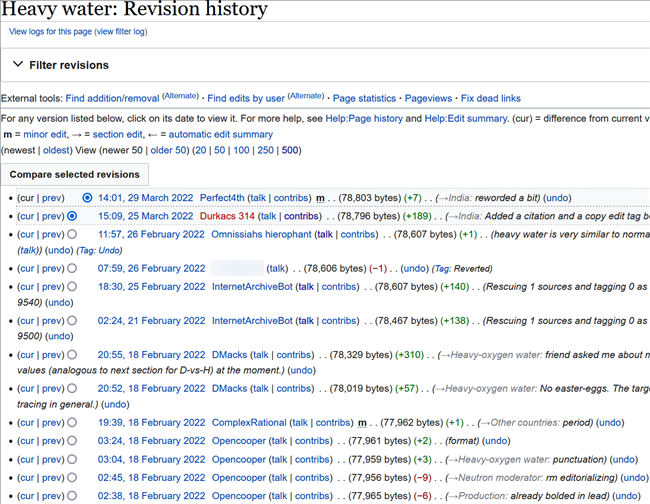
Specialized Wikis
The majority of wikis out there don't try to be as broad in scope as Wikipedia. There are specialized wikis for almost every topic you can imagine. Fandom.com (formerly Wikia) alone hosts thousands of Wikis relating to movies, television, books, video games, and more.
As an example, the Star Wars wiki --- which is named "Wookieepedia," a portmanteau of "Wookiee" and "Encyclopedia" --- has just shy of 175,000 articles.
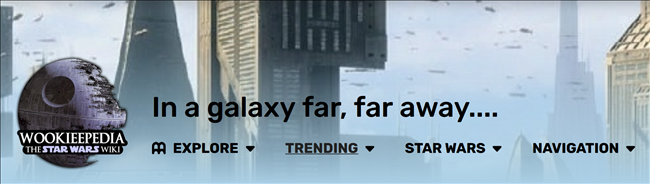
Wikipedia maintains a non-exhaustive list of other wikis you can find on the internet, which you can check out.
Using an open collaboration model has allowed wikis to cover a diverse range of topics and grow at an astonishing rate with little---if any---centralized oversight. New information can be incorporated into existing articles within seconds. But what does the lack of centralized oversight mean for accuracy?
There has been extensive debate over the accuracy and reliability of crowdsourced resources like Wikipedia. Critics are quick to point out that "Anyone can edit it and say whatever they want," which is largely true. Sometimes false information is added and passed off as fact, either deliberately as an act of vandalism, or unintentionally, due to honest ignorance. Other times, biased or incomplete information is added without sufficient context.
Wikis rely on the "wisdom of the crowd" to sort out these issues. There is an assumption inherent to the wiki model that people will try to express the truth as best they know it, and that when you have a large enough group of people contributing, things like individual bias will get canceled out and major factual errors will be eliminated. Wikipedia, and associated sites, explicitly ask people to try to maintain a neutral point of view and to only make claims that are verifiable. But does this approach work?
As it turns out, it mostly does. Wikipedia scores decently when measured based purely on empirical fact. One study found that Wikipedia was accurate 80% of the time, whereas conventional encyclopedias were accurate about 96% of the time. Wikipedia does better with highly technical or specialized articles, where Wikipedia has been found to be comparable to Britannica in a Nature study , and a separate study found that experts rated Wikipedia articles related to their field more highly than laymen did. In the same study, only 5.7% of experts found factual errors in the articles they reviewed.
Wikipedia is usually factually correct, but what about bias? A study by researchers Harvard Business School found that the more times an article was revised, the more likely words indicative of bias are to disappear compared to expertly curated works --- in other words, Wikipedia articles tend become less biased as more people work on them.
So make the world a less biased place --- edit a Wikipedia article.
The wiki guide

Team Wiki Examples
Now that you know what a wiki is, why it's useful, and how to create and design an effective internal wiki for your team, let's look at a few examples.
Some companies need only one wiki for the entire organization. Others create specialized wikis for certain departments, then nest those within a larger team wiki. No matter how you choose to organize your wiki, remember your goals, which might be:
- Centralize knowledge
- Increase transparency
- Improve communication
- Speed up workflow
- Create opportunities for self-paced learning
Keeping the last goal - learning and growth - in mind, we'll share some of the ways we use our own wiki at Slite. We'll look at two company wide examples, and two team-specific ones, and share a template for you to create your own version of each.
Company-wide example: Team Directory
One of the best ways to keep everyone on the same page during a stage of change or growth is to create a team directory. This way, newer team members can get to know more experienced ones, and vice versa. It's a fantastic icebreaker. The best part about creating a wiki for your people? They can get to know each other on their own time.
Tip: Take advantage of wiki features like comments and discussions to engage with colleagues' profiles, then follow up with a meeting to discuss their common interests.
Team Directory homepage
At Slite, we use a Smart Table as the front page of our team directory. Each row contains a link to the team member's intro document, and also contains vital stats such as their arrival date, languages spoken, field of knowledge, and preferred emoji. 🏄🛼🍕
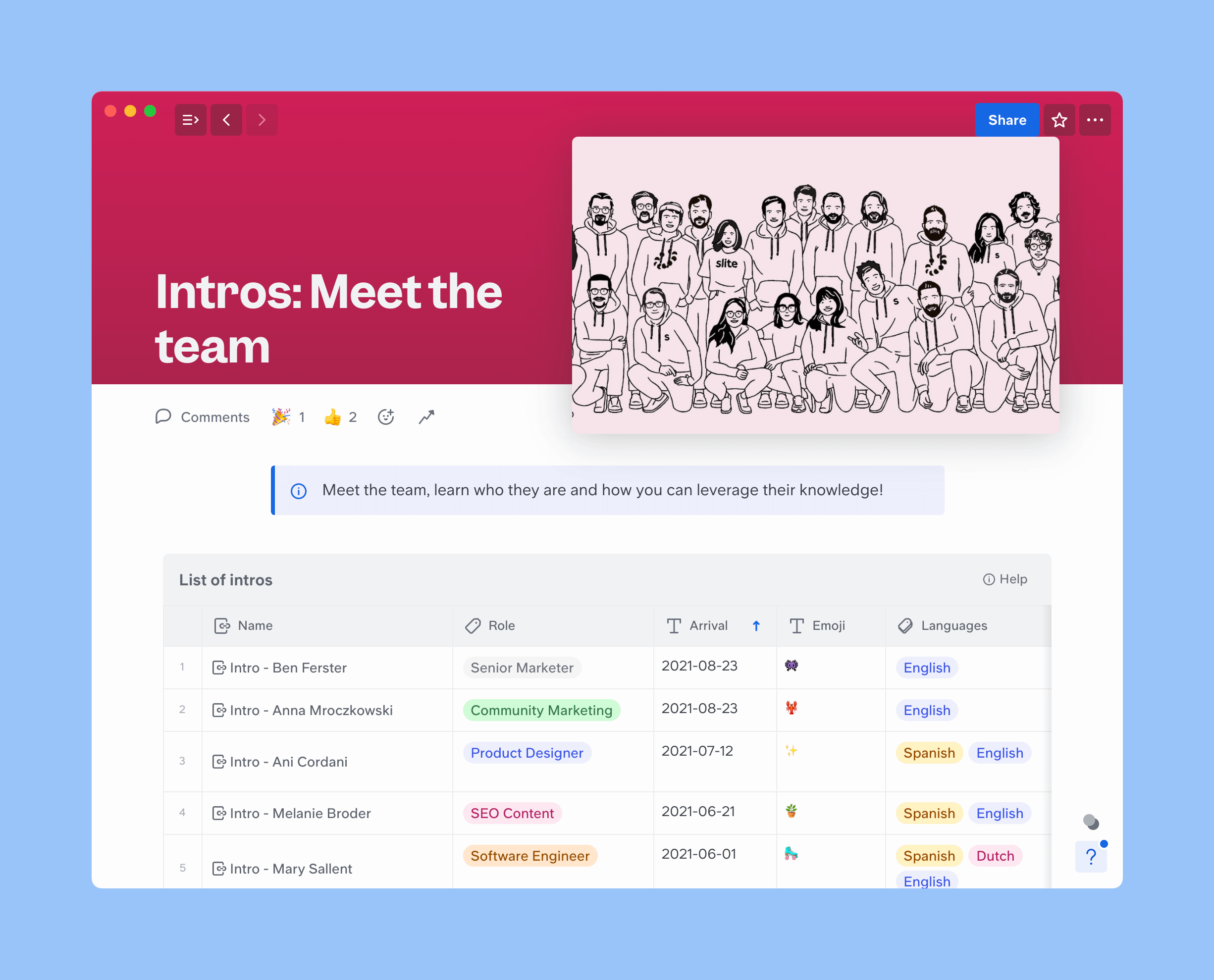
Want to recreate this wiki page? Check out our free Team Directory Template-->
Wiki article.
To drill down further into our team wiki, each person contributes their own Intro document. They can format their intro however they like - but often these entries contain details about family life, working styles, hobbies and interests.

Want to replicate this wiki example in your team? Just download the template (illustrations of employees not included).
Free template: Create your team directory for free in Slite
Company-wide example: The Handbook
Getting to know the team is an important onboarding activity, but what about when a new employee needs to get down to business? The team handbook gets the job done. At Slite, our Handbook is required reading for all new team members, and is an essential step of onboarding. The Handbook contains guides to all of our general team processes, including:
- Remote work best practices
- Days off and vacation policies
- How we conduct meetings
- How we write and share documents in Slite (meta!)
- Our principles and values
...and much more.

Even though the Handbook is an onboarding tool, like any company wiki , it can be an ongoing resource for existing team members as well. They can use it to look up particular policies, or update processes that have been changed.
Want to start your own team handbook?
Free template: Create your employee handbook for free in Slite
Team-specific example: Brand Guidelines
Once you've written down general guidelines for new and existing team members, you can start to get more specific with your wiki content. This means creating channels and documents about particular work processes.
Our marketing team has a guidebook for our brand voice and image. It helps keep things consistent across all of our marketing campaigns - whether we are pushing changes to our homepage, publishing articles on our blog, launching special projects, or writing educational content like this guide!

Ready to share your marketing knowledge?
Free template: Create your brand guidelines for free in Slite
Team-specific example: Developer Starter Pack

Technical teams can benefit from wiki content, too. By writing down tech team processes, new engineers won't be so reliable on more experienced team members for historical knowledge. They also can refer to the wiki whenever they're unsure how to tackle a particular problem - whether there's an established solution, or if they have to come up with a new way of doing things. In the case of the latter, new solutions can be added to the wiki to grow knowledge.
Last but not least, an engineering team wiki establishes the habit of technical documentation, which in turn reduces redundancies and avoids common mistakes. Whenever work starts on a new feature or product - add it to the wiki, and see how your team learns.
Ready to start documenting your tech processes?
Free template: Free Technical Documentation Template in Slite
Wikis are for learning, and winning, as a team
Congrats! You've reached the end of this wiki guide. A quick recap: we've covered what a wiki is, internal and external wikis, the best wiki software tools, how to create a wiki, wiki information design, and finally, real-life wiki examples we use at Slite.
If there's one takeaway to leave with it's this: a wiki is a learning tool. Writing things down is the first step towards building the valuable knowledge that only your team has. That knowledge empowers employees inside your organization to take ownership of their ideas and projects, and bring great products into the world. Individual learnings translate into team wins - and that's cause for celebration.
If you're ready to start scaling learning in your team, try out Slite– it's free .
.webp)
Melanie Broder is on the Marketing team at Slite, where she works on all things content. She helps Slite users gain new skills through guides, templates, and videos. She lives in New York City, where she likes to read novels and run loops around Central Park.
.png)
Get started

Wiki Sites: What are They & How To Create a Wiki?
Have you ever come across the term “wiki” and wondered what it means?
Imagine having something similar to Wikipedia for your personal or team use. It’s like having a private hub where you and your colleagues can work together on projects, keep important documents safe, and access all your work in one place with a simple click.
Whether you’re a big company or a small business, wikis have become a crucial way to gather all your essential information in one spot. They’ve replaced the need for old-fashioned printed employee guides or sending style tips through emails that get lost.
In this article, we’ll explore the concept of a wiki, look at examples of what people usually store in them, and even guide you on how to make your wiki.
Let’s get started!
What is a Wiki?
A wiki is a type of collaborative website or platform that allows multiple users to create, edit, and organize content collaboratively. The term “wiki” comes from the Hawaiian word “wikiwiki,” which means “quick” or “fast.” The defining feature of a wiki is its open and editable nature, enabling users to easily contribute and modify content without requiring extensive technical knowledge or coding skills.
The most well-known example of a wiki is Wikipedia. This online encyclopedia allows volunteers worldwide to write and edit articles on various topics.
Internal Wiki vs. External Wiki
In the world of information sharing, there are two main types of wikis: internal and external. These wikis serve different purposes and cater to different audiences. Let’s look at what sets them apart and when to use each type.
| Collaboration within the organization | Public information sharing and engagement | |
| Restricted to authorized team members | Open to anyone interested | |
| Sensitive data, business documents | Product specs, support info, open-source | |
| High, content is kept within the team | Lower, content accessible to the public | |
| Limited to the internal team | Broad audience, including the general public | |
| May require transition as team grows | Scales well to engage a larger user base | |
| Need for secure collaboration | Desire to share information with everyone |
Choosing the Right Fit for Your Team
Consider your goals when deciding which type of wiki is right for your team. Do you need a secure space for internal collaboration, document management, and sharing sensitive data? Then, an internal wiki is your best bet. It keeps your confidential information within the team and safeguards your privacy.
Alternatively, an external wiki is more suitable if you’re all about engaging with a wider audience. This wiki type helps you establish a virtual presence where people can access information conveniently.
As your team grows and evolves, your wiki needs might change, too. It’s crucial to think ahead. Will your current wiki be sufficient as your team expands? If not, you might need to transition to a different wiki type.
Related: Internal Wiki vs. External Wiki: The Key Differences You Need to Know!

How Can You Use Internal Wiki?
A wiki is a versatile tool that can cater to various organizational needs. It promotes knowledge sharing, collaboration, and streamlined communication across departments and teams.
- Store technical documentation such as how-to guides and tutorials.
- Organize meeting notes and minutes for easy reference.
- Centralize company policies and guidelines to ensure clarity.
- Manage project plans and timelines to track progress.
- Archive reports and analysis for future reference.
- Compile customer service resources like FAQs.
- Maintain team contact information and organizational charts.
- Share news and updates to keep everyone informed.
- Document best practices and procedures for consistent workflows.
- Host employee handbooks and HR policies.
- Provide help desk resources for technical problem-solving.
How To Create a Wiki?
Have you ever wanted to create a wiki?
It’s not as complicated as it might sound. A wiki is like a website where you and your team can collaborate and share information. Whether you want to keep things internal for your organization or make them public for everyone to access, here’s how you can get started:
Step 1: Decide the Type of Wiki
Think about why you’re creating a wiki. Are you onboarding new team members, making meetings more efficient, or storing company info? Clearly defining your goals will help you stay focused.
Then, consider whether you want an internal or external wiki. If you’re thinking about sharing information within your organization, an internal wiki is the way to go. But if you’re aiming to make information available to the public, then an external wiki is what you need.
Step 2: Choose Your Platform
Now it’s time to choose where your wiki will live. There are different software options available, each with its features. If you’re part of a large company, software like MediaWiki, which powers Wikipedia, might be a good fit. Simpler options like DokuWiki or Google Sites could work well for smaller businesses. If you want user-friendly software with extra features, Tettra is a premium option for beginners.
With various wiki software options available, pick one that suits your needs. Some are complex with advanced features, while others are simpler and organize existing documents.
Related: Discover the Best Wiki Software: Its Types and Benefits
Step 3: Set Rules and Guidelines
Security and community are essential when starting a wiki. Work with your IT department to ensure your content follows company policies and laws. Establish community guidelines, too, to prevent irrelevant or incorrect information. Setting style rules and deciding how edits will be handled can help keep your wiki organized. Introduce the wiki software to your team through a meeting. Explain how it works in its design, and get everyone on board.
Step 4: Add Content
Now comes the fun part – adding content to your wiki! Make sure to structure your wiki in a user-friendly way. You can use categories, tags, and links to make navigation easier. Start by listing the main topics your wiki will cover and organize them into categories. You can also use department names as categories. Internal links will help readers find related content quickly.
Tip: Identify Key Contributors. Determine who in your organization has specialized and institutional knowledge. These individuals can be valuable contributors to your wiki.
Step 5: Assign Roles and Permissions
As your wiki grows, you’ll want different people to contribute. Assigning roles and access levels ensures that only the right people can edit specific content. For instance, customer service reps might have access to certain pages, while the marketing team could have broader access. This keeps things organized and prevents accidental edits.
Use Templates: Starting from scratch can be daunting. Utilize templates to make the process faster and more organized.
Creating a wiki might seem overwhelming, but with these steps and tips, you’ll be well on your way to building a valuable resource for your team or the wider public.
Read More: 10 Corporate Wiki Best Practices and How Implement Them?
Final Thoughts
Making a wiki site isn’t as complex as it might seem. It’s about having a plan and being dedicated. You can establish a thriving wiki without much hassle by using suitable software and security steps, along with clear community rules and steady updates.
The best way to approach making a wiki is to take it step by step. Start by sharing the most crucial and correct details and then gather input. As you become more confident in the content and organization, you’re ready to unveil the wiki to your group.
Happy wiki-making!
Further Reads:
Company Wiki: What it is & Why You Need it For Your Business?
Top 10 Benefits of Using a Cloud-Based Company Wiki!
Corporate Wiki Guide for All types of Businesses!
Company Wiki vs Blog: What are the Differences & the Similarities?
Company Wiki Vs Knowledge Base: Understanding The Key Differences!

Marketing Activities: Exploring Essential Types, Importance & Examples!
What is Brand Strategy and How To Create One?
Related posts
Top 7 hr kpis you should measure in 2023, service proposal: what is it & how to create it, customer segmentation: definition, importance, types & process, marketing communication strategy: what is it & how to create it, essential hr documents for every business: a comprehensive guide, marketing launchpad document: what is it & how to create it.

About Bit.ai
Bit.ai is the essential next-gen workplace and document collaboration platform. that helps teams share knowledge by connecting any type of digital content. With this intuitive, cloud-based solution, anyone can work visually and collaborate in real-time while creating internal notes, team projects, knowledge bases, client-facing content, and more.
The smartest online Google Docs and Word alternative, Bit.ai is used in over 100 countries by professionals everywhere, from IT teams creating internal documentation and knowledge bases, to sales and marketing teams sharing client materials and client portals.
👉👉Click Here to Check out Bit.ai.
Recent Posts
Essential legal documents for every businesses: a comprehensive guide, top 20 management documents every business team needs, the ultimate guide to creating sales documents [examples included], 20 most popular construction document templates (editable), 2024’s ultimate document template guide for modern educators.
Advertisement
What Is a Wiki?
- Share Content on Facebook
- Share Content on LinkedIn
- Share Content on Flipboard
- Share Content on Reddit
- Share Content via Email
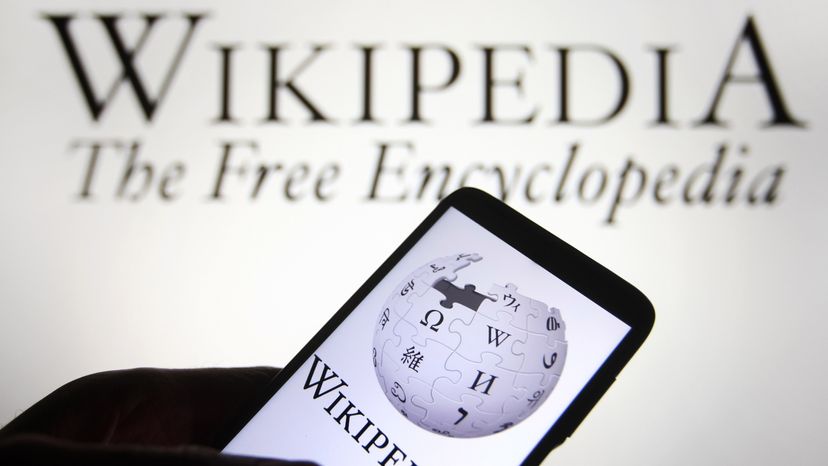
Chances are that you've settled an argument by referencing one, but what is a wiki exactly? For example, the most famous wiki pages can be found on Wikipedia, a massive online encyclopedia. The site has become so large (more than six million articles) that you run across it all the time in Google [source: Wikipedia ].
Wikis are growing because, at their core, they are the simplest online database platforms available. A wiki page allows groups of wiki users to enter and communally edit bits of text. These bits of text can be viewed and edited by anyone who visits the wiki.
That's it. What it means is that, when you come to a wiki, you are able to browse all the knowledge that the wiki's community has written. By clicking an "edit" button on an article, you are able to edit content too. You can add or change anything you like in the article you are reading.
This simplicity and the utter openness of a wiki cause many people to instantly reject the idea. Wikis also seem very strange to many people. Where does all the information come from? Is it reliable? What stops people from vandalizing a wiki until it dies? People assume that because anyone can edit a wiki at any time, the wiki must be flawed. But wiki supporters claim this is an incorrect assumption. Let's look at a real wiki to understand what is actually going on.
Ward Cunningham created the first wiki in 1995. His "WikiWikiWeb" lets software developers create a library of "software patterns." The name "Wiki" was inspired by the Hawaiian word wiki or wiki-wiki , which means "quick" and is often used as a term for taxis and airport shuttles. The WikiWikiWeb still exists.
Understanding Wikipedia
Wiki communities, vandalism and edit wars.
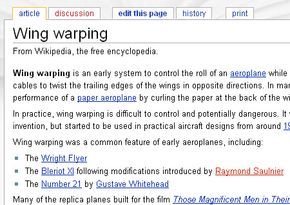
Because Wikipedia is the largest and most popular wiki on the planet, we will use it as an example to understand how wikis work in practice.
If you go to Wikipedia.org and look at the home page, you'll see a welcome screen that shows you how to access different versions of Wikipedia, along with a search box.
Type "wing warping" into the search box, and you will arrive at a typical Wikipedia article. The "wing warping" page offers a brief description of wing warping, supporting links to several related articles inside Wikipedia and several external links.
This is normal for any wiki — a wiki is nothing but a collection of Web pages interconnected with each other through internal links. In Wikipedia, there are more than a million pages like this in the English version.
If you read the article, you will find that it is a useful source of information. It simply tells you what wing warping is and directs you to other resources. Despite the fact that anyone can edit the page (even you), there is no pornography, profanity or Nazi slogans on the page. All the material is completely on-topic.
Now we can ask the key question when it comes to Wikis — where did this page on wing warping come from? Who wrote it? With any "normal" encyclopedia, the answer to that question is simple — the encyclopedia paid someone to write the article. With Wikipedia, the answer to that question is completely different.
The Creation of Wikipedia Pages
At the top of the "Wing warping" page in Wikipedia, you see a tab that says, "edit this page." That is a wide-open invitation to anyone — any visitor to Wikipedia (including you) can edit any page. If you have something to say about wing warping that you feel should be on the page, or if you have an external link that you believe would be helpful to other readers who are reading about wing warping, or if you're compelled to write something completely unrelated, then you can add whatever you have to say to the page. Simply click on the "Edit this page" tab and type away.
To many people who have never spent any time with an active wiki before, that last sentence is uncomfortable. The idea that anyone can come to Wikipedia and edit any page at any time and do so with complete anonymity is extremely disconcerting. Obvious questions arise immediately:
- What if the person is a vandal and inserts profanity?
- What if the person is a vandal and either completely erases the page or corrupts it?
- What if the person is a spammer from a porn site who adds porn links and pictures to the page?
While it does happen, that kind of thing is relatively rare. The key thing that makes a wiki work is its community. Using a variety of tools, the community sees to it that vandals, dummies and spammers do not corrupt the encyclopedia.
When you edit Wikipedia, you do so using something called "Wikitext." For normal paragraphs of text, you simply insert the text. For special features like headings, lists, italics, etc., you use special character combinations. For example, if you place two equals signs at the beginning of a line ("=="), it means that you want to create a heading. To learn the symbols, looked at the page on editing .
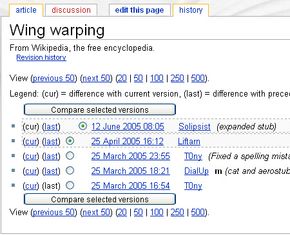
The heart of any wiki website is its community. Literally millions of people visit Wikipedia every month, and together they form Wikipedia's community. Each person who arrives is able to play one or more roles on the site. For example:
- The large majority of people who visit Wikipedia are readers. They arrive at Wikipedia for whatever reason and read one or more articles.
- Some people who visit Wikipedia become writers. They add a new section to an existing article or create a brand new article.
- Many people act as editors. If they see an error on a page they are reading, they correct it. If they can make a small addition that is helpful, they will do it on the spot.
- Several hundred visitors who have been contributing to Wikipedia for a period of time are granted wiki administrator privileges. These privileges give them the right to do things like deleting and un-deleting pages, blocking and unblocking IP addresses , etc.
Beyond sharing knowledge, Writers, editors and admins work together to solve almost all of the problems that you would expect to arise in an open platform like Wikipedia. They also work collaboratively to create some really well-written and in-depth articles.
The best way to understand how the community wiki system works is to add something to Wikipedia and see what happens.
Experiment: Changing a Page
The very best way to understand how a wiki community works is to go to a place like Wikipedia and add something. Here is an experiment for you to try:
- Go to Wikipedia and find a topic that you know something about.
- Search for and read the page about that topic on Wikipedia.
- Find something that you feel is missing in the article, or find something that you disagree with.
- Edit the page and add/change a sentence or two in the article. Simply click on "Edit this page" at the top of the article, and make your changes.
- Submit your change.
- Come back in a day or two and see what has happened to your change.
What will happen is that the Wikipedia community will react to your change in some way. If the community has no problem with what you wrote, then your change may still be there completely unaltered one day later. If what you entered was wrong or vandalistic, you will find that it has been removed. If you make a typo or two (try it), chances are that someone will come along and fix your typos. If you format your entries incorrectly or speak in the wrong voice, someone will edit your addition. In other words, your change will be either accepted, altered or rejected by the community. In that way, pages on Wikipedia are expanding and changing all the time.
How did the community know that you made the change? There are several tools available in most wikis that help the community to see what is changing.
After making your change, look up at the tabs at the top of the article and click "History." What you will find is that your entry on the page (including your IP address if you made the submission anonymously) has been recorded in the system. In other words, each page in Wikipedia has a revision history that anyone can see.
A list of all changed pages is also compiled on the recent changes page. Anyone can go to this page at any time to see all of the pages that are changing in Wikipedia.
On a big wiki engine like Wikipedia, the recent changes page is impressive. Thousands of pages change every day. During peak hours, there can be 50 or more pages changing every minute. Therefore, Wikipedia has a more personal tool called a watchlist. Here's how it works:
Let's say that you create a new article topic on Wikipedia, or you make some additions and modifications to an article. Once you do that, chances are that you have a certain attachment to the page — a certain interest in it — and you would like to know when other people change the page. By adding that page to your watchlist, you will get notified every time that page changes.
Now you can see why a change that you make will not go unnoticed for very long. After you make the change, many people in the Wikipedia community will see what you have done. Some of them may have a strong attachment to the page that you have changed. If they do not like the changes you make, they will remove or modify them. If they do like the changes you make, they will leave them alone or add to them.
Wikipedia is so popular that it takes hundreds of machines to handle the load. For a description of how all of these machines fit together (including a very nice architecture diagram), see Wikimedia.org: Wikimedia servers .
The only reason that a wiki works is because the community of people who work on it make it work. The community adds all of the content, edits everything and polices the content to root out problems. When the community is functioning well, it can produce a tremendous amount of content that gets better and better over time. If you are so inclined, you can become a member of the Wikipedia community (or any other wiki community). You can contribute either as a writer or an editor. If you would like to get actively involved, you should first look at the Wikipedia FAQ , and especially the Contributing FAQ , to learn about the editing tools and conventions of Wikipedia.

It is easy for a person to vandalize Wikipedia. Since anyone can edit any page, the possibility is always there. The vandal might add profanity or inappropriate images to a page, might erase all the content of a page, etc.
As you can see in the previous section, however, there are tools that make it easy for the community to find and remove vandalism. There are also other work management tools available on Wikipedia to help corral users who are persistently destructive. For example:
- It is easy for anyone who sees vandalism to revert pages back to a pre-vandalism state.
- It is easy for any user to alert the rest of the Wikipedia community to vandalism that is in progress.
- It is possible for an admin to block or ban users (or IP addresses) who are persistently destructive.
- It is possible for an admin to protect a page temporarily to keep people from changing it.
- It is possible for an admin to delete an inappropriate page.
Tools like these make it easy for members of the community to quickly eliminate vandalism and prevent vandals from coming back.
A more subtle, less intentional form of vandalism, called an "edit war," can also occur on a wiki. In an edit war, two or more people edit or revert pages over and over again in order to express their point of view.
Edit wars can happen on any wiki, but on a large wiki like Wikipedia, they can reach epic proportions. The best way to understand an edit war is to look at a battleground page and use it as an example — Wikipedia's page about George W. Bush, for example [source: Wikipedia ].
It is easy to understand why the George W. Bush page might be a battleground. There are many, many people who love George W. Bush, and there are many, many people who despise him. Those who love him naturally want to emphasize things about George Bush that match their view of the man. In the same way, so do those who despise him. Thus, you can get dozens of people editing and re-editing the article to express their point of view.
The interesting thing about an edit war like this is that, with a controversial topic, it is completely natural and to be expected. Both sides have their unique point of view, and those views are incompatible. However, the outcome of the conflict is interesting, and you can see it if you read the George W. Bush page.
Both parties have to reach consensus on the page, and that eventually causes the page to achieve a neutrality and objectivity that satisfies both parties. Controversial topics, like Bush's National Guard service, move to separate pages so they can be dealt with separately. In general, the process actually works.
Many Topics, Many Wikis
There are thousands of other wikis on the Internet now. As a genre, wiki sites are growing rapidly. Here are several examples:
- SwitchWiki - a large directory of wikis
Virtually any topic with any sort of active community can, in theory, support a wiki. Though it's important to remember that not all wikis are created equally. A wiki gives the community a way to gather information together and modify it as things change.
For this reason, it is now common to see wikis used inside corporations and organizations . Imagine the following scenario: There is a large corporation using an internally developed software application to manage its accounts. Two-thousand people inside the corporation use this application to enter and access data. The program is 25 years old, has never been documented very well and drives people nuts. Training is done by word of mouth.
An environment like this is perfect for a wiki. The 2,000 people using the program can build their own documentation a little bit at a time. Each time someone learns something, they can toss a sentence or two into the wiki to let other people understand how to use the feature. Over time, the 2,000 users will build complete documentation for the entire application.
It is quite likely that wikis and other community-based efforts will grow rapidly as people become familiar and more comfortable with the concept.
For more information on wikis and related topics, check out the links on the next page.
Edit wars demonstrate one type of problem that is unique to wikis. Usually the community can work it out, but sometimes it can't. Wikis, like anything else, have advantages and disadvantages, strengths and weaknesses. The article The Faith-Based Encyclopedia , written by the CEO of Britannica, discusses some of the problems, as does Why Wikipedia Must Jettison Its Anti-Elitism , written by one of Wikipedia's founders.
Frequently Answered Questions
Why is wiki called wiki, what is wiki and wiki is used for, whats wiki means, how do wikis work.
Please copy/paste the following text to properly cite this HowStuffWorks.com article:

- Create account
- Contributions
Project pages on MetaWiki:
See also: the Nostalgia wiki (ca 2001), MediaWiki settings of Wikimedia projects , Wikimedia wikis (where also non-project wikis are listed).
Wikimedia coordination and other projects
Many of these are multilingual sites (at least nominally), but none have language sub-projects.

Wikimedia Foundation sites:
Foundation wikis : Wikimedia Foundation (restricted editing) • Wikimedia Foundation Office (private) • Wikimedia Board of Trustees (private) • Wikimedia chapters & foundation (private, defunct) • Wikimedia contractor collaborations (private) • Wikimedia Advisory Board (defunct, merged into Meta) Committees : Affiliations committee (private) • Special Projects committee (private, defunct) • Grants wiki (private, defunct)
Wikimedia community sites:
Community wikis : Meta-Wiki • Wikimedia Incubator • Outreach wiki • Wikimedia strategic planning (read-only) • Nostalgia wiki (read-only) • Wikipedia 10th anniversary planning (read-only) • Wikimedia Usability wiki (read-only) Chapters : Wikimedia Argentina • Wikimedia Argentina wiki • Wikimedia Australia • Wikimedia Bangladesh • Wikimedia Bangladesh wiki • Wikimedia Belgium • Wikimedia Brazil • Wikimedia Canada • Wikimedia CH • Wikimedia Colombia • Wikimedia Deutschland • Wikimedia Deutschland Forum • Wikimedia Danmark • Wikimedia Eesti • Wikimedia Iran • Wikimedia France • Wikimedia Georgia • Wikimédia Magyarország • Wikimedia India (http only) • Wikimedia Indonesia • Wikimedia Indonesia wiki • Wikimedia Israel • Wikimedia Italia • Wikimedia Italia wiki • Wikimedia Macedonia • Wikimedia México • Wikimedia Nederland • Wikimedia Norge • Wikimedia New York City • Wikimedia Österreich • Wikimedia Philippines (http only) • Wikimedia Polska • Wikimedia Portugal • Wikimedia Russia • Wikimedia Serbia • Wikimedia Spain • Wikimedia Suomi • Wikimedia Sverige • Wikimedia Sverige wiki • Wikimedia Taiwan • Wikimedia Ukraine • Wikimedia Türkiye • Wikimedia UK wiki • Wikimedia UK • Wikimedia ZA Wikimania : 2005 (semi-private) , 2006 (semi-private) , 2007 , 2008 , 2009 , 2010 , 2011 , 2012 , 2013 , 2014 , 2015 , 2016 , 2017 , 2018 , 2019 , 2020 , 2021 , 2022 , 2023 , Wikimania Team (private)
Technical sites:
Technical wikis : MediaWiki.org • Wikitech • Translatewiki.net (community site) • Login Wiki (read-only) • Phabricator • Downloads • Mailing lists • IRC Server Test wikis : Test Wiki • Test 2 Wiki • Test Wikidata
Core free-knowledge projects
Most of these are sub-projects specialized by linguistic edition of their main project. Wikimedia Commons, Wikispecies, Wikidata, and Wikifunctions are multilingual.
| ) ) ) ) ) ) ) ) ) ) ) ) ) ) ) ) ) ) ) ) ) ) ) ) ) ) ) ) ) ) ) ) ) ) ) ) ) ) ) ) ) ) ) ) ) ) ) ) ) ) ) ) ) ) ) ) ) ) ) ) ) ) ) ) ) ) ) ) ) ) ) ) ) ) ) ) ) ) ) ) ) ) ) ) ) ) ) ) ) ) ) ) ) ) ) ) ) ) ) ) ) ) ) ) ) ) ) ) ) ) ) ) ) ) ) ) ) ) ) ) ) ) ) ) ) ) ) ) ) ) ) ) ) ) ) ) ) ) ) ) ) ) ) ) ) ) ) ) ) ) ) ) ) ) ) ) ) ) ) ) ) ) ) ) ) ) ) ) ) ) ) ) ) ) ) ) ) ) ) ) ) ) ) ) ) ) ) ) ) ) ) ) ) ) ) ) ) ) ) ) ) ) ) ) ) ) ) ) ) ) ) ) ) ) ) ) ) ) ) ) ) ) ) ) ) ) ) ) ) ) ) ) ) ) ) ) ) ) ) ) ) ) ) ) ) ) ) ) ) ) ) ) ) ) ) ) ) ) ) ) ) ) ) ) ) ) ) ) ) ) ) ) ) ) ) ) ) ) ) ) ) ) ) ) ) ) ) ) ) ) ) ) ) ) ) ) ) ) ) ) ) ) ) ) ) ) ) ) ) | |
| ) ) ) ) ) ) ) ) ) ) ) ) ) ) ) ) ) ) ) ) ) ) ) ) ) ) ) ) ) ) ) ) ) ) ) ) ) ) ) ) ) ) ) ) ) ) ) ) ) ) ) ) ) ) ) ) ) ) ) ) ) ) ) ) ) ) ) ) ) ) ) ) ) ) ) ) ) ) ) ) ) ) ) ) ) ) ) ) ) ) ) ) ) ) ) ) ) ) ) ) ) ) ) ) ) ) ) ) ) ) ) ) ) ) ) ) ) ) ) ) ) ) ) ) ) ) ) ) ) ) ) ) ) ) ) ) ) ) ) ) ) ) ) ) ) ) ) ) ) ) ) ) ) ) ) ) ) ) ) | |
| ) ) ) ) ) ) ) ) ) ) ) ) ) ) ) ) ) ) ) ) ) ) ) ) ) ) ) ) ) ) ) ) ) ) ) ) ) ) ) ) ) ) ) ) ) ) ) ) ) ) ) ) ) ) ) ) | |
| ) ) ) ) ) ) ) ) ) ) ) ) ) ) ) ) ) ) ) ) ) ) ) ) ) | |
| ) ) ) ) ) ) ) ) ) ) ) ) ) ) ) ) ) ) ) ) ) ) ) ) ) ) ) ) ) ) ) ) ) ) | |
| ) ) ) ) ) ) ) ) ) ) ) ) ) ) ) ) ) ) ) ) ) ) ) ) ) ) ) ) ) ) ) ) ) ) ) ) ) ) ) ) ) ) ) ) ) ) ) ) ) ) ) ) | |
| ) ) ) ) ) ) ) ) ) ) ) ) ) ) ) ) ) ) ) ) ) ) ) ) ) ) ) ) ) ) ) ) ) ) ) ) ) ) ) ) ) ) ) ) ) ) ) ) ) ) ) ) ) ) ) ) ) ) ) ) ) ) ) ) ) ) ) ) ) ) ) ) ) ) ) ) ) ) ) ) ) ) ) ) ) ) ) ) ) ) ) ) ) ) ) ) ) | |
|
) ) ) ) ) ) ) ) ) ) ) ) ) ) ) ) ) (currently hosted as subprojects within Wikiversity)
| |
|
| |
|
| |
|
| |
|
|
- .mw-parser-output .navbar{display:inline;font-size:88%;font-weight:normal}.mw-parser-output .navbar-collapse{float:left;text-align:left}.mw-parser-output .navbar-boxtext{word-spacing:0}.mw-parser-output .navbar ul{display:inline-block;white-space:nowrap;line-height:inherit}.mw-parser-output .navbar-brackets::before{margin-right:-0.125em;content:"[ "}.mw-parser-output .navbar-brackets::after{margin-left:-0.125em;content:" ]"}.mw-parser-output .navbar li{word-spacing:-0.125em}.mw-parser-output .navbar a>span,.mw-parser-output .navbar a>abbr{text-decoration:inherit}.mw-parser-output .navbar-mini abbr{font-variant:small-caps;border-bottom:none;text-decoration:none;cursor:inherit}.mw-parser-output .navbar-ct-full{font-size:114%;margin:0 7em}.mw-parser-output .navbar-ct-mini{font-size:114%;margin:0 4em} v

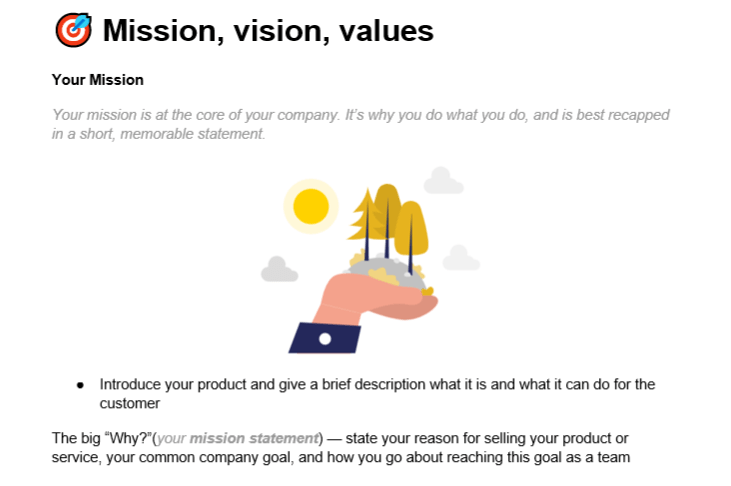
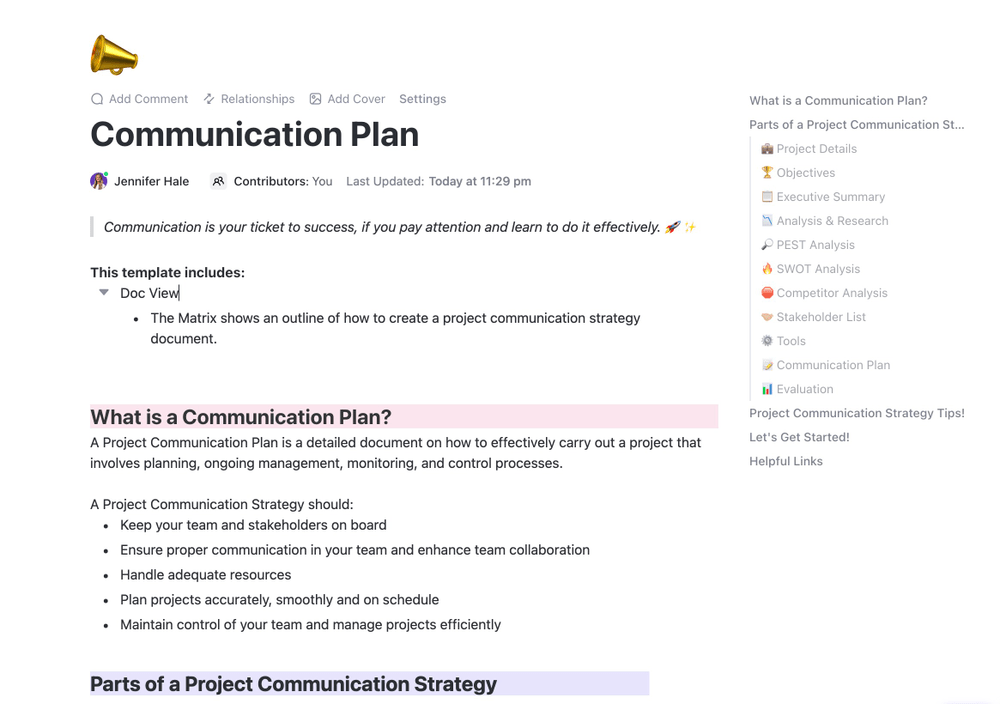














IMAGES
VIDEO
COMMENTS
List of wikis This article contains a list of notable wikis, which are websites that use wiki software, allowing users to collaboratively edit content and view old versions of the content. These websites use several different wiki software packages .
There are lots of different types of wiki websites. Here are several examples of wikis that are worth checking out.
Want to create your own personal wiki? These websites will help you make your own wiki for free (or a small price).
Learn what a wiki is, how internal and external wikis differ, how you can use them, and if they're right for your business.
List of Wikipedias/sortable - similar to tables here but in a single table for easier sorting. Meta:Templates for translating language names - mostly deprecated by new features of the software. Multilingual Wikipedia - A content page about the Communication of Wikipedia.
Here are some of the most popular wiki sites and wiki examples worth checking out: Wikipedia: Wikipedia is the most popular wiki site on the internet today. It started as an online encyclopedia and has grown into a massive database of information. Wikipedia is now the go-to reference for many people around the world, and it is translated into ...
A wiki (/ ˈwɪki / ⓘ WI-kee) is a form of hypertext publication on the internet which is collaboratively edited and managed by its audience directly through a web browser. A typical wiki contains multiple pages that can either be edited by the public or limited to use within an organization for maintaining its internal knowledge base.
This blog post will discuss what a wiki is, give some examples of what kinds of information are typically stored in them, and how to create your own.
A wiki is a collaborative website that allows users to publish, edit, and organize content. Companies use wiki software to give employees an easy way to find and document information. Read on to learn what a wiki is, understand the different types of wikis, and get examples, benefits, and use cases of a company wiki.
This article contains a list of notable wikis, which are websites that use wiki software, allowing users to collaboratively edit content and view old versions of the content. These websites use several different wiki software packages.
15 Wiki Templates for Building a Knowledgebase. Now that you know what to look for in a wiki template, let's take a look at some of the best options available. 1. VSDocs - Online Documentation Template. VSDocs comes with 13 header variations and 40+ HTML files.
What Is a Wiki? The internet is loaded with informational websites of widely varying quality. Some are filled with carefully curated content, written and edited by people with specialized training or experience. Most sources considered authoritative are run this way, and for good reason --- selecting your content for accuracy goes a long way towards increasing credibility.
Whether you want to centralize knowledge, document process, or introduce your remote team, these wiki examples and templates will inspire you.
A wiki is a type of collaborative website or platform that allows multiple users to create, edit, and organize content collaboratively. The term "wiki" comes from the Hawaiian word "wikiwiki," which means "quick" or "fast.". The defining feature of a wiki is its open and editable nature, enabling users to easily contribute and ...
A wiki is a collection of articles that multiple users can add to and edit freely online. Learn all about wikis and how they are published.
Complete list of Wikimedia projects. This is a list of all current Wikimedia projects. Please note that this is not a list of sites using the MediaWiki software. There is an overview of large Wikimedia projects and a List of Wikipedias. For a tabular view of projects, see Table of Wikimedia projects ( by size ), or the automatically updated ...
Read What is a Wiki? Article and learn with SitePoint. Our web development and design tutorials, courses, and books will teach you HTML, CSS, JavaScript, PHP, Python, and more.
Wikipedia is a free online encyclopedia that anyone can edit and contribute to. It contains millions of articles in hundreds of languages, covering various topics and domains. Learn more about the list of most-visited websites on Wikipedia, and discover how popular and influential they are in the world.
Here's a step-by-step process of creating a wiki page to centralize and share your company information with the right people.
A wiki is a form of online hypertext publication that is collaboratively edited and managed by its own audience directly through a web browser. The term "wiki" comes from the Hawaiian word meaning "quick." Most sources credit the use of wikis to Ward Cunningham.
Wikipedia is a free online encyclopedia, created and edited by volunteers around the world. Learn about its history, features, and editions.
A website (also written as a web site) is one or more web pages and related content that is identified by a common domain name and published on at least one web server. Websites are typically dedicated to a particular topic or purpose, such as news, education, commerce, entertainment, or social media. Hyperlinking between web pages guides the ...
Discover the best wiki websites created by professional designers. Get inspired and start planning your perfect wiki web design today!