
Software Development
- Custom Software Development
- Offshore Software Development
- Web App Development
- Mobile App Development
- Software Testing & QA Service
AI & ML Development
- AI on the Edge
Data Engineering
- Data Pipeline
- Data Platform
- Cloud Services
- Cloud-Native
Managed Services
- Application Managed Service
- Cloud Managed Service
- On-prem Managed Service
IoT Development
- Embedded Software
- IoT Edge Device
- Food and Beverage
- Construction
- Digital Transformation for Government
- Case Studies

Our Services
- Offshore Development Services
- Web App Development Services
- Mobile App Development Services
- QA & Software Testing Services
- Technologies
- Mobile App Architecture: The Complete Guide for 2024

- Knowledge /
The architecture of an app serves as the key framework that defines how it’s built and how it functions. Developers use several architectural patterns when creating mobile apps, each with its own pros and cons. Choosing the appropriate the best mobile app architecture is essential to thriving in this competitive environment. Many apps fail due to poor architectural choices. Below, we provide a professional overview of mobile app architecture and the fundamental steps in the mobile app development process.
The demand for mobile apps is skyrocketing each year, and there’s no indication that this trend will slow down anytime soon. In fact, according to Statista , global mobile app downloads surged by an impressive 80% between 2016 and 2022.
In this blog, we’ll dive into the different types of mobile app architecture, share best practices for designing it, and cover much more. Keep reading to learn everything you need to know about mobile app architecture.
I. Understanding Mobile App Architecture
In app development, architecture refers to the set of rules, processes, and internal structures that define how an app is built. It’s essentially the blueprint that dictates how the different components of the app interact with one another to process inputs and deliver outputs to the user.
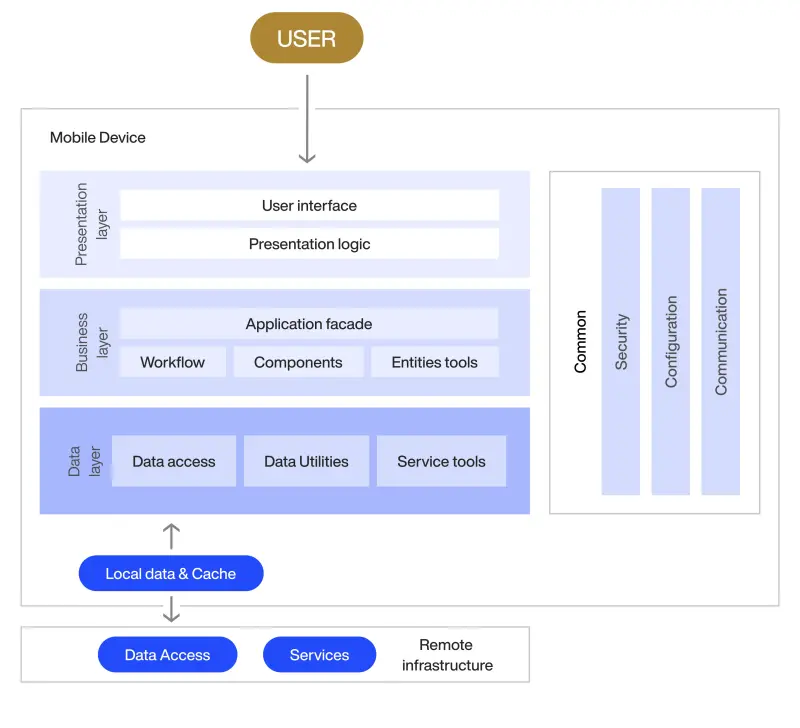
Mobile app architecture #1
To give you a clearer picture, think of mobile app architecture as being like the human body. Just as your body’s various parts are organized to allow you to move, breathe, and function efficiently, the components of an app are arranged to ensure it operates smoothly. Any significant changes to your body’s structure could have serious, even life-threatening consequences. Similarly, a poorly designed app architecture can lead to major issues, potentially causing the app to malfunction or crash entirely.
Although the two are closely related, it’s important not to confuse app architecture with a tech stack. The tech stack refers to the specific technologies and tools used to build the app—things like programming languages, third-party plug-ins, and hardware platforms. In contrast, architecture describes how these technologies are organized and integrated within the app.

Mobile app architecture #2
Moreover, app architecture goes beyond just the tools; it also encompasses how the app manages data and interacts with users. In other words, while the tech stack is a critical component of mobile app architecture, it’s just one piece of the larger puzzle.
II. The Important Role of Mobile App Architecture
The architecture of a mobile application plays a pivotal role in determining its success. Below, we outline the key reasons why a well-designed architecture is essential for your app.
Enhancing Speed and Quality
The architecture of your mobile app is heavily influenced by its speed and overall quality. The architecture dictates how different app components will interact and function together, directly impacting the app’s performance.
Think of architecture as the backbone of your application—it provides the structure and form that the app needs to operate smoothly. Users are more likely to engage with intuitive and responsive apps, while they tend to abandon slow or unresponsive apps. A well-thought-out architecture ensures that your app delivers a seamless user experience by enabling faster response times. Therefore, it’s crucial to prioritize architectural design and adhere to best practices in mobile app development to create a successful application.
Ensuring Compatibility Across Devices
Selecting the right architecture is key to developing a mobile application that works seamlessly across different devices and platforms. Different architectural choices offer varying degrees of compatibility with diverse systems.
Compatibility, in this context, refers to the app’s ability to interact with other systems, exchange data, and perform its intended functions without being limited by interface constraints. By choosing a robust architecture, you can build an app that is capable of interacting with various systems and ensuring the necessary compatibility.
Facilitating Scalability and Adaptability
Imagine trying to add new features to an app that was built without a well-defined architectural design—it would be a complex and daunting task. Incorporating new functionality without a solid architecture could compromise the app’s integrity.
This is why having a carefully planned mobile app architecture is critical for making your app scalable and adaptable to future needs. With the number of global smartphone subscriptions projected to surpass 7.7 billion by 2028, it’s clear that mobile app architecture is more important than ever. A well-constructed architecture enables smooth integration of additional features and allows you to modify the app as your requirements evolve. Moreover, as your user base grows, your app’s ability to handle increased demand without sacrificing performance or reliability becomes increasingly important. A scalable app is essential for accommodating an expanding user base.
- Mobile App Development Team – Structure, Cost & How To Hire
- Mobile App Security – It’s Time to Protect Your Application
III. Core Layers of Mobile App Architecture
Mobile app architecture typically consists of three fundamental layers: the data layer, the business layer, and the presentation layer. Each layer has a distinct role in ensuring that the app functions smoothly and efficiently.
The Data Layer
The data layer acts as a bridge between the app’s internal components and external resources. Its primary role is to collect raw data from various sources, such as databases, cloud servers, or APIs, and then pass this data to the upper layers or vice versa.
For instance, when a user requests to view their profile within the app, the data layer retrieves all relevant information—like the user’s name, date of birth, and profile picture—from the database. However, the data is still unprocessed at this stage and might include unnecessary details like tags or IDs that are not meant for the user’s view. The task of refining this data falls to the business layer.
The layer must incorporate robust security measures since raw data is often sensitive and vulnerable. Proper segregation of data from different sources is also crucial, as combining them inappropriately can lead to significant issues.
The Business Layer
The business layer houses the application’s core logic—essentially, the instructions that dictate how the app should operate. This layer is responsible for processing user inputs and raw data received from the data layer and then passing the processed information to the presentation layer.
Consider a basic calculator app as an example. When a user adds two numbers, the business layer performs the calculation. The result is then displayed to the user interface (UI).
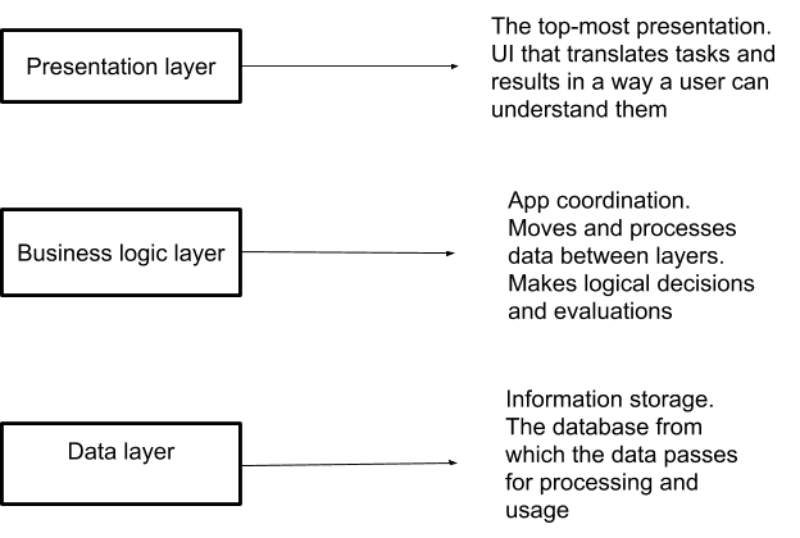
Mobile app architecture layer
The business layer is often the most complex part of an app, typically divided into multiple sublayers or components, each handling specific functionalities. For instance, in an enterprise resource planning (ERP) application, the business layer might include components for managing inventory and warehouse operations.
It’s also important to note that the business layer doesn’t have to reside entirely within the user’s device. Some or all of it can be hosted on a server, with the app primarily serving as the UI.
The Presentation Layer
The presentation layer, often referred to as the front end, is the part of the app that users interact with directly. This layer is primarily concerned with displaying the data processed by the business layer in a way that is easily understandable to the user.
For example, in an email app, the presentation layer would display a user’s email address, which the data layer has extracted from the database.
The presentation layer can also handle more complex tasks, such as in a stock trading app where livestock exchange data is retrieved via an API and then presented as graphs or charts.
While developers are primarily responsible for building the business and data layers, UI and UX designers typically design the presentation layer. Their main focus is on making the UI as intuitive and user-friendly as possible.
IV. Mobile App Architecture Choices for Your Business
Android mobile app architecture.
In the early days of Android development, developers didn’t have access to the extensive libraries we have now, and components like AsyncTask played a crucial role in building Android app architecture. However, the landscape has evolved significantly since then.
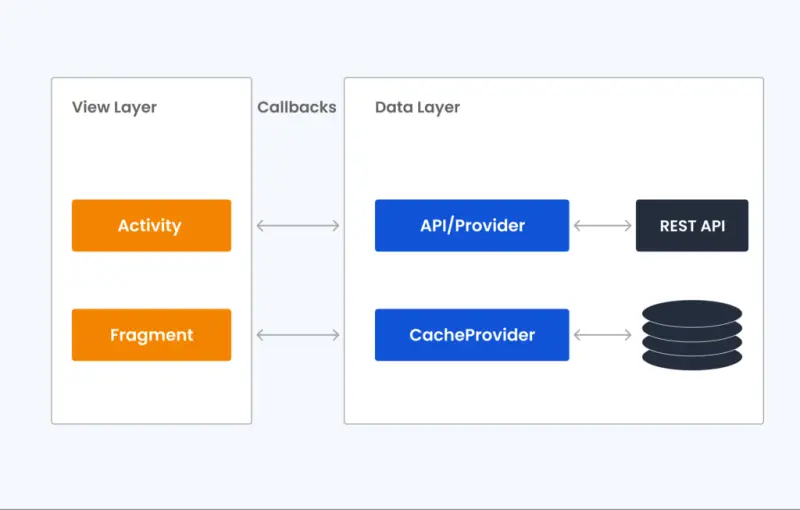
Android mobile app architecture #1
Today, implementing Clean Architecture is widely regarded as the best approach for ensuring a stable and maintainable Android application. This architecture design allows your app to operate independently of frameworks, databases, and other external dependencies. In Clean Architecture, transitions between layers are managed through Boundaries, which use two interfaces: one for making requests and another for handling responses. These interfaces are essential because they allow the inner layers to remain independent of the outer layers, adhering to the Dependency Rule.
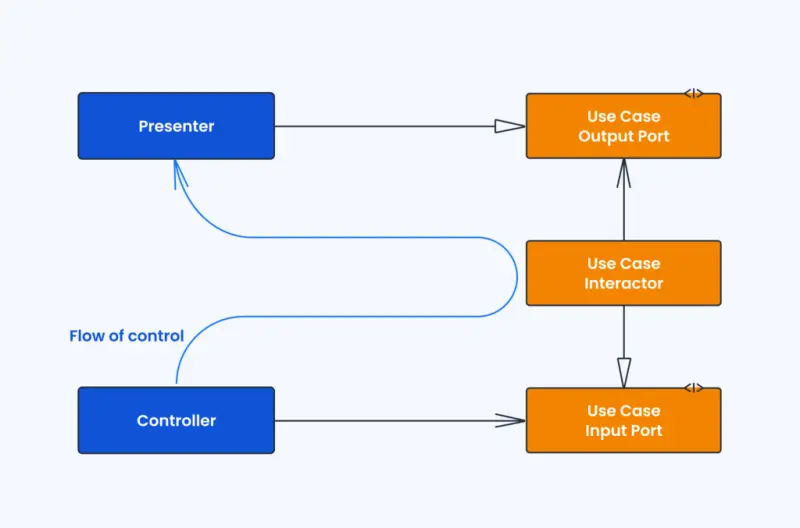
Android mobile app architecture #2
The principle of dependency inversion—the “D” in the SOLID principles—is applied to ensure that dependencies in an Android app architecture align with the reverse flow of data. Instead of directly depending on the Presenter (which would break the Dependency Rule), use cases depend on an interface within their own layer. The Presenter, in turn, must implement this interface, ensuring that the architecture remains flexible and modular.
iOS Mobile App Architecture
The typical architecture for iOS mobile apps is structured into four primary layers:
- Kernel Level (Core OS) The Core OS layer interacts with the file system and manages the validity of various certificates associated with applications. It is also responsible for the overall security of the system and provides low-level access to device elements.
- Core Services The Core Services layer offers essential services like database access and file management.
- Media Level The Media layer contains tools for processing various media formats, enabling rich multimedia experiences within the app.
- Interface Level (Cocoa Touch) The Interface level, known as Cocoa Touch, provides a wide array of components for creating mobile interfaces. It also serves as a conduit for passing user interaction data to the underlying layers.
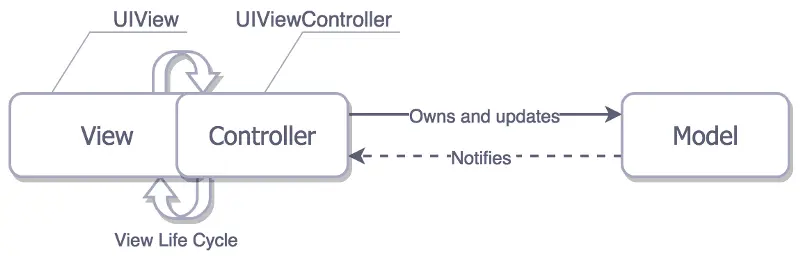
iOS mobile app architecture #1
In iOS app development, the MVC (Massive View Controller) pattern is commonly used to define the architecture. Although Cocoa MVC encourages a tightly coupled relationship between the View and Controller due to the Controller’s involvement in the View’s lifecycle, this pattern can lead to bulky Controllers. While some business logic and data transformation can be offloaded to the Model, the View’s responsibilities are often limited to sending actions to the Controller. Consequently, the View Controller frequently ends up serving as a delegate, data source, and the starting point for server requests.
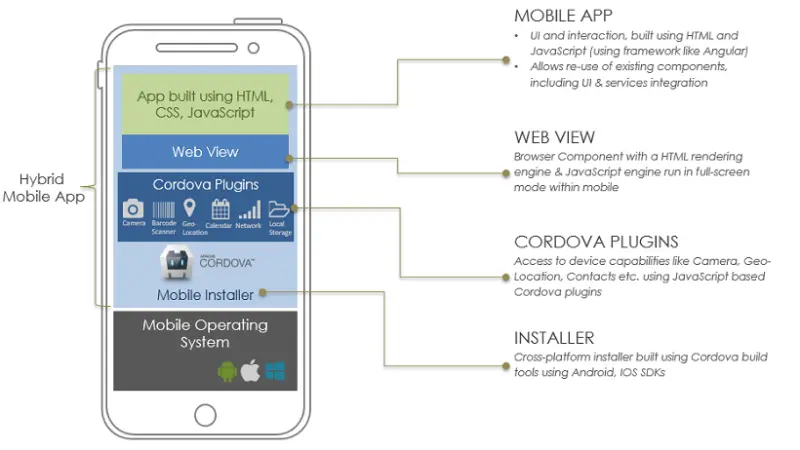
iOS mobile app architecture #2
Hybrid Mobile App Architecture
The architecture of hybrid mobile apps is quite versatile, as it combines the strengths of both native and web solutions. Hybrid apps are among the quickest to develop across multiple platforms and are easy to update. However, they may not be the best choice for complex, feature-rich applications.
Hybrid apps typically use native applications as the backend foundation, while the front end is built with neutral technologies like HTML, CSS, and JavaScript. Additionally, hybrid apps often rely on plugins like Ionic Capacitor or Apache Cordova to fully access native platform features.
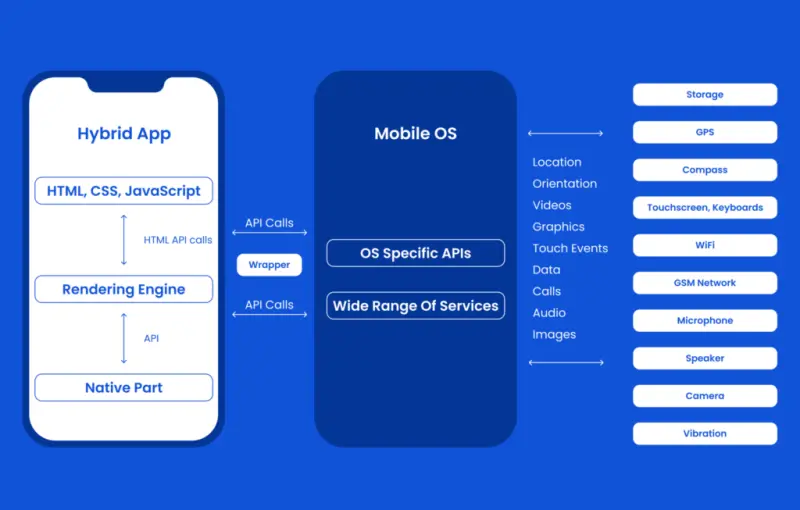
Hybrid mobile app architecture
While hybrid apps offer fast development and easy updates, they may not be suitable for applications requiring high-level interactivity or complex features.
Cross-Platform Mobile App Architecture
Cross-platform mobile app architecture patterns share similarities with hybrid architecture but with some key differences. Cross-platform apps utilize widely used codebases while still taking advantage of specific platform capabilities within each native shell. Unlike hybrid apps, cross-platform development doesn’t rely on web languages; instead, it uses frameworks like React Native and Xamarin.
Cross-platform architecture offers a user experience that closely mimics native apps, making it an attractive option for many developers. Some of the benefits include:
- Streamlined development process across multiple platforms
- Consistent user experience across different devices
- Reduced development time and costs
Enterprise Mobile App Architecture
For businesses, mobile applications are essential tools for facilitating communication between clients and employees. These enterprise apps typically include features for monitoring, purchasing, communication, and filtering services or products offered by the company. In today’s business environment, strategically leveraging IT technologies to achieve business objectives is crucial for gaining a competitive edge.
However, enterprise mobile app architecture often faces challenges owing to the fast pace of market changes. Common issues include a disconnect between IT infrastructure and business needs, resulting in insufficient speed, low scalability, and difficulties updating and maintaining the software. Addressing these challenges is crucial for ensuring that enterprise apps can adapt and thrive in a fast-changing market.
Have a Project Idea in Mind?
Get in touch with experts for a free consultation. We’ll help you decide on next steps, explain how the development process is organized, and provide you with a free project estimate.
V. Things to Consider When Developing Mobile App Architecture
When developing a mobile app, the architecture you choose will significantly influence the app’s performance, scalability, and overall user experience. Here are some critical factors to keep in mind:
1. Device Type
One of the first decisions in mobile app architecture is choosing the platform you’re developing for—be it iOS, Android, Windows, or a cross-platform solution. Once the platform is selected, consider the different models of smartphones and tablets that your app will support. Factors like screen size, screen resolution, CPU capabilities, and RAM are crucial for ensuring that your app provides a uniform experience across all devices.
The goal here is to provide a seamless, uniform experience regardless of the device, whether it’s a high-end smartphone or a more modestly powered device. This consistency is vital for user satisfaction and retention.
2. Developmental Frameworks
The choice of developmental frameworks is foundational in the mobile app architecture. Frameworks provide the tools, libraries, and templates to streamline front-end and back-end development.
For front-end development, popular frameworks include React, Angular, Vue, and Bootstrap, which help create responsive, visually appealing user interfaces. On the back end, your choice of framework might depend on the programming language and platform, with options like Ruby on Rails, Django, Laravel, Swift, Xamarin, React Native, and Flutter. These frameworks help in managing server-side logic, database interactions, and more.
Selecting the right framework is essential for ensuring your app is scalable, maintainable, and capable of delivering the desired user experience.
3. Bandwidth Scenarios
Understanding your target audience’s typical bandwidth scenarios is crucial. Users from different regions may encounter varying levels of internet connectivity, from high-speed 5G networks to spotty 3G or even 2G connections. This disparity means that a graphic-heavy, interactive app might perform poorly in areas with limited bandwidth, leading to user frustration.
When designing your app, consider optimizing it for lower bandwidth scenarios if necessary. This might involve compressing images, reducing the amount of data the app needs to function, or offering offline capabilities to ensure a smooth user experience, even in low-connectivity areas.
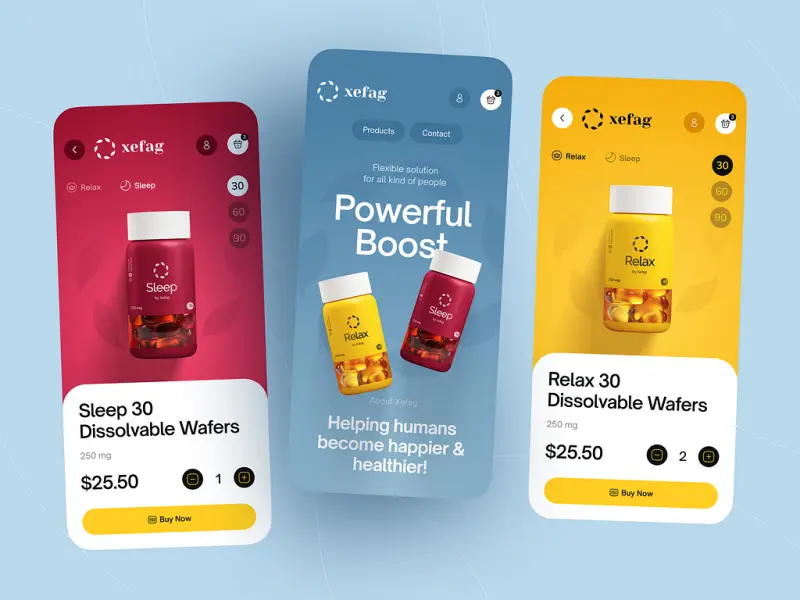
Mobile app design
4. User Interface/User Experience Design (UI/UX Design)
UI/UX design is critical in mobile app architecture because it directly impacts how users perceive and interact with your app. A strong UI makes a great first impression, while a well-designed UX keeps users engaged.
Balancing UI and UX is key during the design phase. To ensure your app looks good and functions seamlessly, keep up with the most recent mobile UX design trends and best practices for 2024. Consider the specific expectations of users on different platforms (iOS vs. Android) and design with those in mind.
5. Navigation
Navigation is a core component of mobile UX design, affecting both the front-end and back-end architecture. Good navigation allows users to easily navigate your app. Familiarity is often key—using well-known navigation patterns like the hamburger menu, search bars, and familiar icons (e.g., home, search, settings) can make the app more intuitive to use.
Other navigation elements to consider include:
- Bars, Rails, Drawers, or Tabs: These elements help users move between different sections of the app.
- Gestures: Supporting swipe-based navigation can streamline the user experience.
- Scrolling: Decide how your app will handle scrolling versus fixed elements.
- Thumb Zone Navigation: To enhance usability, design with the thumb zone in mind.
Wireframes are invaluable tools for testing navigation early in the design process. They allow you to gather user feedback and make necessary adjustments.
6. Push Notifications vs. Real-time Updates
Finding the right balance between engaging users and overwhelming them is crucial when it comes to notifications. Push notifications can be a powerful tool for nudging users back into your app, especially when they are personalized and timely. However, overuse can lead to user frustration and even uninstalls.
Real-time updates, on the other hand, add interactivity by providing users with instant information, such as live tracking in delivery apps or real-time alerts in security apps. Like push notifications, real-time updates should be used judiciously to enhance the user experience without becoming intrusive.
When designing your app’s architecture, consider how and when to use push notifications and real-time updates to maintain a positive relationship with your users.
- Top 10 Healthcare Mobile App Development Companies in 2024
- How to Master Taxi Mobile App Development in 2024
VI. How to Choose the Mobile Application Architecture that Suits You
Understanding the importance of mobile app architecture is critical in creating a successful application. The next step is to evaluate the various architectural options available carefully. Here are some key considerations to help you choose the most suitable architecture for your mobile app.
Consider Native Development for Optimal Performance
If your budget allows, developing a native application can be a wise choice. Native apps offer several benefits, including superior performance and an intuitive user experience. They are built specifically for a given platform (Android or iOS), which means they can fully leverage the device’s capabilities, resulting in a smoother and more responsive app.
Analyze Your Target Audience
You have a couple of options if your target audience includes Android and iOS users. You could either develop a cross-platform app that runs on both platforms or create separate native apps for each. Cross-platform apps can be more economical and faster to develop, but native apps might offer a better user experience by fully utilizing platform-specific features.
Evaluate Hybrid Solutions for Broader Device Accessibility
If you’re aiming to make your app accessible across a wide range of devices, a hybrid solution might be the way to go. Hybrid apps allow you to reach users on diverse platforms without investing in separate native apps for each one. However, it’s important to consider that hybrid apps may not offer the same level of performance or functionality as native or cross-platform apps, especially for complex applications.
Assess Different Architectural Patterns
Various architectural patterns and principles are available for mobile app development, each with its own strengths and limitations. Your choice of architecture will serve as the foundation of your app, so it’s critical not to compromise on this aspect. The architecture you choose will significantly impact your app’s performance, stability, and scalability.
Make an Informed Decision
Ultimately, the best mobile app architecture for you will hinge on your unique needs and limitations. Based on these factors, assess the advantages and disadvantages of each architectural approach to ensure you select the most appropriate one for your app. The right architecture will provide a solid foundation for your app, ensuring it performs well, scales effectively, and meets your business objectives.
Choosing the right mobile app architecture is more than just a technical choice—it’s a strategic step that can make or break the success of your app. The right architecture provides a strong foundation, ensuring your app is fast, scalable, and capable of delivering a top-notch user experience. Whether you’re leaning toward native development, a hybrid approach, or cross-platform solutions, aligning your architecture with your specific goals, target audience, and future plans is essential.
At TECHVIFY, we’re here to guide you through the process, helping you design and build a mobile app that addresses your business needs and stands out in a crowded market.
Interested in getting started? Contact TECHVIFY for a free consultation. Let’s work together to bring your app idea to life and create something truly exceptional.
TECHVIFY – Global AI & Software Solutions Company
For MVPs and Market Leaders: TECHVIFY prioritizes results, not just deliverables. Reduce time to market & see ROI early with high-performing Teams & Software Solutions.
- Email: [email protected]
- Phone: (+84)24.77762.666

TECHVIFY Team consists of members from many different departments at TECHVIFY Software. We strive to provide our readers with insights and the latest news about business and technology.
Most Popular Articles
Related topics.
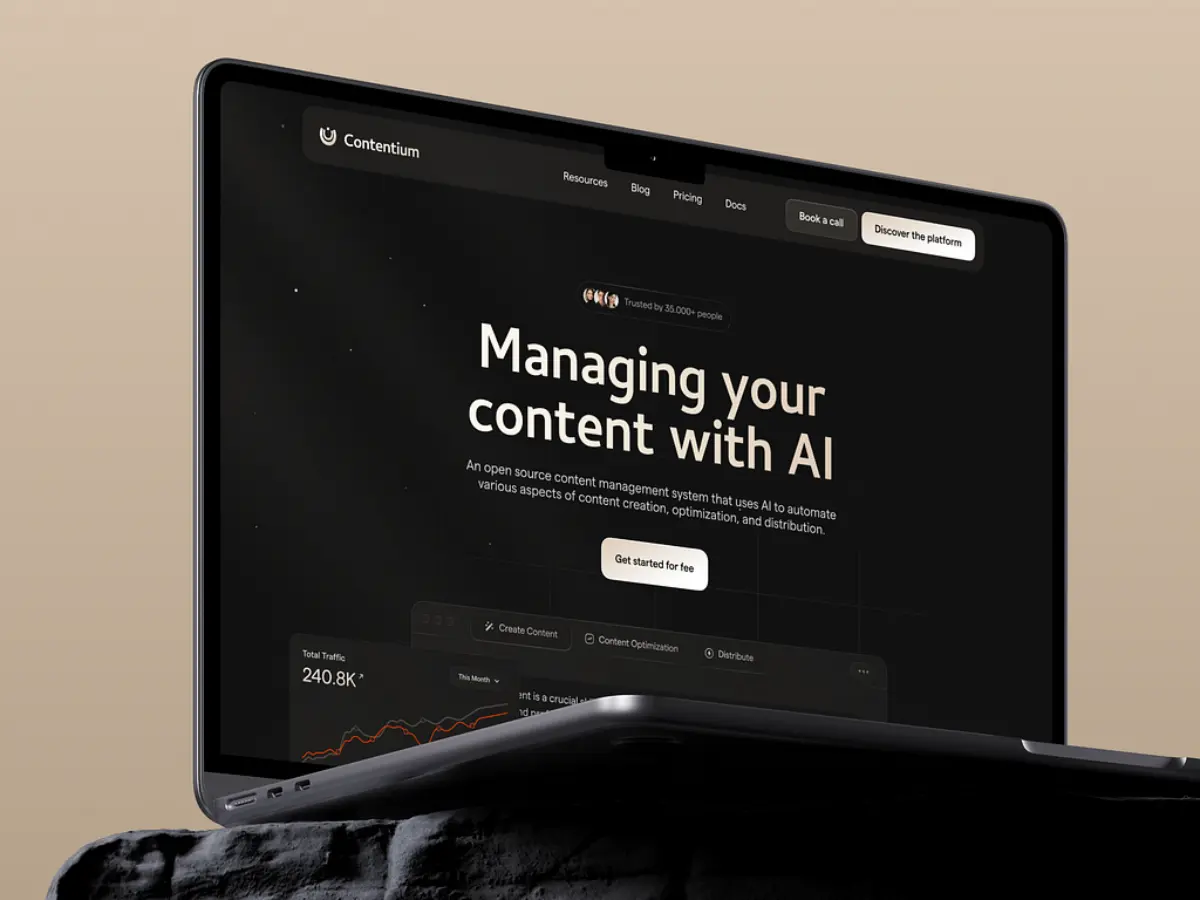
How to Build AI System: Best Guide to Apply in 2024-2025
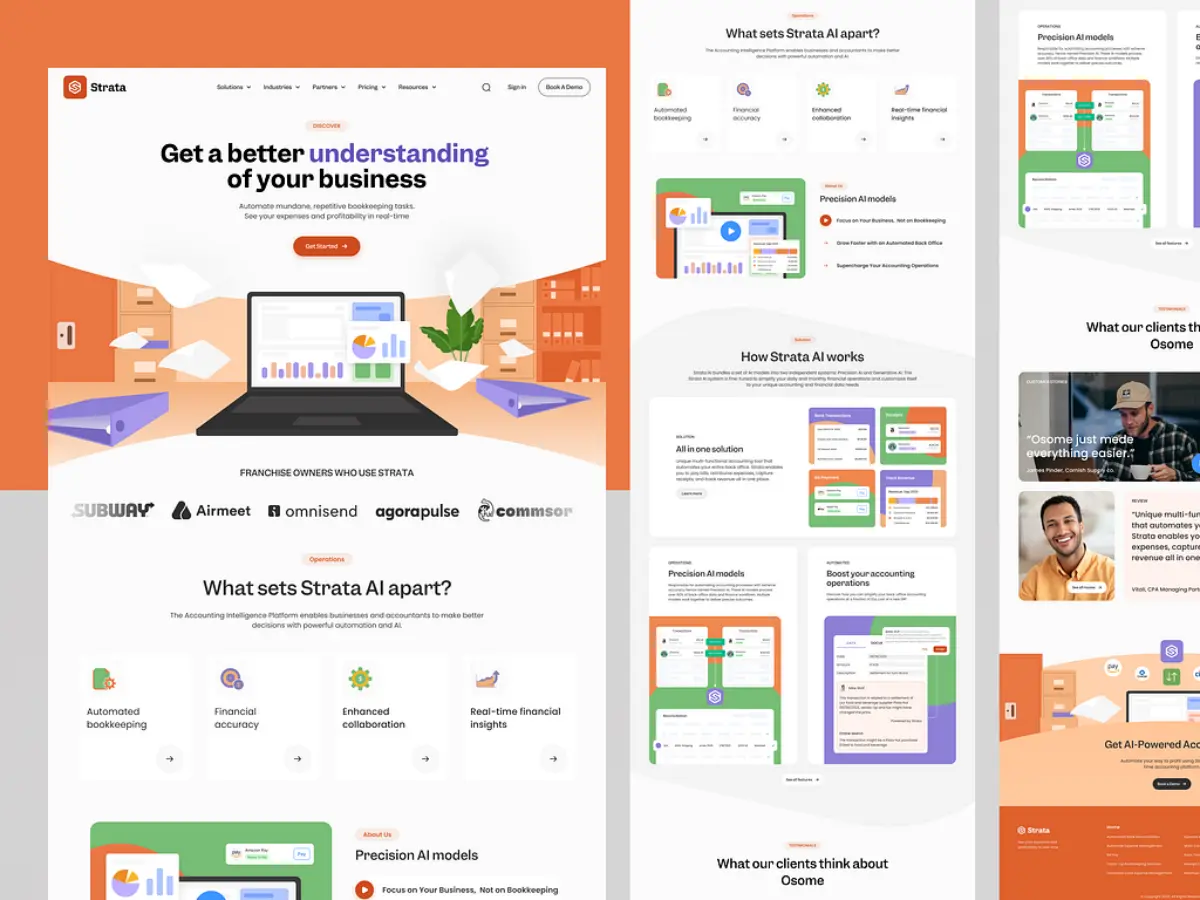
Top 10 Trends for The Future of Web Development
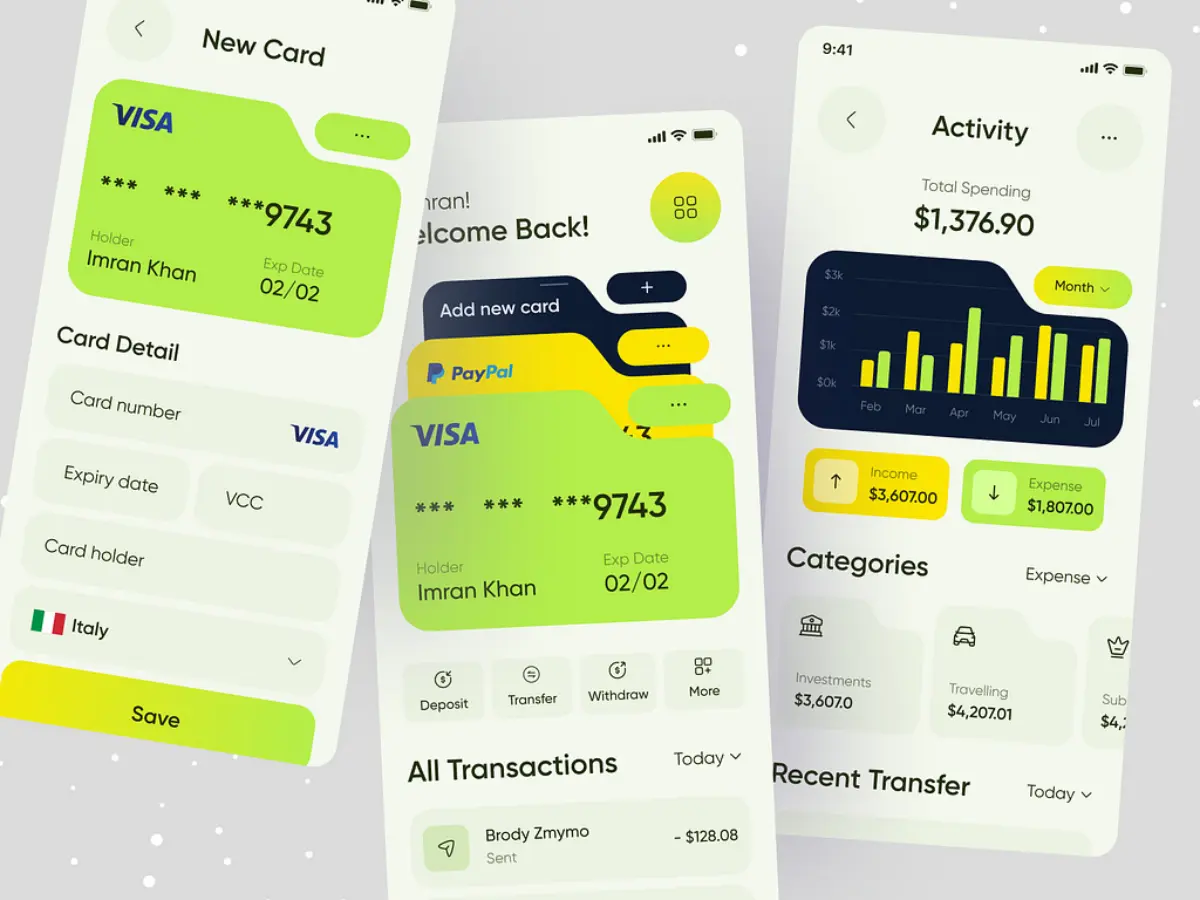
The Full Breakdown of Money Transfer App Development Cost in 2024
Table of ContentsI. Understanding Mobile App ArchitectureII. The Important Role of Mobile App ArchitectureEnhancing Speed and QualityEnsuring Compatibility Across DevicesFacilitating Scalability and AdaptabilityIII. Core Layers of Mobile App ArchitectureThe Data LayerThe Business LayerThe Presentation LayerIV. Mobile App Architecture Choices for Your BusinessAndroid Mobile App ArchitectureiOS Mobile App ArchitectureHybrid Mobile App ArchitectureCross-Platform Mobile App ArchitectureEnterprise Mobile App ArchitectureV. Things to Consider When Developing Mobile App Architecture1. Device Type2. Developmental Frameworks3. Bandwidth Scenarios4. User Interface/User Experience Design (UI/UX Design)5. Navigation6. Push Notifications vs. Real-time UpdatesVI. How to Choose the Mobile Application Architecture that Suits YouConsider Native Development for Optimal PerformanceAnalyze Your Target…
29 August, 2024
27 August, 2024
26 August, 2024
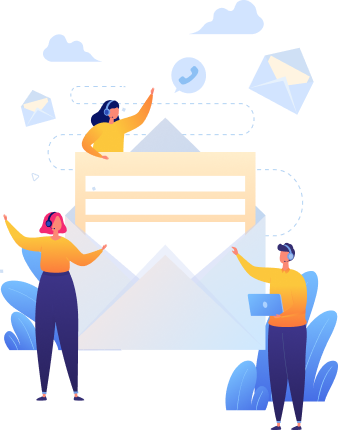
Let’s talk about your Project.
Thank you for your interest in TECHVIFY Software. Speed-up your projects with high skilled software engineers and developers.
By clicking the Submit button, I confirm that I have read and agree to our Privacy Policy
What is Docker?
Docker is an open platform for developing, shipping, and running applications. Docker enables you to separate your applications from your infrastructure so you can deliver software quickly. With Docker, you can manage your infrastructure in the same ways you manage your applications. By taking advantage of Docker's methodologies for shipping, testing, and deploying code, you can significantly reduce the delay between writing code and running it in production.
The Docker platform
Docker provides the ability to package and run an application in a loosely isolated environment called a container. The isolation and security lets you run many containers simultaneously on a given host. Containers are lightweight and contain everything needed to run the application, so you don't need to rely on what's installed on the host. You can share containers while you work, and be sure that everyone you share with gets the same container that works in the same way.
Docker provides tooling and a platform to manage the lifecycle of your containers:
- Develop your application and its supporting components using containers.
- The container becomes the unit for distributing and testing your application.
- When you're ready, deploy your application into your production environment, as a container or an orchestrated service. This works the same whether your production environment is a local data center, a cloud provider, or a hybrid of the two.
What can I use Docker for?
Fast, consistent delivery of your applications.
Docker streamlines the development lifecycle by allowing developers to work in standardized environments using local containers which provide your applications and services. Containers are great for continuous integration and continuous delivery (CI/CD) workflows.
Consider the following example scenario:
- Your developers write code locally and share their work with their colleagues using Docker containers.
- They use Docker to push their applications into a test environment and run automated and manual tests.
- When developers find bugs, they can fix them in the development environment and redeploy them to the test environment for testing and validation.
- When testing is complete, getting the fix to the customer is as simple as pushing the updated image to the production environment.
Responsive deployment and scaling
Docker's container-based platform allows for highly portable workloads. Docker containers can run on a developer's local laptop, on physical or virtual machines in a data center, on cloud providers, or in a mixture of environments.
Docker's portability and lightweight nature also make it easy to dynamically manage workloads, scaling up or tearing down applications and services as business needs dictate, in near real time.
Running more workloads on the same hardware
Docker is lightweight and fast. It provides a viable, cost-effective alternative to hypervisor-based virtual machines, so you can use more of your server capacity to achieve your business goals. Docker is perfect for high density environments and for small and medium deployments where you need to do more with fewer resources.
Docker architecture
Docker uses a client-server architecture. The Docker client talks to the Docker daemon, which does the heavy lifting of building, running, and distributing your Docker containers. The Docker client and daemon can run on the same system, or you can connect a Docker client to a remote Docker daemon. The Docker client and daemon communicate using a REST API, over UNIX sockets or a network interface. Another Docker client is Docker Compose, that lets you work with applications consisting of a set of containers.
The Docker daemon
The Docker daemon ( dockerd ) listens for Docker API requests and manages Docker objects such as images, containers, networks, and volumes. A daemon can also communicate with other daemons to manage Docker services.
The Docker client
The Docker client ( docker ) is the primary way that many Docker users interact with Docker. When you use commands such as docker run , the client sends these commands to dockerd , which carries them out. The docker command uses the Docker API. The Docker client can communicate with more than one daemon.
Docker Desktop
Docker Desktop is an easy-to-install application for your Mac, Windows or Linux environment that enables you to build and share containerized applications and microservices. Docker Desktop includes the Docker daemon ( dockerd ), the Docker client ( docker ), Docker Compose, Docker Content Trust, Kubernetes, and Credential Helper. For more information, see Docker Desktop .
Docker registries
A Docker registry stores Docker images. Docker Hub is a public registry that anyone can use, and Docker looks for images on Docker Hub by default. You can even run your own private registry.
When you use the docker pull or docker run commands, Docker pulls the required images from your configured registry. When you use the docker push command, Docker pushes your image to your configured registry.
Docker objects
When you use Docker, you are creating and using images, containers, networks, volumes, plugins, and other objects. This section is a brief overview of some of those objects.
An image is a read-only template with instructions for creating a Docker container. Often, an image is based on another image, with some additional customization. For example, you may build an image which is based on the ubuntu image, but installs the Apache web server and your application, as well as the configuration details needed to make your application run.
You might create your own images or you might only use those created by others and published in a registry. To build your own image, you create a Dockerfile with a simple syntax for defining the steps needed to create the image and run it. Each instruction in a Dockerfile creates a layer in the image. When you change the Dockerfile and rebuild the image, only those layers which have changed are rebuilt. This is part of what makes images so lightweight, small, and fast, when compared to other virtualization technologies.
A container is a runnable instance of an image. You can create, start, stop, move, or delete a container using the Docker API or CLI. You can connect a container to one or more networks, attach storage to it, or even create a new image based on its current state.
By default, a container is relatively well isolated from other containers and its host machine. You can control how isolated a container's network, storage, or other underlying subsystems are from other containers or from the host machine.
A container is defined by its image as well as any configuration options you provide to it when you create or start it. When a container is removed, any changes to its state that aren't stored in persistent storage disappear.
Example docker run command
The following command runs an ubuntu container, attaches interactively to your local command-line session, and runs /bin/bash .
When you run this command, the following happens (assuming you are using the default registry configuration):
If you don't have the ubuntu image locally, Docker pulls it from your configured registry, as though you had run docker pull ubuntu manually.
Docker creates a new container, as though you had run a docker container create command manually.
Docker allocates a read-write filesystem to the container, as its final layer. This allows a running container to create or modify files and directories in its local filesystem.
Docker creates a network interface to connect the container to the default network, since you didn't specify any networking options. This includes assigning an IP address to the container. By default, containers can connect to external networks using the host machine's network connection.
Docker starts the container and executes /bin/bash . Because the container is running interactively and attached to your terminal (due to the -i and -t flags), you can provide input using your keyboard while Docker logs the output to your terminal.
When you run exit to terminate the /bin/bash command, the container stops but isn't removed. You can start it again or remove it.
The underlying technology
Docker is written in the Go programming language and takes advantage of several features of the Linux kernel to deliver its functionality. Docker uses a technology called namespaces to provide the isolated workspace called the container. When you run a container, Docker creates a set of namespaces for that container.
These namespaces provide a layer of isolation. Each aspect of a container runs in a separate namespace and its access is limited to that namespace.
- Install Docker
- Get started with Docker
Software Architecture Patterns by
Get full access to Software Architecture Patterns and 60K+ other titles, with a free 10-day trial of O'Reilly.
There are also live events, courses curated by job role, and more.
Chapter 1. Layered Architecture
The most common architecture pattern is the layered architecture pattern, otherwise known as the n-tier architecture pattern. This pattern is the de facto standard for most Java EE applications and therefore is widely known by most architects, designers, and developers. The layered architecture pattern closely matches the traditional IT communication and organizational structures found in most companies, making it a natural choice for most business application development efforts.
Pattern Description
Components within the layered architecture pattern are organized into horizontal layers, each layer performing a specific role within the application (e.g., presentation logic or business logic). Although the layered architecture pattern does not specify the number and types of layers that must exist in the pattern, most layered architectures consist of four standard layers: presentation, business, persistence, and database ( Figure 1-1 ). In some cases, the business layer and persistence layer are combined into a single business layer, particularly when the persistence logic (e.g., SQL or HSQL) is embedded within the business layer components. Thus, smaller applications may have only three layers, whereas larger and more complex business applications may contain five or more layers.
Each layer of the layered architecture pattern has a specific role and responsibility within the application. For example, a presentation layer would be responsible for handling all user interface and browser communication logic, whereas a business layer would be responsible for executing specific business rules associated with the request. Each layer in the architecture forms an abstraction around the work that needs to be done to satisfy a particular business request. For example, the presentation layer doesn’t need to know or worry about how to get customer data; it only needs to display that information on a screen in particular format. Similarly, the business layer doesn’t need to be concerned about how to format customer data for display on a screen or even where the customer data is coming from; it only needs to get the data from the persistence layer, perform business logic against the data (e.g., calculate values or aggregate data), and pass that information up to the presentation layer.
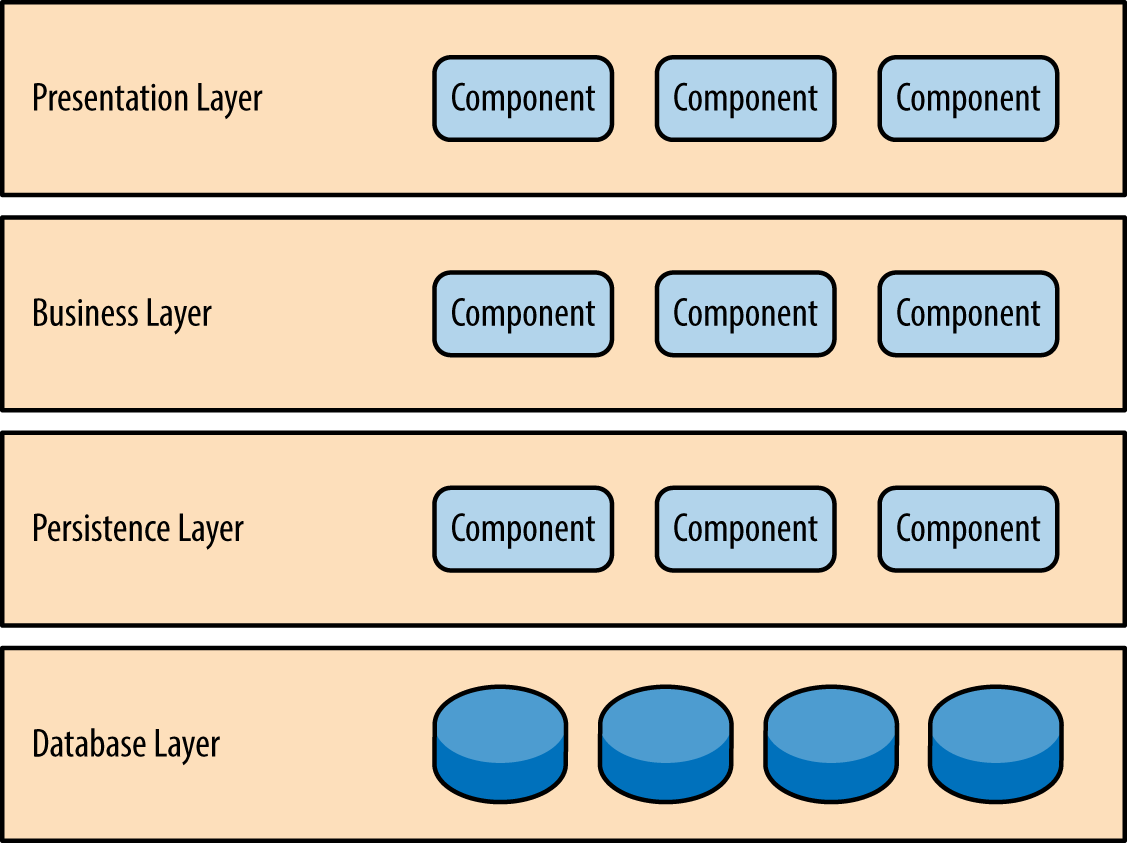
Figure 1-1. Layered architecture pattern
One of the powerful features of the layered architecture pattern is the separation of concerns among components. Components within a specific layer deal only with logic that pertains to that layer. For example, components in the presentation layer deal only with presentation logic, whereas components residing in the business layer deal only with business logic. This type of component classification makes it easy to build effective roles and responsibility models into your architecture, and also makes it easy to develop, test, govern, and maintain applications using this architecture pattern due to well-defined component interfaces and limited component scope.
Key Concepts
Notice in Figure 1-2 that each of the layers in the architecture is marked as being closed . This is a very important concept in the layered architecture pattern. A closed layer means that as a request moves from layer to layer, it must go through the layer right below it to get to the next layer below that one. For example, a request originating from the presentation layer must first go through the business layer and then to the persistence layer before finally hitting the database layer.
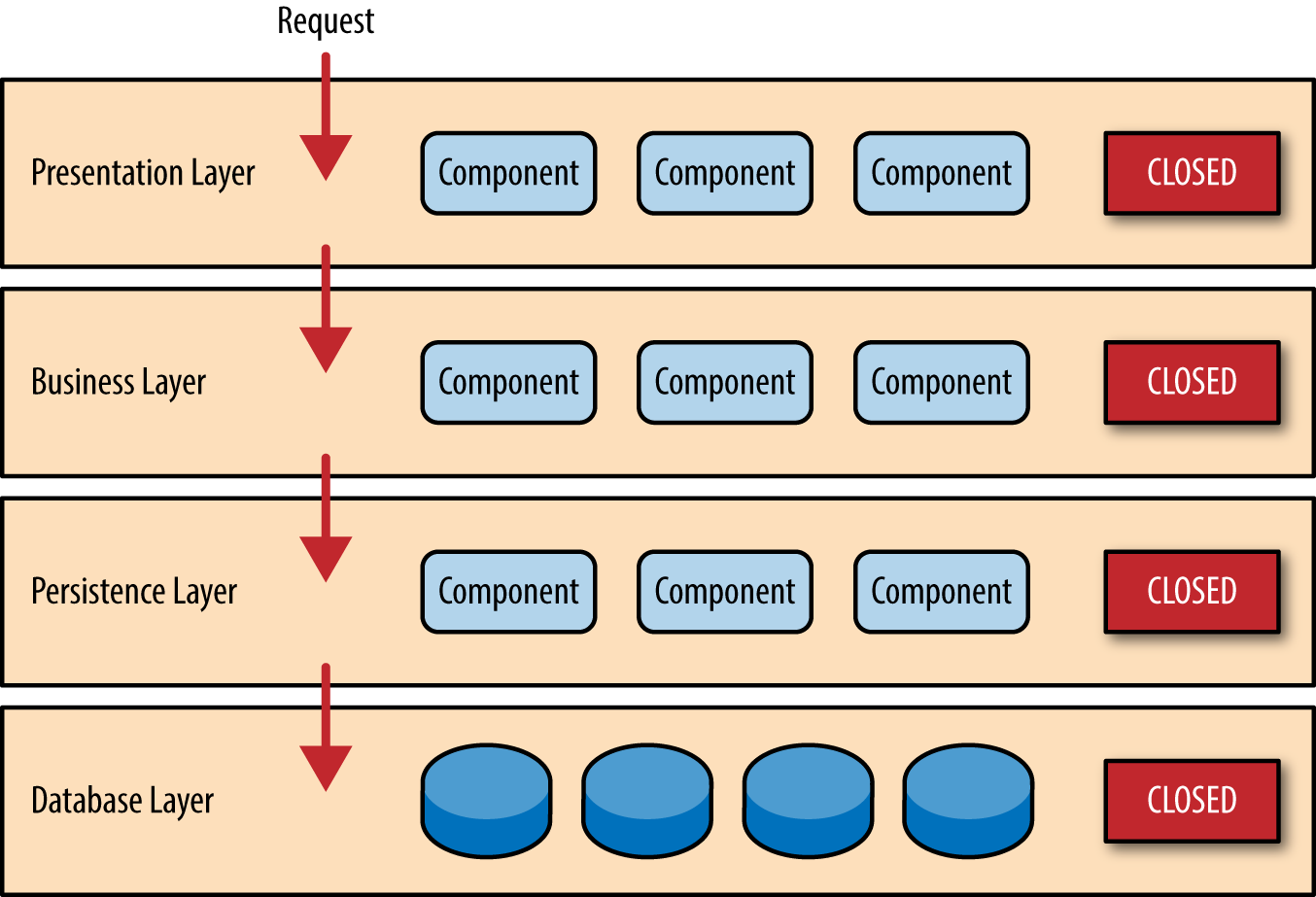
Figure 1-2. Closed layers and request access
So why not allow the presentation layer direct access to either the persistence layer or database layer? After all, direct database access from the presentation layer is much faster than going through a bunch of unnecessary layers just to retrieve or save database information. The answer to this question lies in a key concept known as layers of isolation .
The layers of isolation concept means that changes made in one layer of the architecture generally don’t impact or affect components in other layers: the change is isolated to the components within that layer, and possibly another associated layer (such as a persistence layer containing SQL). If you allow the presentation layer direct access to the persistence layer, then changes made to SQL within the persistence layer would impact both the business layer and the presentation layer, thereby producing a very tightly coupled application with lots of interdependencies between components. This type of architecture then becomes very hard and expensive to change.
The layers of isolation concept also means that each layer is independent of the other layers, thereby having little or no knowledge of the inner workings of other layers in the architecture. To understand the power and importance of this concept, consider a large refactoring effort to convert the presentation framework from JSP (Java Server Pages) to JSF (Java Server Faces). Assuming that the contracts (e.g., model) used between the presentation layer and the business layer remain the same, the business layer is not affected by the refactoring and remains completely independent of the type of user-interface framework used by the presentation layer.
While closed layers facilitate layers of isolation and therefore help isolate change within the architecture, there are times when it makes sense for certain layers to be open. For example, suppose you want to add a shared-services layer to an architecture containing common service components accessed by components within the business layer (e.g., data and string utility classes or auditing and logging classes). Creating a services layer is usually a good idea in this case because architecturally it restricts access to the shared services to the business layer (and not the presentation layer). Without a separate layer, there is nothing architecturally that restricts the presentation layer from accessing these common services, making it difficult to govern this access restriction.
In this example, the new services layer would likely reside below the business layer to indicate that components in this services layer are not accessible from the presentation layer. However, this presents a problem in that the business layer is now required to go through the services layer to get to the persistence layer, which makes no sense at all. This is an age-old problem with the layered architecture, and is solved by creating open layers within the architecture.
As illustrated in Figure 1-3 , the services layer in this case is marked as open, meaning requests are allowed to bypass this open layer and go directly to the layer below it. In the following example, since the services layer is open, the business layer is now allowed to bypass it and go directly to the persistence layer, which makes perfect sense.
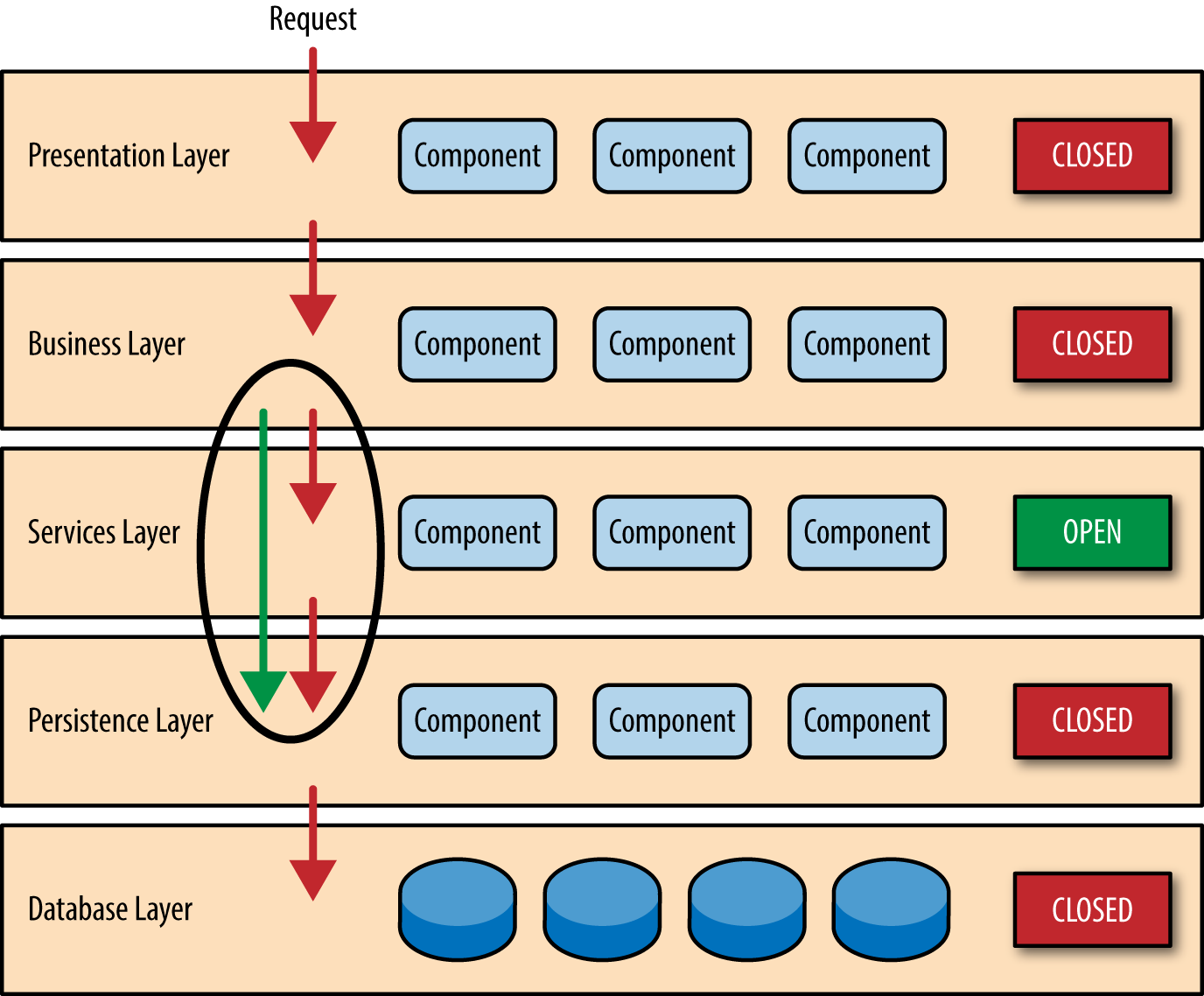
Figure 1-3. Open layers and request flow
Leveraging the concept of open and closed layers helps define the relationship between architecture layers and request flows and also provides designers and developers with the necessary information to understand the various layer access restrictions within the architecture. Failure to document or properly communicate which layers in the architecture are open and closed (and why) usually results in tightly coupled and brittle architectures that are very difficult to test, maintain, and deploy.
Pattern Example
To illustrate how the layered architecture works, consider a request from a business user to retrieve customer information for a particular individual as illustrated in Figure 1-4 . The black arrows show the request flowing down to the database to retrieve the customer data, and the red arrows show the response flowing back up to the screen to display the data. In this example, the customer information consists of both customer data and order data (orders placed by the customer).
The customer screen is responsible for accepting the request and displaying the customer information. It does not know where the data is, how it is retrieved, or how many database tables must be queries to get the data. Once the customer screen receives a request to get customer information for a particular individual, it then forwards that request onto the customer delegate module. This module is responsible for knowing which modules in the business layer can process that request and also how to get to that module and what data it needs (the contract). The customer object in the business layer is responsible for aggregating all of the information needed by the business request (in this case to get customer information). This module calls out to the customer dao (data access object) module in the persistence layer to get customer data, and also the order dao module to get order information. These modules in turn execute SQL statements to retrieve the corresponding data and pass it back up to the customer object in the business layer. Once the customer object receives the data, it aggregates the data and passes that information back up to the customer delegate, which then passes that data to the customer screen to be presented to the user.
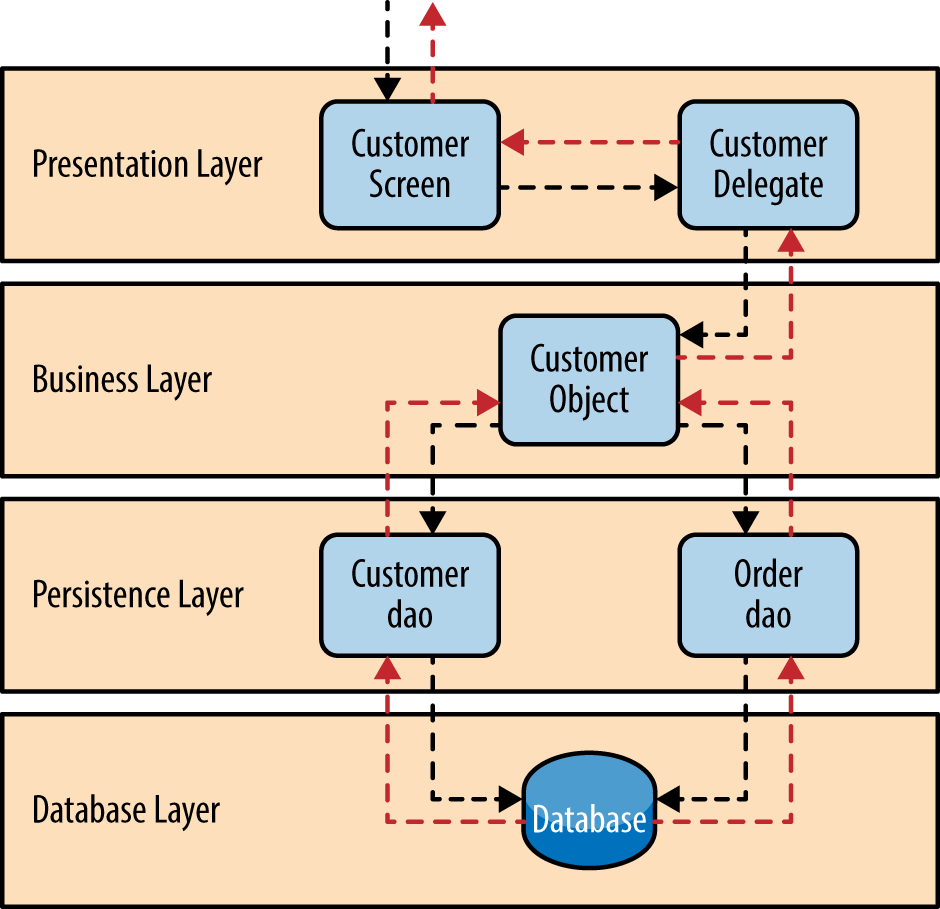
Figure 1-4. Layered architecture example
From a technology perspective, there are literally dozens of ways these modules can be implemented. For example, in the Java platform, the customer screen can be a (JSF) Java Server Faces screen coupled with the customer delegate as the managed bean component. The customer object in the business layer can be a local Spring bean or a remote EJB3 bean. The data access objects illustrated in the previous example can be implemented as simple POJO’s (Plain Old Java Objects), MyBatis XML Mapper files, or even objects encapsulating raw JDBC calls or Hibernate queries. From a Microsoft platform perspective, the customer screen can be an ASP (active server pages) module using the .NET framework to access C# modules in the business layer, with the customer and order data access modules implemented as ADO (ActiveX Data Objects).
Considerations
The layered architecture pattern is a solid general-purpose pattern, making it a good starting point for most applications, particularly when you are not sure what architecture pattern is best suited for your application. However, there are a couple of things to consider from an architecture standpoint when choosing this pattern.
The first thing to watch out for is what is known as the architecture sinkhole anti-pattern . This anti-pattern describes the situation where requests flow through multiple layers of the architecture as simple pass-through processing with little or no logic performed within each layer. For example, assume the presentation layer responds to a request from the user to retrieve customer data. The presentation layer passes the request to the business layer, which simply passes the request to the persistence layer, which then makes a simple SQL call to the database layer to retrieve the customer data. The data is then passed all the way back up the stack with no additional processing or logic to aggregate, calculate, or transform the data.
Every layered architecture will have at least some scenarios that fall into the architecture sinkhole anti-pattern. The key, however, is to analyze the percentage of requests that fall into this category. The 80-20 rule is usually a good practice to follow to determine whether or not you are experiencing the architecture sinkhole anti-pattern. It is typical to have around 20 percent of the requests as simple pass-through processing and 80 percent of the requests having some business logic associated with the request. However, if you find that this ratio is reversed and a majority of your requests are simple pass-through processing, you might want to consider making some of the architecture layers open, keeping in mind that it will be more difficult to control change due to the lack of layer isolation.
Another consideration with the layered architecture pattern is that it tends to lend itself toward monolithic applications, even if you split the presentation layer and business layers into separate deployable units. While this may not be a concern for some applications, it does pose some potential issues in terms of deployment, general robustness and reliability, performance, and scalability.
Pattern Analysis
The following table contains a rating and analysis of the common architecture characteristics for the layered architecture pattern. The rating for each characteristic is based on the natural tendency for that characteristic as a capability based on a typical implementation of the pattern, as well as what the pattern is generally known for. For a side-by-side comparison of how this pattern relates to other patterns in this report, please refer to Appendix A at the end of this report.
Get Software Architecture Patterns now with the O’Reilly learning platform.
O’Reilly members experience books, live events, courses curated by job role, and more from O’Reilly and nearly 200 top publishers.
Don’t leave empty-handed
Get Mark Richards’s Software Architecture Patterns ebook to better understand how to design components—and how they should interact.
It’s yours, free.

Check it out now on O’Reilly
Dive in for free with a 10-day trial of the O’Reilly learning platform—then explore all the other resources our members count on to build skills and solve problems every day.

Layered Architecture
Last updated: November 11, 2021
- Software Architecture
It's finally here:
>> The Road to Membership and Baeldung Pro .
Going into ads, no-ads reading , and bit about how Baeldung works if you're curious :)
1. Introduction
In this article, we’re going to look at the layered architecture in software development. We’ll give an overview of what it is, its components, and outline its characteristics. Next, we’ll also describe the benefits and drawbacks, and give examples of situations where they are appropriate for use.
Before we begin, let’s first define software architecture.
2. Definitions
Software architecture refers to the basic structure of any software system and incorporates any aspect that makes a system function and behaves as it should . Although the term architecture usually refers to physical designs, in software systems, it encompasses the design of components, relationships between components, user interactions, as as well as the user’s needs of a system.
There are several different software architectures that exist such as microkernels, microservices , and client-servers just to name a few. Each of these is structured differently and is used in a different context. However, we’ll only look at layered architectures in this article.
3. What Is a Layered Architecture?
Layered architectures are said to be the most common and widely used architectural framework in software development. It is also known as an n-tier architecture and describes an architectural pattern composed of several separate horizontal layers that function together as a single unit of software . A layer is a logical separation of components or code:
In these frameworks, components that are related or that are similar are usually placed on the same layers . However, each layer is different and contributes to a different part of the overall system.
3.1. Characteristics
A major characteristic of this framework is that layers are only connected to the layers directly below them. In the illustration given previously, layer 1 only connects to layer 2, layer 2 connects to layer 3, and layer 1 is connected to layer 3 only through layer 2.
Another characteristic is the concept of layers of isolation . This means that layers can be modified and the change won’t affect other layers . In short, changes are isolated to the specific layer that is altered.
Separation of concerns is another notable feature that speaks to how the modules on a single layer together perform a single function .
4. Components of a Layered Architecture
Now, the number of layers in a layered architecture is not set to a specific number and is usually dependent on the developer or software architect. It is important to note that this framework will usually always have a user interaction layer, a layer for processing, and a layer that deals with data processing. These are described further as:
- Presentation Layer – responsible for user interactions with the software system
- Application/Business Layer – handles aspects related to accomplishing functional requirements
- Domain Layer – responsible for algorithms, and programming components
- Infrastructure/Persistence/Database Layer – responsible for handling data, databases
Additionally, in some applications, some layers are combined. For example, it is common to find the business layer and persistence layer combined into a single layer. This just means that the functions and responsibilities of these two layers have been grouped to occur at a single layer.
5. Advantages and Disadvantages
The following are the benefits and drawbacks that exist with this software pattern:
- The framework is simple and easy to learn and implement.
- There is reduced dependency because the function of each layer is separate from the other layers.
- Testing is easier because of the separated components, each component can be tested individually.
- Cost overheads are fairly low.
Disadvantages
- Scalability is difficult because the structure of the framework does not allow for growth.
- They can be difficult to maintain. A change in a single layer can affect the entire system because it operates as a single unit.
- There is interdependence between layers since a layer depends on the layer above it to receive data.
- Parallel processing is not possible.
6. When to Use Layered Architectures
When developing simple, small applications, it is advisable to implement a layered architecture because it’s the most simple framework. However, some developers are of the opinion that because they can be difficult to maintain, it is better to apply them to larger projects.
In spite of this, the framework can be used for applications that need to be built quickly because it’s easy to learn and implement. It is also good in cases where the developers do not have a lot of knowledge of software architectures or when they are undecided on which one to use.
Some real-life applications of this architecture are in web applications and the OSI model . The J2EE programming model also implements the layered architecture.
7. Conclusions
In this article, we’ve defined layered architectures. We’ve also discussed their characteristics and the basic components that exist. We’ve looked at the benefits and drawbacks and have also detailed scenarios where it is appropriate to use them.

Three-tier architecture is a well-established software application architecture that organizes applications into three logical and physical computing tiers: the presentation tier, or user interface; the application tier, where data is processed; and the data tier, where application data is stored and managed.
The chief benefit of three-tier architecture is that because each tier runs on its own infrastructure, each tier can be developed simultaneously by a separate development team. And can be updated or scaled as needed without impacting the other tiers.
For decades three-tier architecture was the prevailing architecture for client-server applications. Today, most three-tier applications are targets for modernization that uses cloud-native technologies such as containers and microservices and for migration to the cloud.
Connect and integrate your systems to prepare your infrastructure for AI.
Register for the guide on app modernization
Presentation tier
The presentation tier is the user interface and communication layer of the application, where the end user interacts with the application. Its main purpose is to display information to and collect information from the user. This top-level tier can run on a web browser, as desktop application, or a graphical user interface (GUI), for example. Web presentation tiers are developed by using HTML, CSS, and JavaScript. Desktop applications can be written in various languages depending on the platform.
Application tier
The application tier, also known as the logic tier or middle tier, is the heart of the application. In this tier, information that is collected in the presentation tier is processed - sometimes against other information in the data tier - using business logic, a specific set of business rules. The application tier can also add, delete, or modify data in the data tier.
The application tier is typically developed by using Python, Java, Perl, PHP or Ruby, and communicates with the data tier by using API calls.
The data tier, sometimes called database tier, data access tier or back-end, is where the information that is processed by the application is stored and managed. This can be a relational database management system such as PostgreSQL , MySQL, MariaDB, Oracle, Db2, Informix or Microsoft SQL Server, or in a NoSQL Database server such as Cassandra, CouchDB , or MongoDB .
In a three-tier application, all communication goes through the application tier. The presentation tier and the data tier cannot communicate directly with one another.
Tier versus layer
In discussions of three-tier architecture, layer is often used interchangeably – and mistakenly – for tier , as in 'presentation layer' or 'business logic layer'.
They aren't the same. A 'layer' refers to a functional division of the software, but a 'tier' refers to a functional division of the software that runs on infrastructure separate from the other divisions. The Contacts app on your phone, for example, is a three - layer application, but a single-tier application, because all three layers run on your phone.
The difference is important because layers can't offer the same benefits as tiers.
Again, the chief benefit of three-tier architecture is its logical and physical separation of functionality. Each tier can run on a separate operating system and server platform - for example, web server, application server, database server - that best fits its functional requirements. And each tier runs on at least one dedicated server hardware or virtual server, so the services of each tier can be customized and optimized without impacting the other tiers.
Other benefits (compared to single- or two-tier architecture) include:
- Faster development : Because each tier can be developed simultaneously by different teams, an organization can bring the application to market faster. And programmers can use the latest and best languages and tools for each tier.
- Improved scalability : Any tier can be scaled independently of the others as needed.
- Improved reliability : An outage in one tier is less likely to impact the availability or performance of the other tiers.
- Improved security : Because the presentation tier and data tier can't communicate directly, a well-designed application tier can function as an internal firewall, preventing SQL injections and other malicious exploits.
In web development, the tiers have different names but perform similar functions:
- The web server is the presentation tier and provides the user interface. This is usually a web page or website, such as an ecommerce site where the user adds products to the shopping cart, adds payment details or creates an account. The content can be static or dynamic, and is developed using HTML, CSS, and JavaScript.
- The application server corresponds to the middle tier, housing the business logic that is used to process user inputs. To continue the ecommerce example, this is the tier that queries the inventory database to return product availability, or adds details to a customer's profile. This layer often developed using Python, Ruby, or PHP and runs a framework such as Django, Rails, Symphony, or ASP.NET.
- The database server is the data or backend tier of a web application. It runs on database management software, such as MySQL, Oracle, DB2, or PostgreSQL.
While three-tier architecture is easily the most widely adopted multitier application architecture, there are others that you might encounter in your work or your research.
Two-tier architecture
Two-tier architecture is the original client-server architecture, consisting of a presentation tier and a data tier; the business logic lives in the presentation tier, the data tier or both. In two-tier architecture the presentation tier - and therefore the end user - has direct access to the data tier, and the business logic is often limited. A simple contact management application, where users can enter and retrieve contact data, is an example of a two-tier application.
N-tier architecture
N-tier architecture - also called or multitier architecture - refers to any application architecture with more than one tier. But applications with more than three layers are rare because extra layers offer few benefits and can make the application slower, harder to manage and more expensive to run. As a result, n-tier architecture and multitier architecture are usually synonyms for three-tier architecture.
Move to cloud faster with IBM Cloud Pak solutions running on Red Hat OpenShift software—integrated, open, containerized solutions certified by IBM®.
Seamlessly modernize your VMware workloads and applications with IBM Cloud.
Modernize, build new apps, reduce costs, and maximize ROI.
IBM Consulting® application modernization services, which are powered by IBM Consulting Cloud Accelerator, offers skills, methods, tools, and initiatives that help determine the right strategy based on your portfolio. To modernize and containerize legacy system applications and accelerate the time-to-value of hybrid cloud environments.
Discover what application modernization is, the common benefits and challenges, and how to get started.
Learn about how relational databases work and how they compare to other data storage options.
Explore cloud native applications and how they drive innovation and speed within your enterprise.
Modernize your legacy three-tier applications on your journey to cloud. Whether you need assistance with strategy, processes, or capabilities—or want full-service attention—IBM can help. Start using containerized middleware that can run in any cloud—all bundled in IBM Cloud Paks.
- Engineering Mathematics
- Discrete Mathematics
- Operating System
- Computer Networks
- Digital Logic and Design
- C Programming
- Data Structures
- Theory of Computation
- Compiler Design
- Computer Org and Architecture
Presentation Layer in OSI model
Prerequisite : OSI Model
Introduction : Presentation Layer is the 6th layer in the Open System Interconnection (OSI) model. This layer is also known as Translation layer, as this layer serves as a data translator for the network. The data which this layer receives from the Application Layer is extracted and manipulated here as per the required format to transmit over the network. The main responsibility of this layer is to provide or define the data format and encryption. The presentation layer is also called as Syntax layer since it is responsible for maintaining the proper syntax of the data which it either receives or transmits to other layer(s).
Functions of Presentation Layer :
The presentation layer, being the 6th layer in the OSI model, performs several types of functions, which are described below-
- Presentation layer format and encrypts data to be sent across the network.
- This layer takes care that the data is sent in such a way that the receiver will understand the information (data) and will be able to use the data efficiently and effectively.
- This layer manages the abstract data structures and allows high-level data structures (example- banking records), which are to be defined or exchanged.
- This layer carries out the encryption at the transmitter and decryption at the receiver.
- This layer carries out data compression to reduce the bandwidth of the data to be transmitted (the primary goal of data compression is to reduce the number of bits which is to be transmitted).
- This layer is responsible for interoperability (ability of computers to exchange and make use of information) between encoding methods as different computers use different encoding methods.
- This layer basically deals with the presentation part of the data.
- Presentation layer, carries out the data compression (number of bits reduction while transmission), which in return improves the data throughput.
- This layer also deals with the issues of string representation.
- The presentation layer is also responsible for integrating all the formats into a standardized format for efficient and effective communication.
- This layer encodes the message from the user-dependent format to the common format and vice-versa for communication between dissimilar systems.
- This layer deals with the syntax and semantics of the messages.
- This layer also ensures that the messages which are to be presented to the upper as well as the lower layer should be standardized as well as in an accurate format too.
- Presentation layer is also responsible for translation, formatting, and delivery of information for processing or display.
- This layer also performs serialization (process of translating a data structure or an object into a format that can be stored or transmitted easily).
Features of Presentation Layer in the OSI model: Presentation layer, being the 6th layer in the OSI model, plays a vital role while communication is taking place between two devices in a network.
List of features which are provided by the presentation layer are:
- Presentation layer could apply certain sophisticated compression techniques, so fewer bytes of data are required to represent the information when it is sent over the network.
- If two or more devices are communicating over an encrypted connection, then this presentation layer is responsible for adding encryption on the sender’s end as well as the decoding the encryption on the receiver’s end so that it can represent the application layer with unencrypted, readable data.
- This layer formats and encrypts data to be sent over a network, providing freedom from compatibility problems.
- This presentation layer also negotiates the Transfer Syntax.
- This presentation layer is also responsible for compressing data it receives from the application layer before delivering it to the session layer (which is the 5th layer in the OSI model) and thus improves the speed as well as the efficiency of communication by minimizing the amount of the data to be transferred.
Working of Presentation Layer in the OSI model : Presentation layer in the OSI model, as a translator, converts the data sent by the application layer of the transmitting node into an acceptable and compatible data format based on the applicable network protocol and architecture. Upon arrival at the receiving computer, the presentation layer translates data into an acceptable format usable by the application layer. Basically, in other words, this layer takes care of any issues occurring when transmitted data must be viewed in a format different from the original format. Being the functional part of the OSI mode, the presentation layer performs a multitude (large number of) data conversion algorithms and character translation functions. Mainly, this layer is responsible for managing two network characteristics: protocol (set of rules) and architecture.
Presentation Layer Protocols : Presentation layer being the 6th layer, but the most important layer in the OSI model performs several types of functionalities, which makes sure that data which is being transferred or received should be accurate or clear to all the devices which are there in a closed network. Presentation Layer, for performing translations or other specified functions, needs to use certain protocols which are defined below –
- Apple Filing Protocol (AFP): Apple Filing Protocol is the proprietary network protocol (communications protocol) that offers services to macOS or the classic macOS. This is basically the network file control protocol specifically designed for Mac-based platforms.
- Lightweight Presentation Protocol (LPP): Lightweight Presentation Protocol is that protocol which is used to provide ISO presentation services on the top of TCP/IP based protocol stacks.
- NetWare Core Protocol (NCP): NetWare Core Protocol is the network protocol which is used to access file, print, directory, clock synchronization, messaging, remote command execution and other network service functions.
- Network Data Representation (NDR): Network Data Representation is basically the implementation of the presentation layer in the OSI model, which provides or defines various primitive data types, constructed data types and also several types of data representations.
- External Data Representation (XDR): External Data Representation (XDR) is the standard for the description and encoding of data. It is useful for transferring data between computer architectures and has been used to communicate data between very diverse machines. Converting from local representation to XDR is called encoding, whereas converting XDR into local representation is called decoding.
- Secure Socket Layer (SSL): The Secure Socket Layer protocol provides security to the data that is being transferred between the web browser and the server. SSL encrypts the link between a web server and a browser, which ensures that all data passed between them remains private and free from attacks.

Please Login to comment...
Similar reads.
- California Lawmakers Pass Bill to Limit AI Replicas
- Best 10 IPTV Service Providers in Germany
- Python 3.13 Releases | Enhanced REPL for Developers
- IPTV Anbieter in Deutschland - Top IPTV Anbieter Abonnements
- Content Improvement League 2024: From Good To A Great Article
Improve your Coding Skills with Practice
What kind of Experience do you want to share?
Layer 6 Presentation Layer
De/Encryption, Encoding, String representation
The presentation layer (data presentation layer, data provision level) sets the system-dependent representation of the data (for example, ASCII, EBCDIC) into an independent form, enabling the syntactically correct data exchange between different systems. Also, functions such as data compression and encryption are guaranteed that data to be sent by the application layer of a system that can be read by the application layer of another system to the layer 6. The presentation layer. If necessary, the presentation layer acts as a translator between different data formats, by making an understandable for both systems data format, the ASN.1 (Abstract Syntax Notation One) used.
OSI Layer 6 - Presentation Layer
The presentation layer is responsible for the delivery and formatting of information to the application layer for further processing or display. It relieves the application layer of concern regarding syntactical differences in data representation within the end-user systems. An example of a presentation service would be the conversion of an EBCDIC-coded text computer file to an ASCII-coded file. The presentation layer is the lowest layer at which application programmers consider data structure and presentation, instead of simply sending data in the form of datagrams or packets between hosts. This layer deals with issues of string representation - whether they use the Pascal method (an integer length field followed by the specified amount of bytes) or the C/C++ method (null-terminated strings, e.g. "thisisastring\0"). The idea is that the application layer should be able to point at the data to be moved, and the presentation layer will deal with the rest. Serialization of complex data structures into flat byte-strings (using mechanisms such as TLV or XML) can be thought of as the key functionality of the presentation layer. Encryption is typically done at this level too, although it can be done on the application, session, transport, or network layers, each having its own advantages and disadvantages. Decryption is also handled at the presentation layer. For example, when logging on to bank account sites the presentation layer will decrypt the data as it is received.[1] Another example is representing structure, which is normally standardized at this level, often by using XML. As well as simple pieces of data, like strings, more complicated things are standardized in this layer. Two common examples are 'objects' in object-oriented programming, and the exact way that streaming video is transmitted. In many widely used applications and protocols, no distinction is made between the presentation and application layers. For example, HyperText Transfer Protocol (HTTP), generally regarded as an application-layer protocol, has presentation-layer aspects such as the ability to identify character encoding for proper conversion, which is then done in the application layer. Within the service layering semantics of the OSI network architecture, the presentation layer responds to service requests from the application layer and issues service requests to the session layer. In the OSI model: the presentation layer ensures the information that the application layer of one system sends out is readable by the application layer of another system. For example, a PC program communicates with another computer, one using extended binary coded decimal interchange code (EBCDIC) and the other using ASCII to represent the same characters. If necessary, the presentation layer might be able to translate between multiple data formats by using a common format. Wikipedia
- Data conversion
- Character code translation
- Compression
- Encryption and Decryption
The Presentation OSI Layer is usually composed of 2 sublayers that are:
CASE common application service element
| ACSE | Association Control Service Element |
|---|---|
| ROSE | Remote Operation Service Element |
| CCR | Commitment Concurrency and Recovery |
| RTSE | Reliable Transfer Service Element |
SASE specific application service element
| FTAM | File Transfer, Access and Manager |
|---|---|
| VT | Virtual Terminal |
| MOTIS | Message Oriented Text Interchange Standard |
| CMIP | Common Management Information Protocol |
| JTM | Job Transfer and Manipulation |
| MMS | Manufacturing Messaging Service |
| RDA | Remote Database Access |
| DTP | Distributed Transaction Processing |
Layer 7 Application Layer
Layer 6 presentation layer, layer 5 session layer, layer 4 transport layer, layer 3 network layer, layer 2 data link layer, layer 1 physical layer.
:cake :Layered Architecture
Layered Architecture is a software design pattern that is widely used in modern software development. It is a logical and structured approach to software design that separates different functional modules of an application into four separate horizontal layers, each with a specific set of responsibilities. This separation of concerns makes the code more modular, maintainable, and scalable, and enables easier testing and debugging.
This particular architectural pattern has influenced the development of various other architectural patterns, including:
- Hexagonal Architecture (also known as Ports and Adapters)
- Onion Architecture
- Clean Architecture
These patterns have emerged in response to the need to clarify further the concept of layered architecture, and they have each added their own unique features and benefits. However, all these patterns have in common the goal to provide a more modular, flexible, and maintainable approach to building software systems.
Therefore, we strongly recommend understanding the core principles of layered architecture and its relationship to these other patterns, as it will help you better understand these other software architecture patterns, and help you make informed decisions about which approach is best suited to your specific needs and requirements.
In this article, we will focus on the over-arching Layered Architecture , explaining its key principles, benefits, and implementation strategies. We will also discuss some real-world examples of successful implementation and highlight the advantages of using Layered Architecture in modern software development.
What exactly is layered architecture?
Layered architecture is a common pattern used in software design, where the application is divided into different layers based on their functionality. In a four-layered architecture, the layers are typically divided into:
- Presentation
- Application
- Infrastructure
These layers are arranged in a hierarchical order, where each layer provides services to the layer above it and uses services from the layer below it, and each layer is responsible for handling specific tasks and has limited communication with the other layers.
This helps to improve modularity and allows for better separation of concerns. The architecture is called "layered" because it resembles a layered cake, where each layer is independent of the others but builds on them to form a complete and cohesive application.
- Presentation Layer
The presentation layer is the topmost layer of the architecture, responsible for handling the user interface and displaying data to the user. This layer interacts with the application layer to retrieve the data and provides a visual representation of the data to the user. In web applications, this layer is often implemented using HTML, CSS, and JavaScript.
- Application Layer
The application layer is responsible for handling business logic and coordinating interactions between different components. This layer receives input from the presentation layer and processes it before passing it down to the domain layer. It is also responsible for communicating with external systems and services. Think of this layer as the maestro in an orchestra, that guides the musicians on what, when and how to play their instrument, but who doesn't actually play any instrument himself. Similarly, the Application Layer doesn't do anything per se, but it tells the domain layer what and when it should do something.
- Domain Layer
The domain layer contains the business logic and rules of the application. This layer represents the core of the application and defines how the application processes data and interacts with the external world. It is responsible for ensuring the consistency and validity of the data and defines the behavior of the application. Here is where you'll find the algorithms, the programming compoenents, the functions, etc. Its really the heart of the application and generally what adds most value to the application itself.
- Infrastructure Layer
The infrastructure layer is responsible for handling external dependencies and providing services to the other layers. This layer interacts with databases, file systems, and other external systems. It also provides services such as logging, caching, and authentication to the other layers. By separating infrastructure concerns from the rest of the application, it becomes easier to maintain and replace external dependencies without affecting the core functionality of the application.
- Advantages of Layered Architecture
Layered architecture offers several advantages that make it a popular choice for large and complex software systems.
Modular structure: By dividing the application into different layers, developers can isolate specific functionalities and easily modify or replace them without affecting other parts of the system. This allows for more agile development and easier maintenance.
Separation of concerns: Each layer is responsible for a specific set of tasks, and there is limited communication between the layers. This helps to ensure that the code is organized and easy to understand, making it easier to test and debug. This ensures a clear separation of the application's functionality and the underlying technology, allowing for better scalability, as additional layers can be added to handle increased functionality without affecting the existing layers.
For example, the presentation layer can be implemented using different technologies, such as a web-based user interface or a mobile app, without affecting the business or data access layers. This flexibility makes it easier to adapt the application to different environments or requirements.
- Code reusability: Because each layer has a well-defined interface, it is possible to reuse code across different applications or even different layers of the same application. This can save developers time and effort by reducing the amount of code they need to write and maintain.
In large and complex software systems, layered architecture is particularly important. These systems often involve multiple teams of developers working on different parts of the system simultaneously. Layered architecture helps to promote modularity and separation of concerns, making it easier for teams to work independently without stepping on each other's toes. It also makes it easier to manage and maintain the codebase over time, as the structure of the system is well-defined and easy to understand.
Additionally, layered architecture helps to ensure that the system remains robust and reliable. By dividing the application into different layers, developers can focus on specific functionalities and ensure that they are working correctly. This helps to reduce the likelihood of bugs or errors that could cause the system to fail. It also makes it easier to identify and fix issues when they do occur, as the problem is likely to be isolated to a specific layer rather than affecting the entire system.
- Implementing Layered Architecture
Implementing Layered Architecture involves defining the interfaces and responsibilities of each layer and the interactions between them. Here are some steps to follow when implementing Layered Architecture:
Define the layers: Identify the different layers of the application and their responsibilities. The layers should be as independent as possible, with clear and well-defined interfaces. A good practice is to use a dependency injection framework to manage the dependencies between the layers.
Implement the layers: Develop the classes and functions that implement the functionality of each layer. The classes should only interact with the layer above or below them and should not depend on other layers. Each layer should have its own set of tests to ensure its functionality and integration with the other layers.
Define the interfaces: Define the interfaces between the layers, specifying the methods and parameters that each layer requires from the layer below it. The interfaces should be simple and focused on the specific needs of each layer. The interfaces should be designed to be easy to use, easy to understand, and easy to test.
Handle exceptions: Define how exceptions will be handled between the layers. A good practice is to catch exceptions in the lower layers and convert them to more specific exceptions in the higher layers. This approach helps to keep the application logic separated from the exception handling logic and facilitates debugging.
Test and validate the layers: Once the layers are implemented, test them individually and in combination. Validate that the layers work correctly, that the interfaces are well defined and easy to use, and that the application behaves as expected.
Monitor and maintain the layers: Once the application is in production, monitor and maintain the layers. Ensure that the layers are stable, scalable, and secure. Make any necessary changes to the layers to optimize performance, improve security, or fix bugs.
In summary, implementing a layered architecture is definitely a bit more work than simply not thinking about this, however, its very clear that most developers follow a similar thought process when starting a new project. Therefore, its worth investing just a bit more time into this design process as it will help you build better quality software going forward.
- Use cases and real-world examples
There are numerous real-world examples of successful implementations of Layered Architecture in various organizations. One such example is the Apache Struts framework, which is widely used for building Java-based web applications. The Struts framework uses a three-layered architecture that separates the presentation, business logic, and data access layers. This has made it easier for developers to maintain and extend the framework, as well as to customize it to meet specific business requirements.
Another example is the Spring framework, which is also widely used for building Java-based web applications. The Spring framework uses a four-layered architecture that includes a presentation layer, a business logic layer, a persistence layer, and a data access layer. This layered approach has made it easier for developers to build scalable, robust, and flexible web applications that can handle large volumes of traffic and complex business logic.
Organizations that have adopted Layered Architecture have benefited from several advantages. Firstly, this approach provides a clear separation of concerns between different layers, which makes it easier to manage complexity and maintainability in larger, more complex software systems. This separation of concerns also allows developers to work more efficiently, as they can focus on specific areas of the application without worrying about the impact on other parts of the system.
Secondly, Layered Architecture enables organizations to achieve better performance and scalability in their software systems. By separating the business logic and data access layers, for example, organizations can optimize each layer for specific performance requirements and improve the overall efficiency of the system.
Lastly, Layered Architecture also supports better reusability and flexibility in software systems. By encapsulating functionality within separate layers, organizations can more easily reuse and extend different components of the system without impacting other parts of the architecture. This can help organizations to build more modular and maintainable software systems that can adapt to changing business requirements over time.
Layered architecture is a fundamental software design pattern that provides a clear separation of concerns and promotes modularity and flexibility in software systems. It allows for the development of robust, scalable, and maintainable applications that can adapt to changing business requirements.
Through understanding the principles and benefits of layered architecture, developers can effectively implement this pattern in their own software projects. With the clear separation of concerns, each layer can be developed and maintained independently, allowing for better code reuse, easier testing, and overall improved software quality.
The importance of using layered architecture in modern software development cannot be overstated. As software systems become increasingly complex, layered architecture provides a scalable and adaptable approach to designing and maintaining such systems. It is a proven methodology that has been successfully implemented in many real-world scenarios.
We encourage developers to start implementing layered architecture in their own software projects. By doing so, they can reap the many benefits that this design pattern has to offer, including improved software quality, easier maintenance, and increased scalability. With careful planning and implementation, layered architecture can be a powerful tool in the development of successful software systems.
- Additional resources
Here are a few additional references with regards to Layered Architecture:
- The Layered Architecture Pattern in Software Architecture - Article by Kayvan Kaseb
- Layered Architecture - Article by Herberto Graça
- Software Architecture Patterns — Layered Architecture - Article by Priyal Walpita
- Enterprise architecture management

Getty Images/iStockphoto
The pros and cons of a layered architecture pattern
Layered architecture patterns provide a consistent and secure way to organize code when implemented correctly. however, the way those layers interact should remain a top concern..

- Priyank Gupta, Sahaj Software
When designing code structure, it's often helpful to consider how to separate responsibilities within the software stack. One way to do this is by abstracting layers of the application away from the other layers that reside above or below it -- an approach often referred to as a layered architecture pattern .
How many layers does a typical web-based application require? Learn more about how a layered architecture works, including its advantages and disadvantages, and follow these guidelines for successful implementation.
How does a layered architecture pattern work?
The design of each layer in a layered architecture aligns with specific application or business goals. As such, a clear abstraction exists between the layers and responsibilities they take custody of. For instance, an application could maintain one layer dedicated to rendering user views, another that relays responses for web APIs, and another responsible for saving data to file systems or databases.
While there's no specific limit to the number of layers involved, a typical web-based application architecture might contain four basic layers:
- Presentation layer that renders views or responses within the interface.
- Business layer that executes necessary, functional business logic.
- Data layer that handles storage for the application's internal state data.
- Persistence layer that contains objects that need to retain long-term data.
This separation provides a way to encapsulate application logic, isolate the effects of changes in a single part of the system and perform independent testing on individual application components. Developers can even inject stub implementations of adjacent layers to assess their interactions and still keep the operation isolated.
Additionally, separating presentation from the domain can help restrict the exposure of sensitive data fields to third-party or otherwise unauthorized end users. For instance, when the application renders a new user profile object, a simple development oversight could accidentally expose hashed passwords or other sensitive credentials within the domain or entity objects. However, if the presentation layer uses a unique representation for rendering responses, it's less likely that an error in the persistence layer that handles those objects would accidentally expose sensitive data to users.
Guidelines for layered architecture implementation
Development teams that pursue a layered architecture design should observe a few basic guidelines during implementation.
Give each layer a clear identity
Each layer within the architecture must provide the right balance of abstraction and operational value . Teams should identify the layer names, their purpose and the relevant entities that will reside within them as early in the architecture design process as possible. Figure 1 (below) shows a list of all the possible objects, separated by layers, in a single movie ticket booking application.

Be mindful of layer interactions
In a basic layered architecture pattern, the layers in the stack only interact with those adjacent to it. This limits the impact of a change, and it's expected that each layer maintains some degree of independent application logic related to its core function.
However, sometimes certain application operations don't need to involve certain layers. In cases like this, developers might want to make layers open , where the adjacent layers might go through the layer or skip it completely. Alternatively, closed layers always require a pass-through. The example mapping below (Figure 2) demonstrates the concept of open and closed layers in a generic architecture setup.
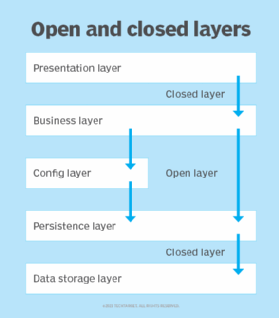
CleanArchitecture with ASP.NET Core is a popular open source project that demonstrates the use of open and closed layers in its implementation for web-based applications .
Isolate state and behavior
For each layer, it's important to isolate the store and process details specific to that layer. For instance, in the code example below (Figure 3), a payment presenter object ( PaymentReceiptPresenter ) stores the fields needed to render the UI in a persistent data store . However, the PaymentEntity object -- which also needs to reside within the persistent data store -- captures and stores sensitive account data that users shouldn't see. Separating the two into distinct classes that can respectively reside in either the presentation or persistence layer will increase data encapsulation and decrease the chance of unintentional information leaks.

Potential pitfalls in layered architecture
Several problems can emerge when using a layered architecture pattern, often related to issues that manifest during implementation. It's important to watch for these potential pitfalls to get the most out of a layered architecture.
Lack of parallel processing
A layered architecture doesn't readily lend itself to parallel processing across the various application layers. Instead, the architecture's design assumes that a request will sequentially pass through each layer to achieve its objective. If one of the layers in the workflow must manipulate an object's state, developers should put additional measures in place (such as making layers open or closed) to ensure that layer can make its own decision regarding whether to pass a request to the next layer or relay it elsewhere. The layered architectural design won't address these concerns by default.
Too many nonfunctional proxies
Some layers can act as intermediary proxies that allow requests to pass through them without performing specific operations. However, if too many layers within the workflow act as a mere pass-through, they can become an overhead without enough utility to justify the cost. Teams can address this by assessing for redundant layers that they can remove or, if appropriate, convert into open layers. Try to keep the number of layers that only act as proxies within the workflow to less than 20%.
Open or closed?
The decision to keep a layer open or closed comes down to a few basic considerations. For instance, if communication overhead or system latency is a key concern for an optional layer, it's likely a good one to keep open. If a team designs a layer to create isolated contexts, build abstractions and enforce state behaviors without exceptions, it's arguably better to keep it closed.
Difficulty at a larger scale
Layered architecture can lend plenty of readability, reliability and structure to small, cohesive units of application functionality within a codebase. However, as code volumes grow, the accumulation of features and domain concepts in each layer over time can make it increasingly difficult to draw logical boundaries between entities. Furthermore, this might introduce tight component coupling across layers, which will eventually make it difficult to pull out individual modules for updates or testing.
Development teams can deal with this issue head-on by releasing comprehensive feature packages early in the development cycle. It's also important to continually manage dependencies within the layered architecture to ensure coupling doesn't get out of control.
Priyank Gupta is a polyglot system architect who is well-versed with the craft of building distributed systems that operate at scale. He is an active open source contributor, working on projects and libraries geared toward microservices development.
Related Resources
- The Buyer’s Guide to IT Transformation –Software AG
- Meeting Disruption Head-On With Response, Change And Innovation Management –Software AG
- Use The Right IT Strategy to Turn Disruptive Change into Disruptive Opportunity –Software AG
- A Guide to Sustainable IT –Software AG
Dig Deeper on Enterprise architecture management

Nvidia unveils text-to-3D AI research project

Metaverse interoperability challenges and impact


3D (three dimensions or three dimensional)
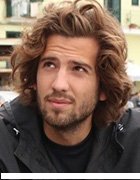
model-view-controller (MVC)

QAOps represents an extension of DevOps that can help enterprises mature their software QA practices. Learn how QAOps can help ...
Usability is key to the success of an application. Learn what developers and testers should look for to optimize usability and ...
Testing can slow development and quick releases can come at the price of quality. Teams should not have to choose. Learn to ...
Increased use of multi-cloud environments is creating a need for specialized observability methods and tools for tracking and ...
Don't be caught unprepared for the exam. Take advantage of these study tips from the author of 'The Official CompTIA Cloud+ ...
FinOps strategies can help enterprises manage cloud costs and monitor cloud usage patterns. But is it better to outsource or ...
More companies today hire developers who work remotely. Follow these steps for an efficient remote onboarding process for devs, ...
GPTScript enables programmers to use natural language syntax and tap into OpenAI when building apps. Here's a basic GPTScript ...
Generic variables give the TypeScript language versatility and compile-time type safety that put it on par with Java, C# and C++....
- Discover Architecture
- Prevent Architectural Drift
- Increase Application Resiliency
- Manage and Remediate Technical Debt
- Monolith to Microservices
- Partners Overview
- Cloud Providers
- Global System Integrators
- System Integrators
- Become a Partner
- Awards & Recognition
- Upcoming Events
- Analyst Reports
- Case Studies
- Frequently Asked Questions
- Refactor This
- Request a Demo
Download Gartner® Report on Cool Vendors™ in AI-Augmented Development and Testing for Software Engineering
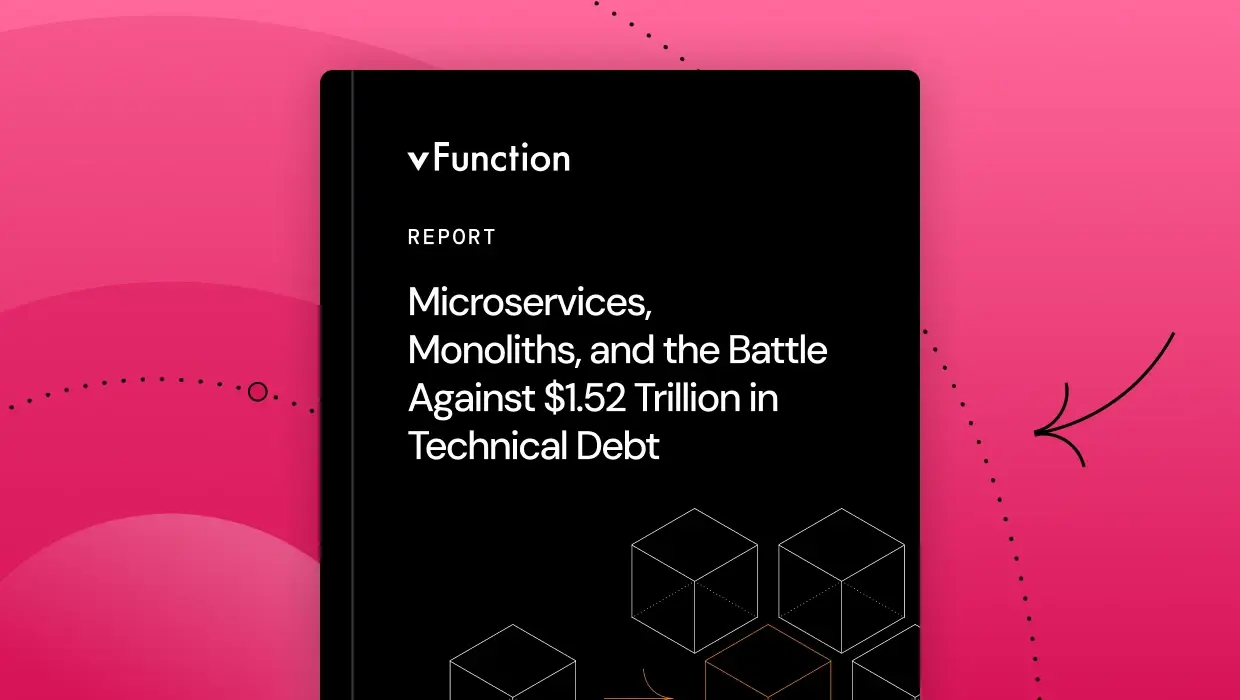
Microservices, Monoliths, and the Battle Against $1.52 Trillion in Technical Debt
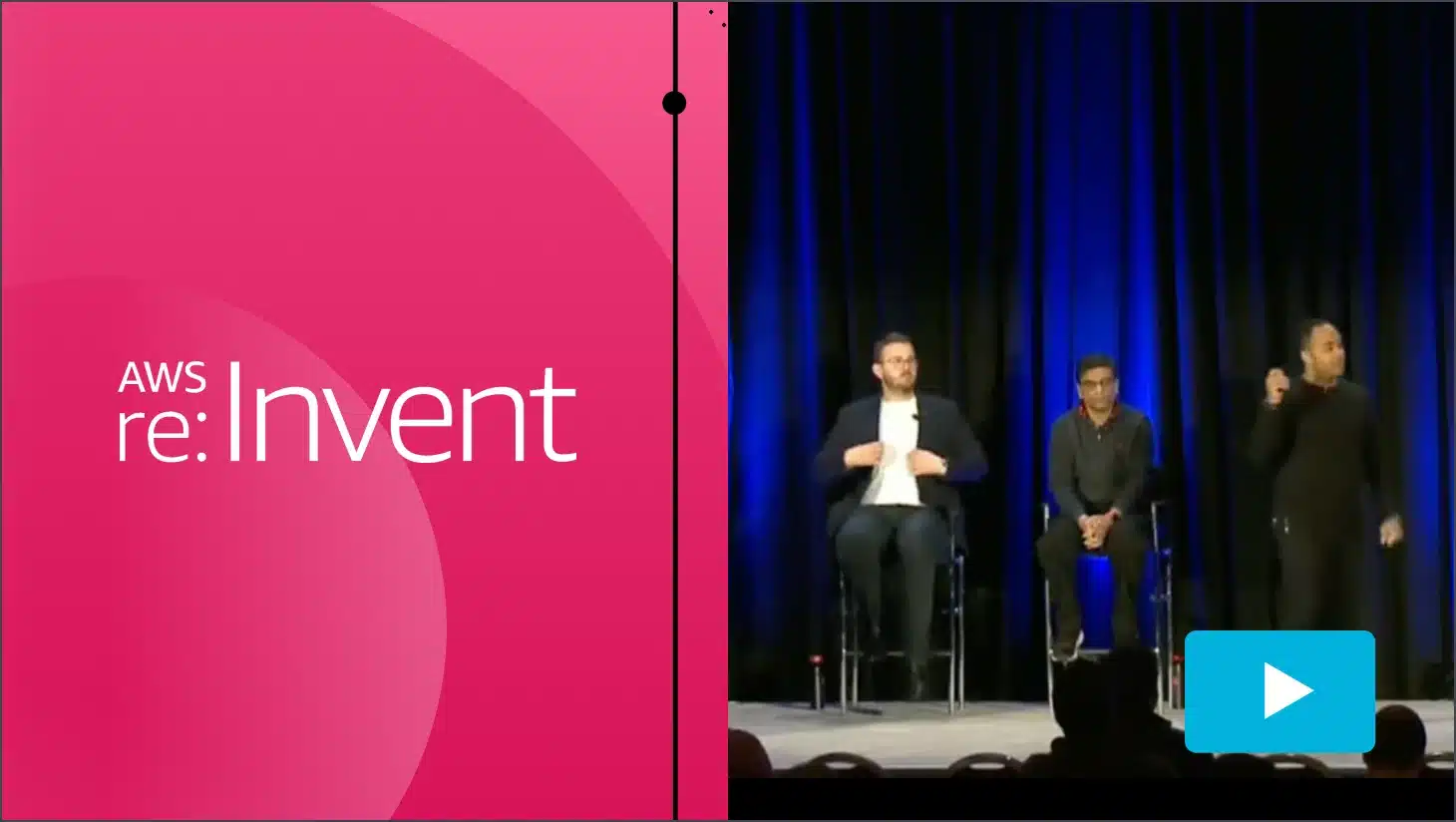
AWS re:Invent 2023: Evolution from migration to modernization

Navigating Technical Debt Guide
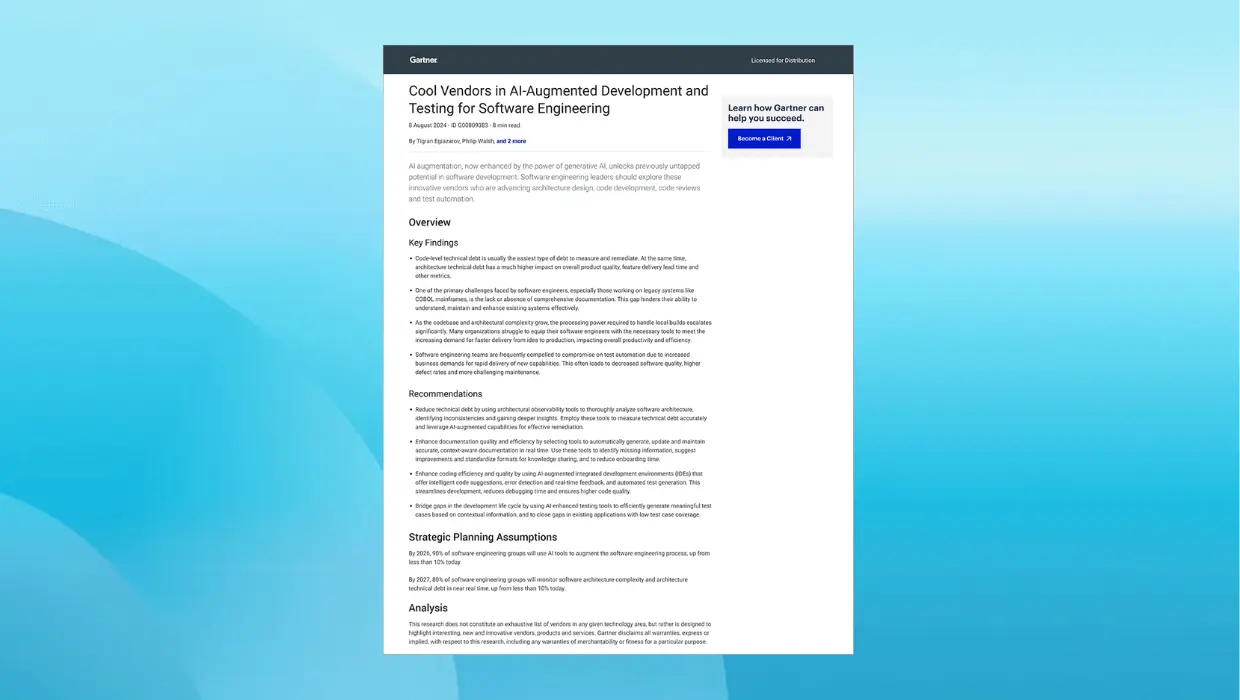
Cool Vendors™ in AI-Augmented Development and Testing for Software Engineering
What is a 3-tier application architecture? Definition and Examples
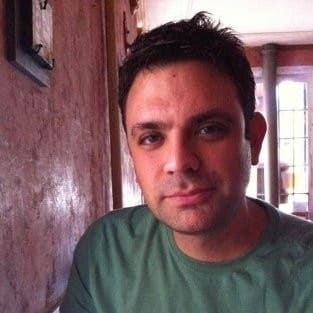
Michael Chiaramonte
May 13, 2024
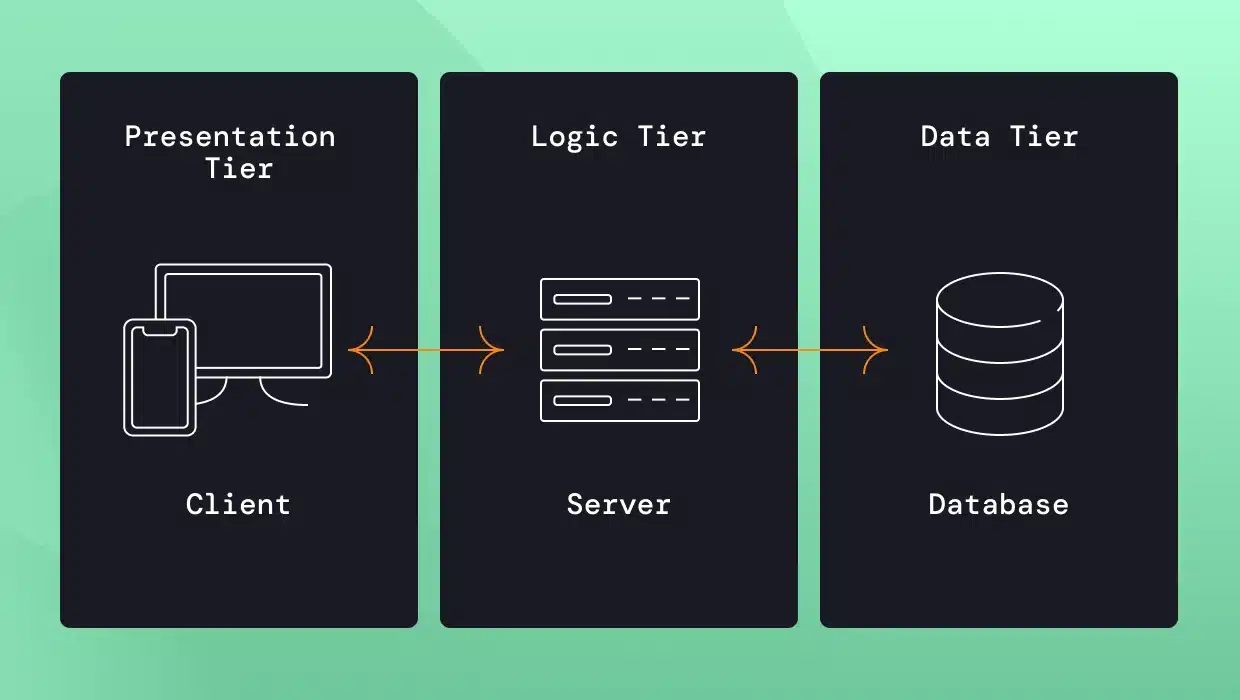
In software development, it’s very common to see applications built with a specific architectural paradigm in mind. One of the most prevalent patterns seen in modern software architecture is the 3-tier (or three-tier) architecture. This model structures an application into three distinct tiers: presentation (user interface), logic(business logic), and data (data storage).
The fundamental advantage of 3-tier architecture lies in the clear separation of concerns. Each tier operates independently, allowing developers to focus on specific aspects of the application without affecting other layers. This enhances maintainability, as updates or changes can be made to a single tier with minimal impact on the others. 3-tier applications are also highly scalable since each tier can be scaled horizontally or vertically to handle increased demand as usage grows.
This post delves into the fundamentals of 3-tier applications. In it, We’ll cover:
- The concept of 3-tier architecture: What it is and why it’s important.
- The role of each tier: Detailed explanations of the presentation, application, and data tiers.
- How the three tiers interact: The flow of data and communication within a 3-tier application.
- Real-world examples: Practical illustrations of how 3-tier architecture is used.
- Benefits of this approach: Advantages for developers, architects, and end-users.
With the agenda set, let’s precisely define the three tiers of the architecture in greater detail.
What is a 3-tier application architecture?
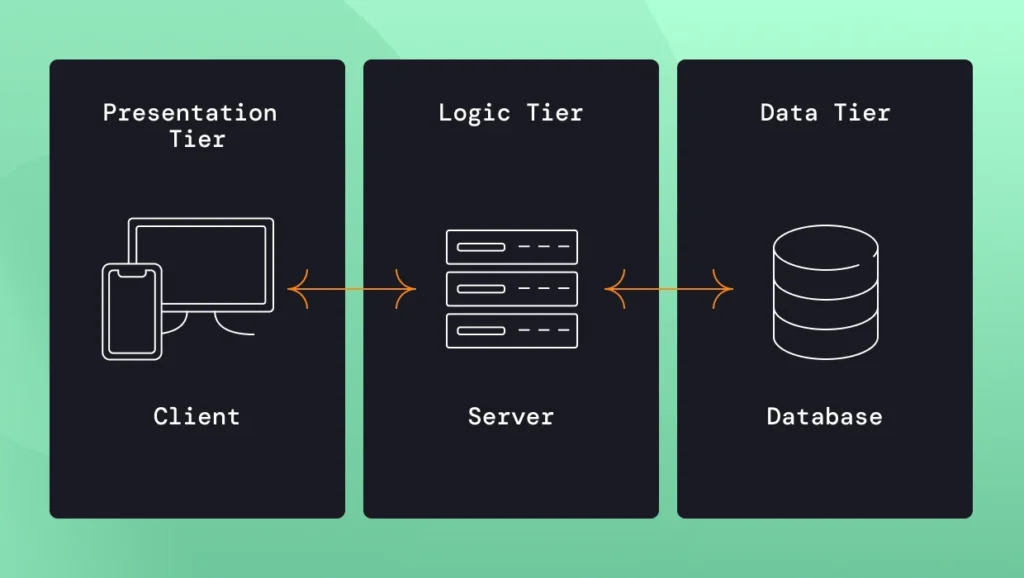
A 3-tier application is a model that divides an application into three interconnected layers:
- Presentation Tier: The user interface where the end-user interacts with the system (e.g., a web browser or a mobile app).
- Logic Tier: The middle tier of the architecture, also known as the logic tier, handles the application’s core processing, business rules, and calculations.
- Data Tier: Manages the storage, retrieval, and manipulation of the application’s data, typically utilizing a database.
This layered separation offers several key advantages that we will explore in more depth later in the post, but first, let’s examine them at a high level.
First, it allows for scalability since each tier can be scaled independently to meet changing performance demands. Second, 3-tier applications are highly flexible; tiers can be updated or replaced with newer technologies without disrupting the entire application. Third, maintainability is enhanced, as modifications to one tier often have minimal or no effect on other tiers. Finally, a layered architecture allows for improved security, as multiple layers of protection can be implemented to safeguard sensitive data and business logic.
How does a 3-tier application architecture work?
The fundamental principle of a 3-tier application is the flow of information and requests through the tiers. Depending on the technologies you use, each layer has mechanisms that allow each part of the architecture to communicate with the other adjacent layer. Here’s a simplified breakdown:
- User Interaction: The user interacts with the presentation tier (e.g., enters data into a web form or clicks a button on a mobile app).
- Request Processing: The presentation tier sends the user’s request to the application tier.
- Business Logic: The logic tier executes the relevant business logic, processes the data, and potentially interacts with the data tier to retrieve or store information.
- Data Access: If necessary, the application tier communicates with the data tier to access the database, either reading data to be processed or writing data for storage.
- Response: The logic tier formulates a response based on the processed data and business rules and packages it into the expected format the presentation tier requires.
- Display: The presentation tier receives the response from the application tier and displays the information to the user (e.g., updates a webpage or renders a result in a mobile app).
The important part is that the user never directly interacts with the logic or data tiers. All user interactions with the application occur through the presentation tier. The same goes for each adjacent layer in the 3-tier application. For example, the presentation layer communicates with the logic layer but never directly with the data layer. To understand how this compares to other n-tier architectural styles, let’s take a look at a brief comparison.
1-tier vs 2-tier vs 3-tier applications
While 3-tier architecture is a popular and well-structured approach, it’s not the only way to build applications. As time has passed, architecture has evolved to contain more layers. Some approaches are still used, especially in legacy applications. Here’s a brief comparison of 1-tier, 2-tier, and 3-tier architectures:
- All application components (presentation, logic, and data) reside within a single program or unit.
- Simpler to develop initially, particularly for small-scale applications.
- It becomes increasingly difficult to maintain and scale as complexity grows.
- Divides the application into two parts: the client (presentation/graphical user interface) and a server, which typically handles both logic and data.
- Offers some modularity and improved scalability compared to 1-tier.
- Can still face scalability challenges for complex systems, as the server tier combines business logic and data access, potentially creating a bottleneck.
- Separates the application into presentation, application (business logic), and data tiers.
- Provides the greatest level of separation, promoting scalability, maintainability, and flexibility.
- Typically requires more development overhead compared to simpler architectures.
The choice of architecture and physical computing tiers that your architecture uses depends on your application’s size, complexity, and scalability requirements. Using a multi-tier architecture tends to be the most popular approach, whether client-server architecture or 3-tier. That being said, monolithic applications still exist and have their place.
The logical tiers of a 3-tier application architecture
The three tiers at the heart of a 3-tier architecture are not simply physical divisions; they also represent a separation in technologies used. Let’s look at each tier in closer detail:
1. Presentation tier
- Focus: User interaction and display of information.
- Role: This is the interface that users see and interact with. It gathers input, formats and sanitizes data, and displays the results returned from the other tiers.
- Web Development: HTML, CSS/SCSS/Sass, TypeScript/JavaScript, front-end frameworks (React, Angular, Vue.js), a web server.
- Mobile Development: Platform-specific technologies (Swift, Kotlin, etc.).
- Desktop Applications: Platform-specific UI libraries or third-party cross-platform development tools.
2. Logic tier
- Focus: Core functionality and business logic.
- Role: This tier is the brain of the application. It processes data, implements business rules and logic, further validates input, and coordinates interactions between the presentation and data tiers.
- Programming Languages: Java, Python, JavaScript, C#, Ruby, etc.
- Web Frameworks: Spring, Django, Ruby on Rails, etc.
- App Server/Web Server
3. Data tier
- Focus: Persistent storage and management of data.
- Role: This tier reliably stores the application’s data and handles all access requests. It protects data integrity and ensures consistency.
- Database servers: Relational (MySQL, PostgreSQL, Microsoft SQL Server) or NoSQL (MongoDB, Cassandra).
- Database Management Systems: Provide tools to create, access, and manage data.
- Storage providers (AWS S3, Azure Blobs, etc)
Separating concerns among these tiers enhances the software’s modularity. This makes updating, maintaining, or replacing specific components easier without breaking the whole application.
3-tier application examples
Whether a desktop or web app, 3-tier applications come in many forms across almost every industry. Here are a few relatable examples of how a 3-tier architecture can be used and a breakdown of what each layer would be responsible for within the system.
E-commerce websites
- Presentation Layer: The online storefront with product catalogs, shopping carts, and checkout interfaces.
- Logic Layer: Handles searching, order processing, inventory management, interfacing with 3rd-party payment vendors, and business rules like discounts and promotions.
- Data Layer: Stores product information, customer data, order history, and financial transactions in a database.
Content management systems (CMS)
- Presentation Layer: The administrative dashboard and the public-facing website.
- LogicLayer: Manages content creation, editing, publishing, and the website’s structure and logic based on rules, permissions, schedules, and configuration
- Data Layer: Stores articles, media files, user information, and website settings.
Customer relationship management (CRM) systems
- Presentation Layer: Web or mobile interfaces for sales and support teams.
- Logic Layer: Processes customer data, tracks interactions, manages sales pipelines, and automates marketing campaigns.
- Data Layer: Maintains a database server with data for customers, contacts, sales opportunities, and support cases.
Online booking platforms (e.g., hotels, flights, appointments)
- Presentation Layer: Search features, promotional materials, and reservation interfaces.
- Logic Layer: Handles availability checks, real-time pricing, booking logic, and payment processing to 3rd-party payment vendors.
- Data Layer: Stores schedules, reservations, inventory information, and customer details.
Of course, these are just a few simplified examples of a 3-tier architecture in action. Many of the applications we use daily will use a 3-tier architecture (or potentially more tiers for a modern web-based application), so finding further examples is generally not much of a stretch. The examples above demonstrate how application functionality can be divided into one of the three tiers.
Benefits of a 3-tier app architecture
One of the benefits of the 3-tier architecture is it’s usually quite apparent why using it would be advantageous over other options, such as a two-tier architecture. However, let’s briefly summarize the advantages and benefits for developers, architects, and end-users who will build or utilize the 3-tier architecture pattern.
Scalability
Each tier can be independently scaled to handle increased load or demand. For example, you can add more servers to the logic tier to improve processing capabilities without affecting the user experience or add more database servers to improve query performance.
Maintainability
Changes to one tier often have minimal impact on the others, making it easier to modify, update, or debug specific application components. As long as contracts between the layers (such as API definitions or data mappings) don’t change, developers can benefit from shorter development cycles and reduced risk.
Flexibility
You can upgrade or replace technologies within individual tiers without overhauling the entire system. This allows for greater adaptability as requirements evolve. For example, if the technology you are using within your data tier does not support a particular feature you need, you can replace that technology while leaving the application and presentation layers untouched, as long as contracts between the layers don’t change (just as above).
Improved Security
Multiple layers of security can be implemented across tiers. This also isolates the sensitive data layer behind the logic layer, reducing potential attack surfaces. For instance, you can have the logic layer enforce field-level validation on a form and sanitize the data that comes through. This allows for two checks on the data, preventing security issues such as SQL injection and others listed in the OWASP Top 10 .
Reusability
Components within the logic tier can sometimes be reused in other applications, promoting efficiency and code standardization. For example, a mobile application, a web application, and a desktop application may all leverage the same application layer and corresponding data layer. If the logic layer is exposed externally through a REST API or similar technology, it also opens up the possibility of leveraging this functionality for third-party developers to take advantage of the API and the underlying functionality.
Developer specialization
Teams can specialize in specific tiers (e.g., front-end, back-end, database), optimizing their skills and improving development efficiency. Although many developers these days focus on full-stack development, larger organizations still divide teams based on frontend and backend technologies. Implementing a 3-tier architecture fits well with this paradigm of splitting up responsibilities.
The benefits listed above cover multiple angles, from staffing and infrastructure to security and beyond. The potential upside of leveraging 3-tier architectures is wide-reaching and broadly applicable. It leaves no question as to why 3-tier architectures have become the standard for almost all modern applications. That being said, many times, the current implementation of an application can be improved, and if an application is currently undergoing modernization, how do you ensure that it will meet your target and future state architecture roadmap? This is where vFunction can swoop in and help.
How vFunction can help with modernizing 3-tier applications
vFunction offers powerful tools to aid architects and developers in streamlining the modernization of 3-tier applications and addressing their potential weaknesses. Here’s how it empowers architects and developers:
Architectural observability
vFunction provides deep insights into your application’s architecture, tracking critical events like new dependencies, domain changes, and increasing complexity over time. This visibility allows you to pinpoint areas for proactive optimization and the creation of modular business domains as you continue to work on the application.
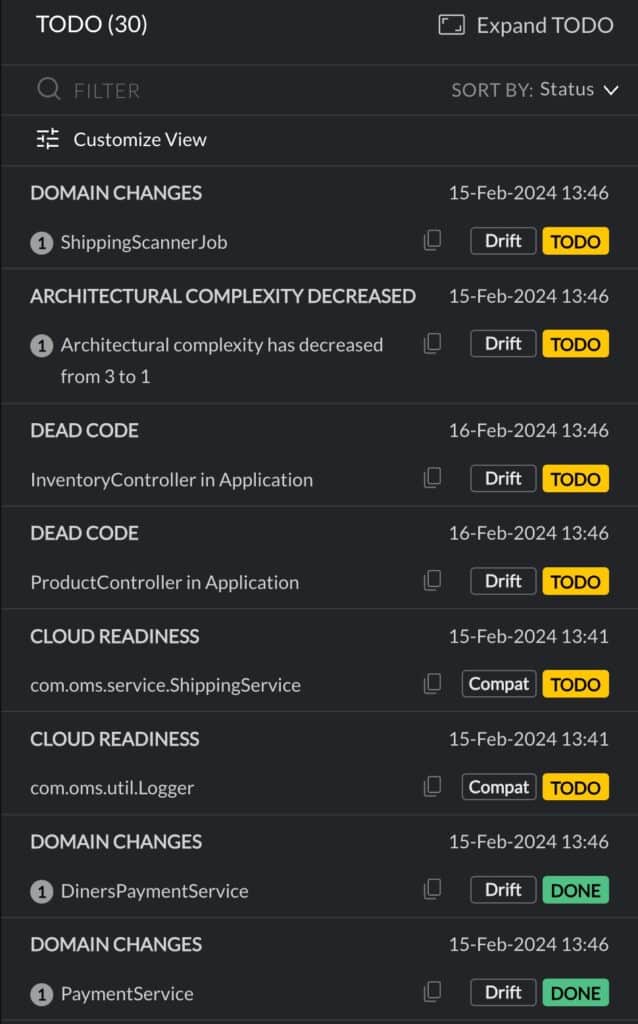
Resiliency enhancement
vFunction helps you identify potential architectural risks that might affect application resiliency . It generates prioritized recommendations and actions to strengthen your architecture and minimize the impact of downtime.
Targeted optimization
vFunction’s analysis pinpoints technical debt and bottlenecks within your applications. This lets you focus modernization efforts where they matter most, promoting engineering velocity, scalability, and performance.
Informed decision-making
vFunction’s comprehensive architectural views support data-driven architecture decisions on refactoring, migrating components to the cloud, or optimizing within the existing structure.
By empowering you with deep architectural insights and actionable recommendations, vFunction accelerates modernization architectural improvement processes, ensuring your 3-tier applications remain adaptable, resilient, and performant as they evolve.
In this post, we looked at how a 3-tier architecture can provide a proven foundation for building scalable, maintainable, and secure applications. By understanding its core principles, the role of each tier, and its real-world applications, developers can leverage this pattern to tackle complex software projects more effectively.
Key takeaways from our deep dive into 3-tier applications include:
- Separation of Concerns: A 3-tier architecture promotes clear modularity, making applications easier to develop, update, and debug.
- Scalability: Its ability to scale tiers independently allows applications to adapt to changing performance demands.
- Flexibility: Technologies within tiers can be updated or replaced without disrupting the entire application.
- Security: The layered design enables enhanced security measures and isolation of sensitive data.
As applications grow in complexity, tools like vFunction become invaluable. vFunction’s focus on architectural observability, analysis, and proactive recommendations means that architects and developers can modernize their applications strategically, with complete visibility of how every change affects the overall system architecture. This allows them to optimize performance, enhance resiliency, and make informed decisions about their architecture’s evolution.
If you’re looking to build modern and resilient software, considering the 3-tier architecture or (a topic for another post) microservices as a starting point, combined with tools like vFunction for managing long-term evolution, can be a recipe for success. Contact us today to learn more about how vFunction can help you modernize and build better software with architectural observability.
Principal Architect
Starting from a young age, Michael has loved building things in code and working with tech. His career has spanned many industries, platforms, and projects over the 20+ years he has worked as a software engineer, architect, and leader.
Other Related Resources

What is application modernization? The ultimate guide.
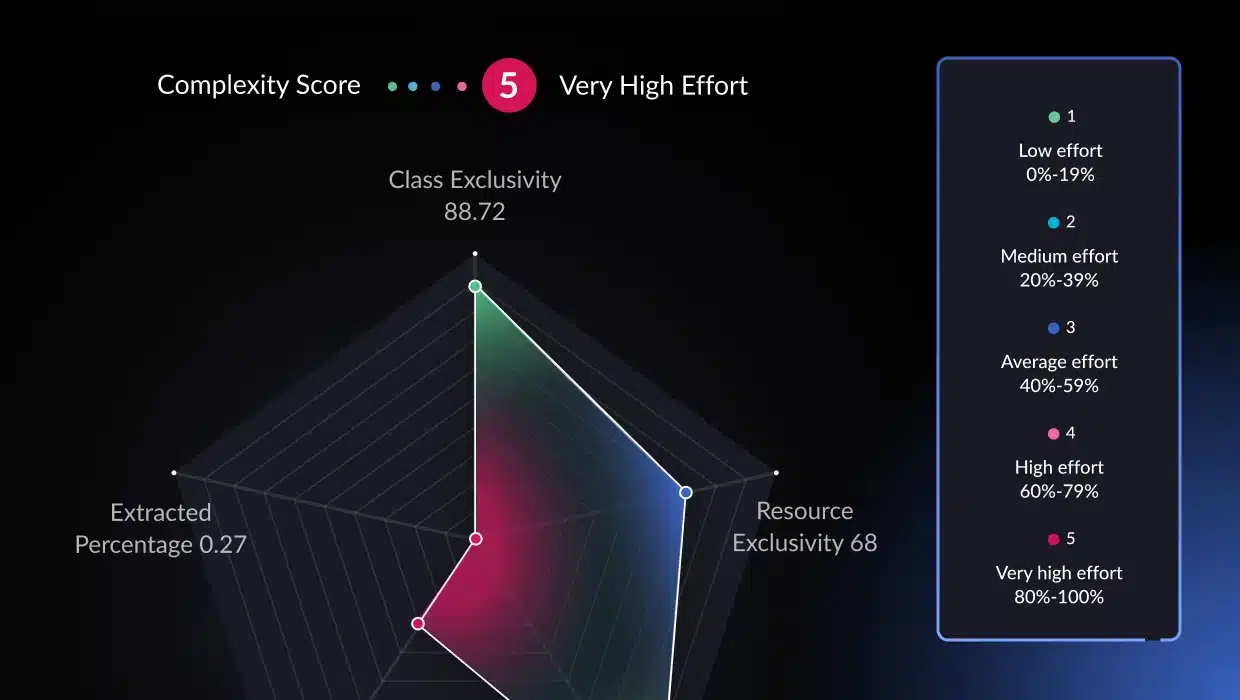
What is legacy modernization?
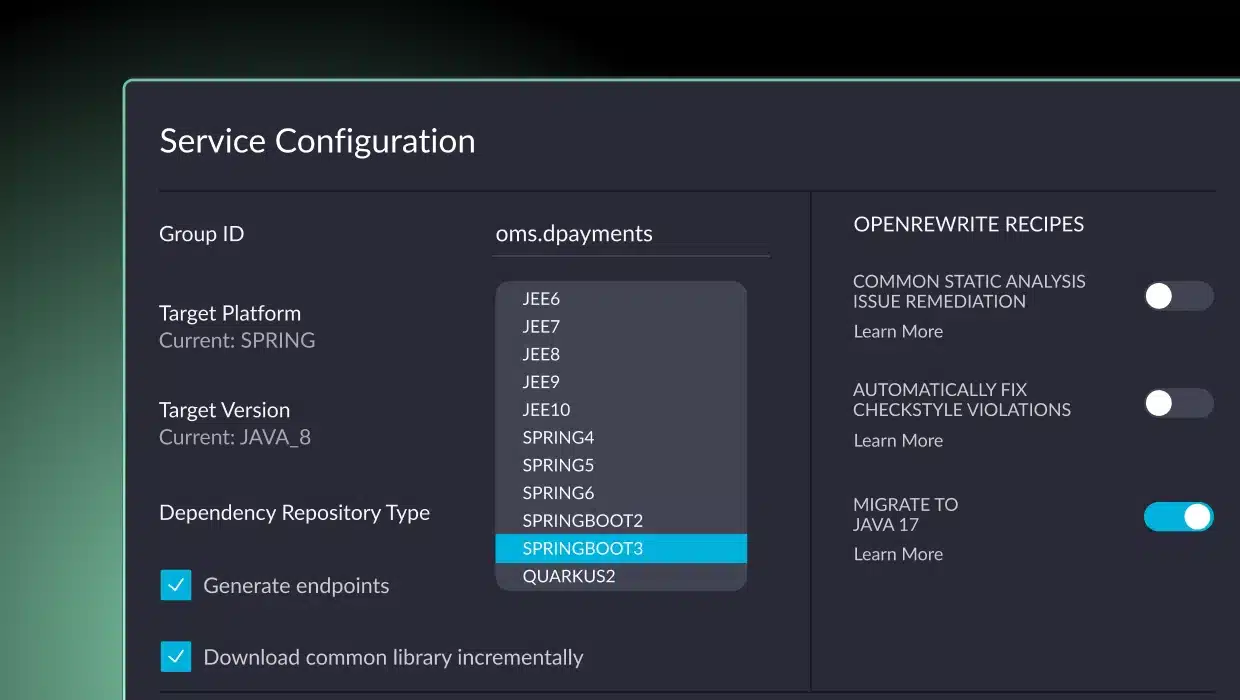
Monolith to microservices: all you need to know
Get started with vfunction.
See how vFunction can accelerate engineering velocity and increase application resiliency and scalability at your organization.
Stack Exchange Network
Stack Exchange network consists of 183 Q&A communities including Stack Overflow , the largest, most trusted online community for developers to learn, share their knowledge, and build their careers.
Q&A for work
Connect and share knowledge within a single location that is structured and easy to search.
Presentation VS Application layer in DDD
I have trouble drawing a clear line between Presentation and Application layer in Domain Driven Design.
Where should Controllers, Views, Layouts, Javascript and CSS files go?
Is it in the Application or the Presentation layer?
And if they go all together in the same layer, what contains the other one? Is it empty?
- architecture
- domain-driven-design
3 Answers 3
Just because someone created and named "Application Layer" and "Presentation Layer" doesn't mean your application should have them. You should create layers AFTER you created substantial amount of code which you grouped together and want to name this group for sake of communication between developers and clarity of code.
From point of DDD. Application Layer is everything that is not Domain layer. Which includes application logic, presentation and application services.
- 3 Thank you, indeed you made me realize that for my case separating Application and Presentation is useless. Simplicity first! – Matthieu Napoli Commented Dec 24, 2012 at 9:43
- If DDD has REST API instead of UI in presentation layer, would REST API be an application or presentation layer. I am now confused, since I was sure that REST API is a presentation layer.. – Dario Granich Commented May 6, 2016 at 13:33
- 15 Actually, DDD prescribes four layers in the following order, from higher to lower: Presentation, Application, Domain, Infrastructure. So, the Application layer does not include "presentation". Also, it's always a good idea to decide on the layers before a significant amount of code is written, as it isn't only about grouping code together but also about constraining the direction of compile-time dependencies. – Rogério Commented Feb 21, 2017 at 17:36
There is a big difference between the application layer and the presentation layer from a DDD view point.
Although DDD centers around how to model the domain using the DDD building blocks and concepts such as bounded contexts, Ubiquitous language and so, it is still vital to clearly identify and separate the various layers in your app.
The architecture plays a big role in implementing a successful DDD app. A famous architecture that gained a lot of hype lately is the onion architecture:

In this design the UI/Presentation layer and the application layer are clearly separated. Merging the 2 together introduces tight coupling between 2 layers that have clear separate concerns and responsibilities.
The Presentation layer should only house presentation logic. Avoid Smart UIs that know too much. This mainly houses the MVC's Controllers and views in addition to CSS, JS, templates, forms and everything that relates to response and request objects.
The actions issued through presentation are delegated to the application layer through commands. The application layer contains the application logic. It normally maps to a use case. It contains WHAT the system should do to satisfy a use case. A typical application service will ask a repository to return an aggregate then invoke an action on that aggregate.
Have a look at the sample project from Vaughn Vernon's IDDD
- 2 +1. This is how i've implemented my project. Immediately, i was able to make gains by doing so. Since I abstracted to an application layer, I was able to have multiple presentation layers. For example, our web api and our web site both consume the application layer which saved a lot of time and duplicated code since my web app doesn't have to frame messaging to and from the web api and it keeps all of the logic in sync between the two. – Sinaesthetic Commented Jan 21, 2016 at 1:47
- Where are entry point and composition root placed? I always thought it was a responsibility of Application layer. But now it looks like this is Presentation layer. – Denis535 Commented Feb 24, 2020 at 22:00
Domain Driven Design has nothing to do with either Presentation layer or Application layer. DDD is a methodology whose main focus is on the Domain layer. That is, DDD does not impose any constraints regarding any other layer except for the Domain layer and Your question as well could be asked in the context of any other methodology.
That being said, it's very common to use a four-layer architecture for DDD applications. Here's an example of one such application showing the layers and their intended use: DDDSample Architecture . So, if you choose to use this architecture your views and layouts would go to the Interfaces layer and the controllers, if interface-independent, would go to the Application layer.
You might as well choose any other kind of architecture, as I've said DDD does not impose constraints. There are many MVC frameworks out there that have different structures and yet could also be used for DDD applications. Then, of course, you would place Your views and layouts accordingly.
Your Answer
Reminder: Answers generated by artificial intelligence tools are not allowed on Software Engineering Stack Exchange. Learn more
Sign up or log in
Post as a guest.
Required, but never shown
By clicking “Post Your Answer”, you agree to our terms of service and acknowledge you have read our privacy policy .
Not the answer you're looking for? Browse other questions tagged architecture domain-driven-design layers or ask your own question .
- The Overflow Blog
- Where does Postgres fit in a world of GenAI and vector databases?
- Mobile Observability: monitoring performance through cracked screens, old...
- Featured on Meta
- We've made changes to our Terms of Service & Privacy Policy - July 2024
- Bringing clarity to status tag usage on meta sites
Hot Network Questions
- Cannot open and HTML file stored on RAM-disk with a browser
- Maximizing the common value of both sides of an equation
- Infinite suspension is cotangent complex
- What is opinion?
- How to remove obligation to run as administrator in Windows?
- Planning to rebuild detached storage room (in the US)
- What is the name of this simulator
- How to match csv items?
- How could I contact the Betriebsrat (Works Council) of my employer behind his back?
- Is there a phrase for someone who's really bad at cooking?
- How long does it take to achieve buoyancy in a body of water?
- Ring Buffer Implementation in C++
- How can I prove the existence of multiplicative inverses for the complex number system
- How can judicial independence be jeopardised by politicians' criticism?
- Can you give me an example of an implicit use of Godel's Completeness Theorem, say for example in group theory?
- How does the summoned monster know who is my enemy?
- How loose are swimming styles?
- Why did the Fallschirmjäger have such terrible parachutes?
- How can moral disagreements be resolved when the conflicting parties are guided by fundamentally different value systems?
- What is the difference between a "Complaint for Civil Protection Order" and a "Motion for Civil Protection Order"?
- Can Shatter damage Manifest Mind?
- Dutch Public Transportation Electronic Payment Options
- Which version of Netscape is this, on which OS?
- Encode a VarInt
Presentation Domain Data Layering
26 August 2015
Martin Fowler
team organization
encapsulation
application architecture
web development
One of the most common ways to modularize an information-rich program is to separate it into three broad layers: presentation (UI), domain logic (aka business logic), and data access. So you often see web applications divided into a web layer that knows about handling HTTP requests and rendering HTML, a business logic layer that contains validations and calculations, and a data access layer that sorts out how to manage persistent data in a database or remote services.
On the whole I've found this to be an effective form of modularization for many applications and one that I regularly use and encourage. It's biggest advantage (for me) is that it allows me to reduce the scope of my attention by allowing me to think about the three topics relatively independently. When I'm working on domain logic code I can mostly ignore the UI and treat any interaction with data sources as an abstract set of functions that give me the data I need and update it as I wish. When I'm working on the data access layer I focus on the details of wrangling the data into the form required by my interface. When I'm working on the presentation I can focus on the UI behavior, treating any data to display or update as magically appearing by function calls. By separating these elements I narrow the scope of my thinking in each piece, which makes it easier for me to follow what I need to do.
This narrowing of scope doesn't imply any sequence to programming them - I usually find I need to iterate between the layers. I might build the data and domain layers off my initial understanding of the UX, but when refining the UX I need to change the domain which necessitates a change to the data layer. But even with that kind of cross-layer iteration, I find it easier to focus on one layer at a time as I make changes. It's similar to the switching of thinking modes you get with refactoring's two hats .
Another reason to modularize is to allow me to substitute different implementations of modules. This separation allows me to build multiple presentations on top of the same domain logic without duplicating it. Multiple presentations could be separate pages in a web app, having a web app plus mobile native apps, an API for scripting purposes, or even an old fashioned command line interface. Modularizing the data source allows me to cope gracefully with a change in database technology, or to support services for persistence that may change with little notice. However I have to mention that while I often hear about data access substitution being a driver for separating the data source layer, I rarely hear of someone actually doing it.
Modularity also supports testability, which naturally appeals to me as a big fan of SelfTestingCode . Module boundaries expose seams that are good affordance for testing . UI code is often tricky to test, so it's good to get as much logic as you can into a domain layer which is easily tested without having to do gymnastics to access the program through a UI 1 . Data access is often slow and awkward, so using TestDoubles around the data layer often makes domain logic testing much easier and responsive.
1: A PageObject is also an important tool to help testing around UIs.
While substitutability and testability are certainly benefits of this layering, I must stress that even without either of these reasons I would still divide into layers like this. The reduced scope of attention reason is sufficient on its own.
When talking about this we can either look at it as one pattern (presentation-domain-data) or split it into two patterns (presentation-domain, and domain-data). Both points of view are useful - I think of presentation-domain-data as a composite of presentation-domain and domain-data.
I consider these layers to be a form of module, which is a generic word I use for how we clump our software into relatively independent pieces. Exactly how this corresponds to code depends on the programming environment we're in. Usually the lowest level is some form of subroutine or function. An object-oriented language will have a notion of class that collects functions and data structure. Most languages have some form of higher level called packages or namespaces, which often can be formed into a hierarchy. Modules may correspond to separately deployable units: libraries, or services, but they don't have to.
Layering can occur at any of these levels. A small program may just put separate functions for the layers into different files. A larger system may have layers corresponding to namespaces with many classes in each.
I've mentioned three layers here, but it's common to see architectures with more than three layers. A common variation is to put a service layer between the domain and presentation, or to split the presentation layer into separate layers with something like Presentation Model . I don't find that more layers breaks the essential pattern, since the core separations still remain.
The dependencies generally run from top to bottom through the layer stack: presentation depends on the domain, which then depends on the data source. A common variation is to arrange things so that the domain does not depend on its data sources by introducing a mapper between the domain and data source layers. This approach is often referred to as a Hexagonal Architecture .
These layers are logical layers not physical tiers. I can run all three layers on my laptop, I can run the presentation and domain model in a desktop with a database on a server, I can split the presentation with a rich client in the browser and a Backed For Frontend on the server. In that case I treat the BFF as a presentation layer as it's focused on supporting a particular presentation option.
Although presentation-domain-data separation is a common approach, it should only be applied at a relatively small granularity. As an application grows, each layer can get sufficiently complex on its own that you need to modularize further. When this happens it's usually not best to use presentation-domain-data as the higher level of modules. Often frameworks encourage you to have something like view-model-data as the top level namespaces; that's OK for smaller systems, but once any of these layers gets too big you should split your top level into domain oriented modules which are internally layered.
Developers don't have to be full-stack but teams should be.
One common way I've seen this layering lead organizations astray is the AntiPattern of separating development teams by these layers. This looks appealing because front-end and back-end development require different frameworks (or even languages) making it easy for developers to specialize in one or the other. Putting those people with common skills together supports skill sharing and allows the organization to treat the team as a provider of a single, well-delineated type of work. In the same way, putting all the database specialists together fits in with the common centralization of databases and schemas. But the rich interplay between these layers necessitates frequent swapping between them. This isn't too hard when you have specialists in the same team who can casually collaborate, but team boundaries add considerable friction, as well as reducing an individual's motivation to develop the important cross-layer understanding of a system. Worse, separating the layers into teams adds distance between developers and users. Developers don't have to be full-stack (although that is laudable) but teams should be.
Further Reading
I've written about this separation from a number of different angles elsewhere. This layering drives the structure of P of EAA and chapter 1 of that book talks more about this layering. I didn't make this layering a pattern in its own right in that book but have toyed with that territory with Separated Presentation and PresentationDomainSeparation .
For more on why presentation-domain-data shouldn't be the highest level modules in a larger system, take a look at the writing and speaking of Simon Brown . I also agree with him that software architecture should be embedded in code.
I had a fascinating discussion with my colleague Badri Janakiraman about the nature of hexagonal architectures. The context was mostly around applications using Ruby on Rails, but much of the thinking applies to other cases when you may be considering this approach.
Acknowledgements

Computer Network
- Operating Systems
- Computer Fundamentals
- Interview Q
Physical Layer
Data link layer, network layer, routing algorithm, transport layer, application layer, application protocols, network security.
Interview Questions
| The presentation layer is the 6 layer from the bottom in the OSI model. This layer presents the incoming data from the application layer of the sender machine to the receiver machine. It converts one format of data to another format of data if both sender and receiver understand different formats; hence this layer is also called the translation layer. It deals with the semantics and syntax of the data, so this layer is also called the syntax layer. It uses operations such as data compression, data encryption & decryption, data conversion, etc. Data is sent from sender to receiver, but what if the sender device and receiver device understand different formats of code? For example, suppose one device understands ASCII code and another device understands EBCDIC code. In that case, the data must be translated into a code that the recipient understands to determine what data has been sent. The presentation layer is responsible for translating ASCII codes to EBCDIC or vice versa. With the help of the presentation layer, the receiver understands the data effectively and uses it efficiently. Whatever data is being transmitted between the sender and the receiver, that data must be secure because an intruder can hack the data passing between the sender and the receiver. Hackers can modify the data and send the modified data to the receiver to create false communication. The presentation layer is responsible for encrypting and decrypting data to avoid data leakage and data modification.The plaintext data at the source is encrypted into ciphertext (unreadable format), then it is sent to the receiver, where the ciphertext is decrypted into plaintext. Now, if the hacker tries to hack the data, the hacker receives an encrypted, unreadable form, and if the hacker tries to send modified data, the receiver can detect the modification during decryption; thereby, the data remains safe. If the file size is large, it becomes difficult to transmit the large file over the network. File size can be decreased by compressing the file for easy transmission of data. Compression is the method of diminishing the size of a file to transmit data easily in less time. When the compressed data reaches the receiver, the data is reconstructed back to the original size, and this process is called decompression. The presentation layer in the OSI model is classified into two sublayers: This sublayer offers services to layer-7, i.e., the application layer, and requests services from layer-5, i.e., the session layer. It supports various application services, such as Reliable Transfer Service Element (RTSE), Remote Operation Service Element (ROSE), Association Control Service Element (ACSE), and Commitment Concurrency and Recovery (CCR). This sublayer offers application-specific protocols, such as Message Oriented Text Interchange Standard (MOTIS), Remote Database Access (RDA), File Transfer Access and Manager (FTAM), Common Management Information Protocol (CMIP), Virtual Terminal (VT), Distributed Transaction Processing (DTP), Job Transfer and Manipulation (JTM), and others. It is a presentation layer protocol in the OSI model, which was formed by Citrix Systems. It is used for transferring data from server to client. It is a very thin protocol as it does not require much overhead in order to transmit data from the server over to the client. It is well-optimized for the WAN. It is the protocol that is used to implement the presentation layer of the OSI model. It provides different kinds of data representation, such as images, video, audio, numbers, etc. It is used for Microsoft Remote Procedure Call (Microsoft RPC) and Distributed Computing Environment (DCE) / Remote Procedure Calls (RPC). It is a communication protocol that was specifically designed for macOS by Apple, Inc. It provides file services for Classic Mac OS and macOS. This protocol is used to share files over the network. It is a protocol that is associated with the client-server operating system. The user can access the directory, print, message, file, clock synchronization, etc., with the help of this protocol. It supports many platforms, such as Linux, Classic Mac OS, Windows NT, Mac OS X, and Microsoft Windows. It is a telecommunications equipment that splits a stream of data into separate packets and formats packet headers for asynchronous communication on X.25 networks. It receives packets from the network and converts them into a stream of data. The PAD provides many asynchronous terminal connectivities to a host computer. It is a computer network protocol that is used to transfer data between two systems. It was first published in 1987. XDR is used by various systems such as NDMP, Network File System, NetCDF, ZFS, Open Network Computer Remote Procedure Call, and others. It is a protocol that offers ISO presentation services over TCP/IP based networks. This protocol explains an approach to provide stream-line support for OSI over TCP/IP based networks. |

- Send your Feedback to [email protected]
Help Others, Please Share

Learn Latest Tutorials
Transact-SQL
Reinforcement Learning
R Programming
React Native
Python Design Patterns
Python Pillow
Python Turtle
Preparation

Verbal Ability

Company Questions
Trending Technologies
Artificial Intelligence
Cloud Computing
Data Science
Machine Learning
B.Tech / MCA
Data Structures
Operating System
Compiler Design
Computer Organization
Discrete Mathematics
Ethical Hacking
Computer Graphics
Software Engineering
Web Technology
Cyber Security
C Programming
Control System
Data Mining
Data Warehouse

- Clean Architecture
- Modular Monolith
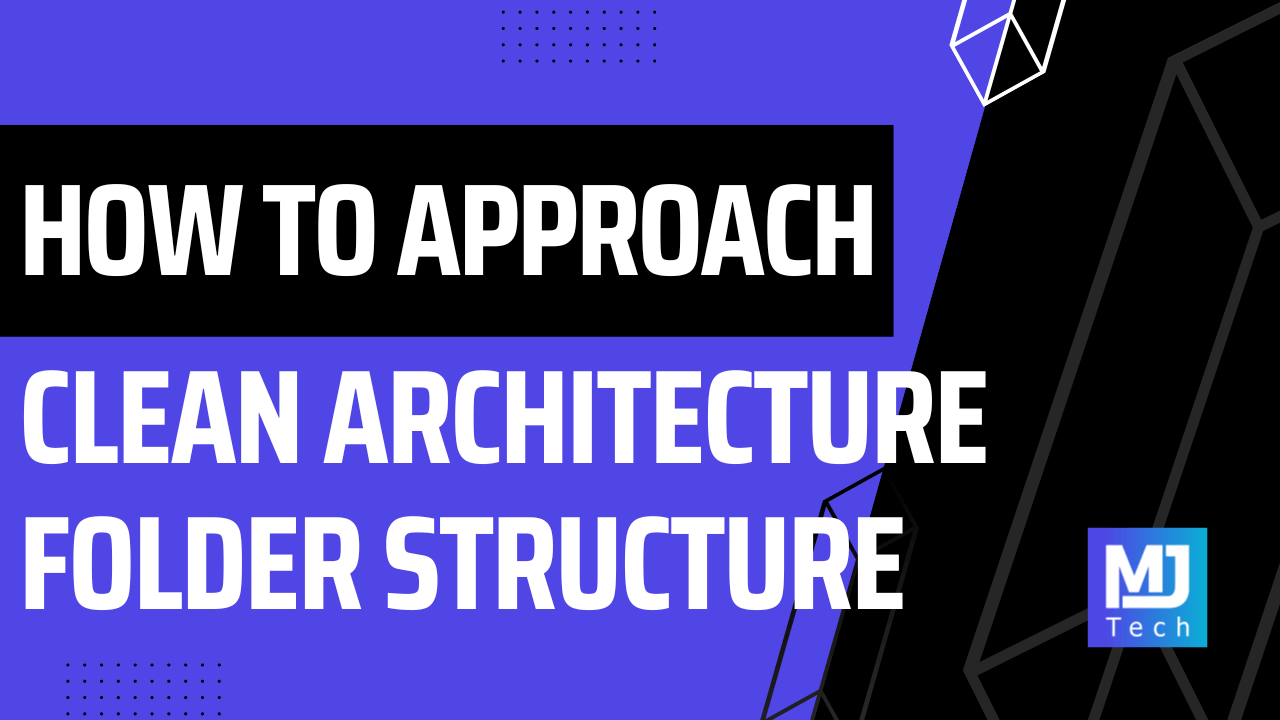
How To Approach Clean Architecture Folder Structure
3 min read · September 24, 2022
Clean Architecture is a popular approach to structuring your application.
It's a layered architecture that splits the project into four layers:
- Application
- Infrastructure
- Presentation
Each of the layers is typically one project in your solution.
Here's a visual representation of the Clean Architecture :
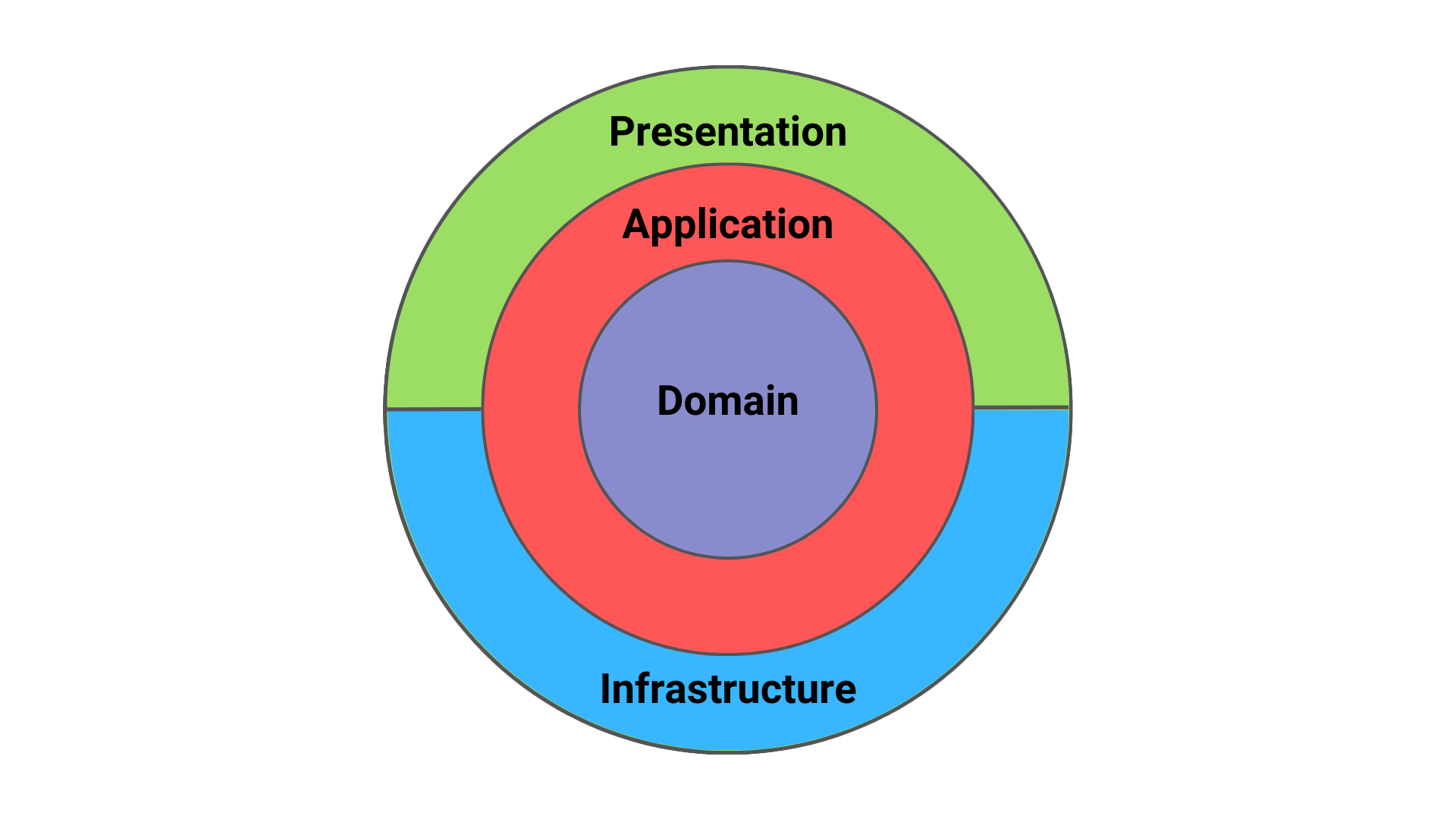
How do we create this in our .NET solutions?
Domain Layer
The Domain layer sits at the core of the Clean Architecture . Here we define things like: entities, value objects, aggregates, domain events, exceptions, repository interfaces, etc.
Here is the folder structure I like to use:
You can introduce more things here if you think it's required.
One thing to note is that the Domain layer is not allowed to reference other projects in your solution.
Application Layer
The Application layer sits right above the Domain layer . It acts as an orchestrator for the Domain layer , containing the most important use cases in your application.
You can structure your use cases using services or using commands and queries.
I'm a big fan of the CQRS pattern, so I like to use the command and query approach.
In the Abstractions folder, I define the interfaces required for the Application layer . The implementations for these interfaces are in one of the upper layers.
For every entity in the Domain layer , I create one folder with the commands, queries, and events definitions.
Infrastructure Layer
The Infrastructure layer contains implementations for external-facing services.
What would fall into this category?
- Databases - PostgreSQL, MongoDB
- Identity providers - Auth0, Keycloak
- Emails providers
- Storage services - AWS S3, Azure Blob Storage
- Message queues - Rabbit MQ
I place my DbContext implementation here if I'm using EF Core .
It's not uncommon to make the Persistence folder its project. I frequently do this to have all database facing-code inside of one project.
Presentation Layer
The Presentation layer is the entry point to our system. Typically, you would implement this as a Web API project.
The most important part of the Presentation layer is the Controllers , which define the API endpoints in our system.
Sometimes, I will move the Presentation layer away from the actual Web API project. I do this to isolate the Controllers and enforce stricter constraints. You don't have to do this if it is too complicated for you.
Is This The Only Way?
You don't have to follow the folder structure I proposed to the T. Clean Architecture is very flexible, and you can experiment with it and structure it the way you like.
Do you like more granularity? Create more specific projects.
Do you dislike a lot of projects? Separate concerns using folders.
I'm here to give you options to explore. But it's up to you to decide what's best.
Whenever you're ready, there are 4 ways I can help you:
- Pragmatic Clean Architecture: Join 3,000+ students in this comprehensive course that will teach you the system I use to ship production-ready applications using Clean Architecture. Learn how to apply the best practices of modern software architecture.
- Modular Monolith Architecture: Join 850+ engineers in this in-depth course that will transform the way you build modern systems. You will learn the best practices for applying the Modular Monolith architecture in a real-world scenario.
- Patreon Community: Join a community of 1,000+ engineers and software architects. You will also unlock access to the source code I use in my YouTube videos, early access to future videos, and exclusive discounts for my courses.
- Promote yourself to 53,000+ subscribers by sponsoring this newsletter.
Become a Better .NET Software Engineer
Join 53,000+ engineers who are improving their skills every Saturday morning.
Accelerate Your .NET Skills 🚀
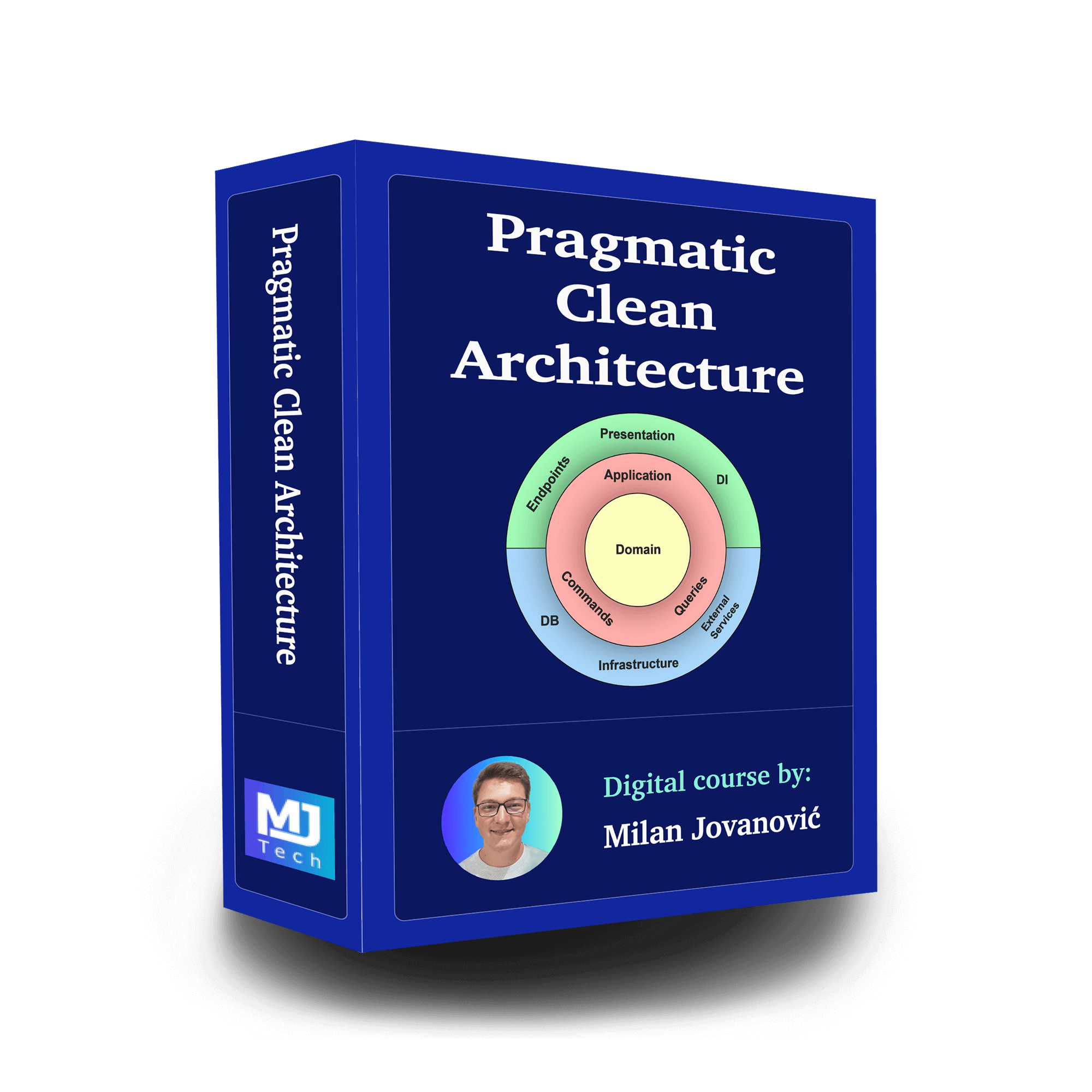
Pragmatic Clean Architecture
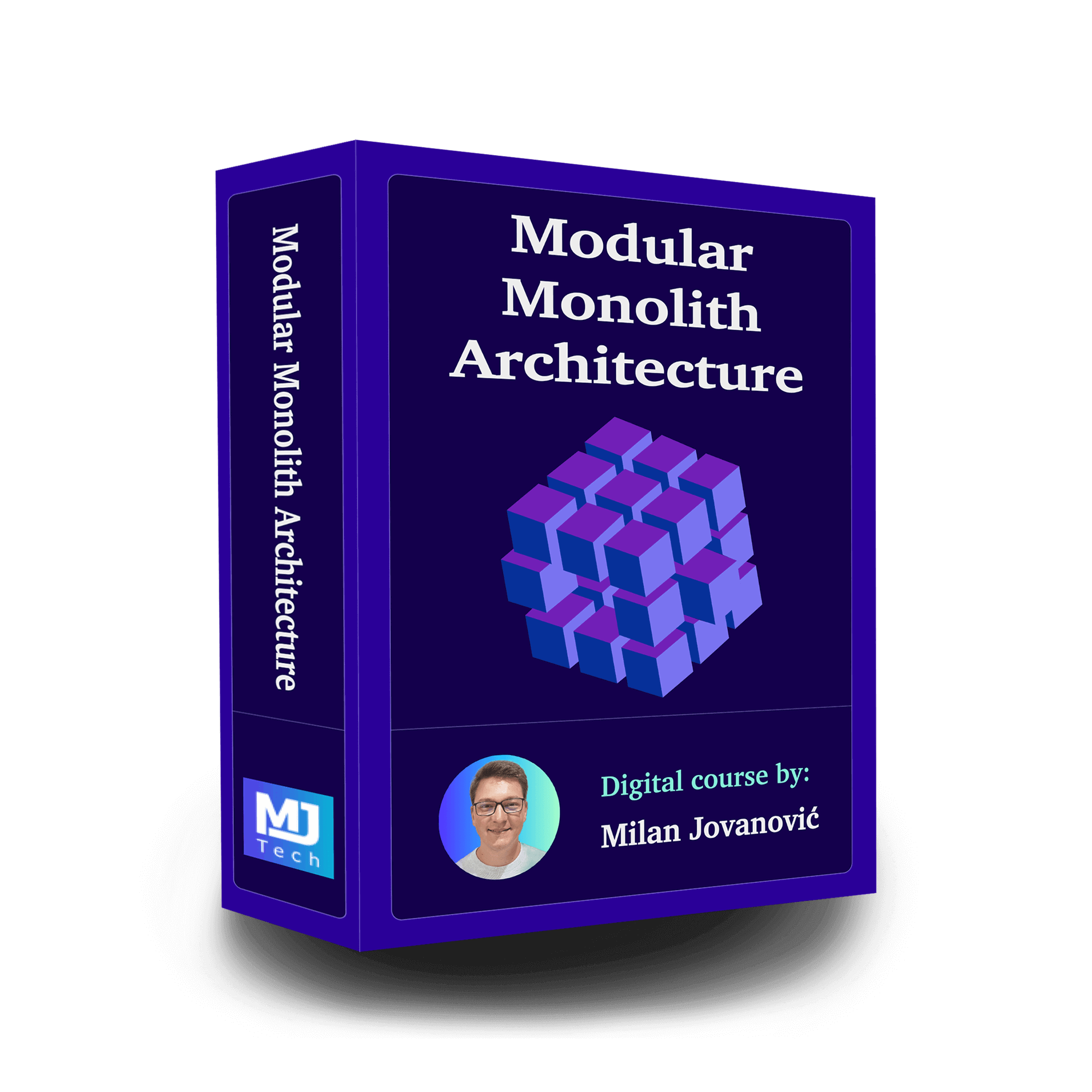
Modular Monolith Architecture
The .NET Weekly 📧
Join more than 53,000+ engineers, and get practical tips and resources every week to improve your .NET and software architecture skills.
Layered Architecture Pattern in Java: Building Scalable and Maintainable Applications
Also known as.
- N-Tier Architecture
Intent of Layered Architecture Design Pattern
The Layered Architecture design pattern helps organize applications into groups of subtasks at different levels of abstraction, facilitating independent development and maintenance of each layer.
Detailed Explanation of Layered Architecture Pattern with Real-World Examples
Real-world example
Imagine constructing a modern high-rise building, analogous to using the Layered Architecture design pattern in software development. This pattern allows each software layer, such as the data layer, service layer, and presentation layer, to support seamless interaction while maintaining independence, enhancing maintainability and scalability. Just as a building is divided into layers such as the foundation, structural floors, residential floors, and the rooftop, each with specific functions and built using different materials and techniques, a software application can be similarly structured. In this analogy, the foundation represents the data layer, responsible for managing database operations. The structural floors are akin to the service layer, which contains business logic and rules. The residential floors parallel the presentation layer, which deals with user interfaces and interactions. Finally, the rooftop could be seen as the API layer, allowing external systems to communicate with the application. Just as each floor in a building is constructed to support the layers above and below, each software layer supports seamless interaction with its neighboring layers while maintaining a degree of independence. This structure allows for easy maintenance and updates, such as refurbishing the interiors (presentation layer) without affecting the underlying structures (business logic and data layers).
In plain words
The Layered Architecture pattern organizes software into hierarchical groups of tasks, each encapsulated in distinct layers that interact with each other, facilitating ease of maintenance, scalability, and clear separation of concerns.
Wikipedia says
In software engineering, multitier architecture (often referred to as n-tier architecture) or multilayered architecture is a client–server architecture in which presentation, application processing, and data management functions are physically separated.
Programmatic Example of Layered Architecture in Java
On the data layer, we keep our cake building blocks. Cake consist of layers and topping.
The service layer offers CakeBakingService for easy access to different aspects of cakes.
On the top we have our View responsible for rendering the cakes.
Layered Architecture Pattern Class Diagram
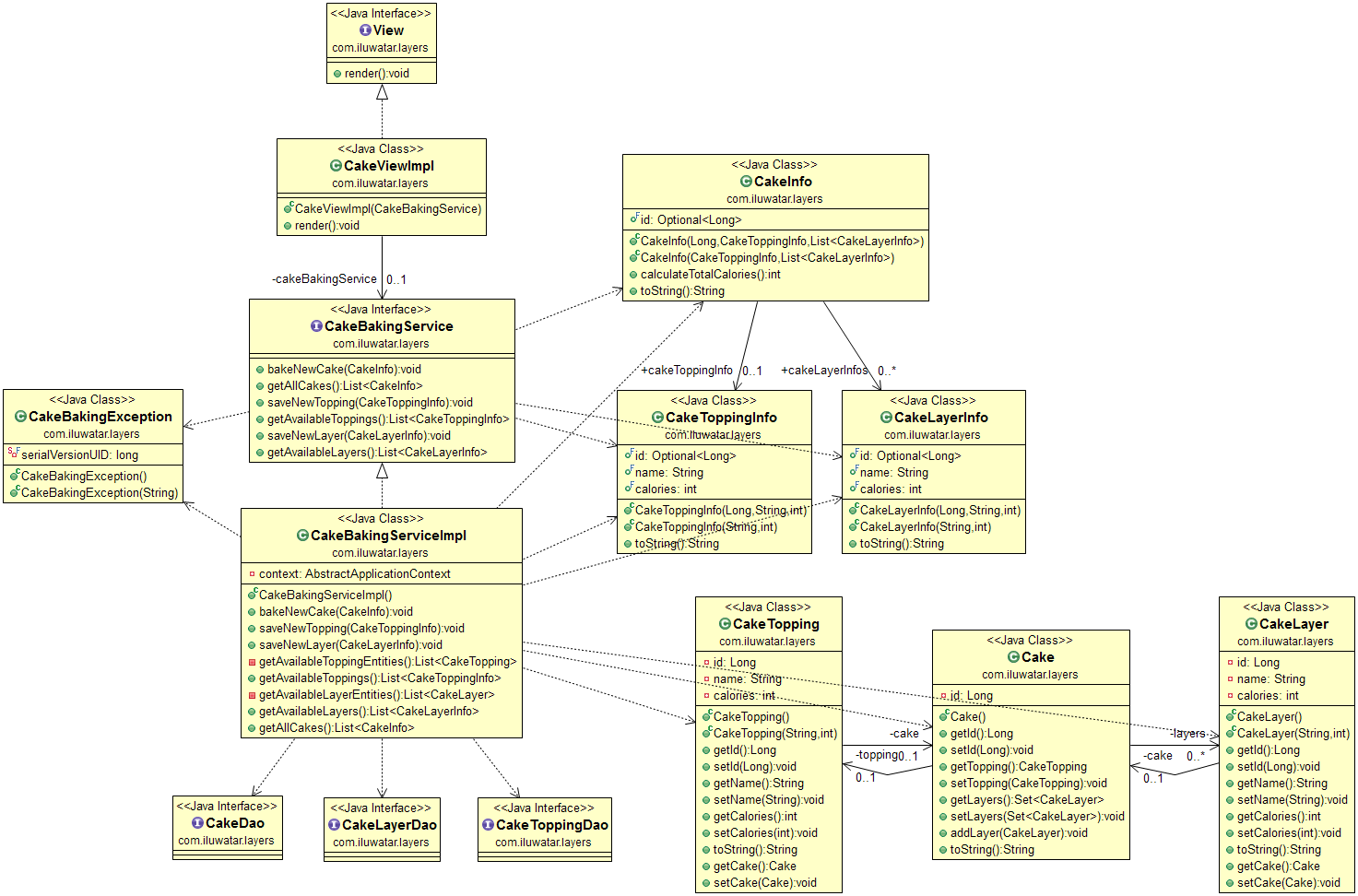
When to Use the Layered Architecture Pattern in Java
This pattern is suitable for structuring applications that can be divided into groups where each group has a specific role or responsibility. Common in enterprise applications, it simplifies dependencies, enhances maintainability, and supports scaling and technology stack segregation.
Use the Layers architecture when
- You want clearly divide software responsibilities into different parts of the program.
- You want to prevent a change from propagating throughout the application.
- You want to make your application more maintainable and testable.
Real-World Applications of Layered Architecture Pattern in Java
- Web applications where the presentation, business logic, and data access layers are distinctly separated.
- Enterprise systems where core functionalities are isolated from interface applications and databases.
Benefits and Trade-offs of Layered Architecture Pattern
- Improved manageability with separation of concerns
- Easier to update or modify one layer without affecting others
- Promotes reuse of functionalities.
- Potential performance overhead due to layer interaction
- Complexity in layer management
- Challenges in designing an effective layer distribution.
Related Java Design Patterns
- Model-View-Controller : Shares separation of concerns by dividing application into input, processing, and output. Layered Architecture often implements an MVC within its presentation layer.
- Service-Oriented Architecture (SOA): Both patterns emphasize modularization but SOA focuses more on distributed services that can be reused across different systems.
References and Credits
- Clean Architecture: A Craftsman's Guide to Software Structure and Design
- Java Design Pattern Essentials
- Pattern-Oriented Software Architecture Volume 1: A System of Patterns
A Guide To 3-Tier Architecture

A well-structured and organized solution is crucial for maintainability and scalability in software development. The 3-Tier architecture clarifies concerns, allowing developers to manage the application logic, data access, and presentation layers separately. In this article, we will explore the benefits of this architecture and learn how to implement it in a Visual Studio solution using C#.
Different Architectures
There are many types of architectures you can use for your applications. You just have to find the one that suits your needs. I like the 3-tier architecture. It’s small, simple, and easy to create. But in some cases, I might change it because of my needs.
There are 9 known architectures we use these days in C#:
- Monolithic architecture
- Microservices architecture
- 3-tier architecture
- Model-View-Controller (MVC) architecture
- Model-View-Presenter (MVP) architecture
- Model-View-ViewModel (MVVM) architecture
- Event-Driven architecture
- Service-Oriented Architecture (SOA)
- Client-Server architecture
I am not going to explain them all. It will become a very large page. But the top 3 popular architectures are:
- Microservices architecture A way to break down a large and complex application into smaller, independent services that are connected. They communicate with each other through APIs. This architecture is becoming popular with bigger projects. You can maintain and deploy the smaller projects more easily.
- 3-tier architecture This type of architecture separates an application into three logical components: the presentation layer, the application layer, and the data layer. This separation of concerns provides better scalability, maintainability, and ease of development.
- Model-View-Controller (MVC) architecture Well-known if you have created web applications and/or APIs with C#. It is a design that separates the application logic from the user interface. The Model component represents the data and the business logic, the View component displays the data, and the Controller component handles user input and updates the Model. This separation of concerns provides a more organized and maintainable codebase.
This tutorial explains the 3-tier architecture mainly because we use this one the most.
The 3-Tier Architecture
This architecture separates the application into three logical components. These three layers help to maintain the code and separation of concern. But for me, it has a different reason I use this architecture: reusability.
Especially at a time when you might want to create a Windows, macOS, Android, Linux, and iOS app that does the same thing. Do you create the same class over and over again? No, you create a class library with the logic and reference that library in all the projects that need the logic. If something changes in the class library, all other projects get updated.
Three Different Layers
Each layer has its own responsibility but only talks to one other layer. The presentation layer only talks to the application layer and the application layer only talks to the data layer. That means that if you want to show a list of movies, for example, you need to ask the application layer which will ask the data layer. The application layer will send the information of the data layer to the presentation layer. The presentation layer never talks to the data layer directly.

The Data Layer
The first layer I am discussing is the data layer. Maybe the name already tells you what this layer is about: Data. It could be data from a database or a file. Generally speaking, we use this layer to transport data from and to a data source.
This layer does not contain any form of logic. It just sends or retrieves data from the data source. Nothing special. Logic is placed in the application layer.
If you have multiple data sources you need to manage, you can create multiple data layers and bring them together in the application by using dependency injection.
The data layer is a layer that is disappearing a bit. Before we had ORMs, like Entity Framework , we had to write a lot of code to retrieve and send data from and to a database. With Entity Framework, we don’t need that anymore. That is the reason the logic for the database is moving to the application layer.
The Application Layer
This layer is the beating heart for all your logic. Here you combine logic with the data from the data layer. This layer is responsible for calculations and decisions before sending the data to your presentation layer.
The application layer is often called the business layer. This is a small heritage from the time we had the DLL (data layer library) and the BLL (business layer library). In my projects, I usually call it the business.
For example, the presentation layer requests a list of movies, ordered by title. The application layer will retrieve all the movies from the data layer and sort them by title.
This layer does nothing with the data source directly. The reason is simple: The application layer should never know what kind of data source you use. If you implement dependency injection, the data source can change. Even the whole data layer can change (except for the interface). But the application layer should always be working without changing it.
You can have multiple application layers. I created a logger once. A simple logger that stores messages in a file. But later I needed a logger that stored the messages in a database. I didn’t want two loggers in the single class library representing my application layer. So I created a second application layer for the logger.
It’s usually this layer we unit test because it contains the most important code of our application.
The Presentation Layer
And last but not least; the presentation layer. This layer is what a user sees. It could be a console application, WinForms, or an API. It’s the one that gives output that a user or a client application can work with. This layer is also referred to as the top-most layer in this architecture.
It is responsible for presenting the data from the application layer in a user-friendly way. Examples of user-friendly are web pages, WinForms, and mobile apps.
A console application or a WinForms application has a clear GUI. You can click on stuff and it works. An API doesn’t have that. But it does expose JSON (or XML if you want). An API is considered a front-end application.
Conclusion On A Guide to 3-Tier Architecture
The 3-tier architecture is the most used because it’s easy to understand and implement. I encourage you to use this if you just start or create a small project. If you have a really, really small project; make your life easier, and don’t use layers.
The idea behind these layers is to separate data, logic, and application. I think the names are a bit confusing and most people think the application layer is the front end, but that’s the presentation layer. And that is why I call the application layer the business layer.
Related Articles

Learn C# Essentials and Frameworks for New Developers

Learn C# – Part 9: Basic Structure And A New Project
- Kens Learning Curve
ChatGPT: Yay or nay?
10 reasons why you should unit test, you may also like, visual studio shortcuts, design patterns and design principles, to savechanges or not to savechanges, top 5 reasons to use c#, how to apply clean code with c#, the c# data types part 2 – int, the c# data types part 1 – string, the use of code comments.
Kens Learning Curve is all about learning C# and all that comes along with it. From short, practical tutorials to learning from A to Z.
All subjects are tried and used by myself and I don’t use ChatGPT to write the texts.
Useful links
- Free Tutorials
- C# Bootcamp
Use the contact form to contact me or send me an e-mail.
The contact form can be found here .
Email: [email protected]
@2023 – All Right Reserved. Designed and Developed by Kens Learning Curve
GET THE LATEST TUTORIALS AND NEWS!
Like what you are seeing.
Make sure you don’t miss our latest tutorials and courses! Subscribe to our updates. We won’t spam you, promised.
- Free C# Information Webinar
- Online Courses
- Kens Learning Paths
- Technical Writer
- Career Advise
- Stack Overflow for Teams Where developers & technologists share private knowledge with coworkers
- Advertising & Talent Reach devs & technologists worldwide about your product, service or employer brand
- OverflowAI GenAI features for Teams
- OverflowAPI Train & fine-tune LLMs
- Labs The future of collective knowledge sharing
- About the company Visit the blog
Collectives™ on Stack Overflow
Find centralized, trusted content and collaborate around the technologies you use most.
Q&A for work
Connect and share knowledge within a single location that is structured and easy to search.
Get early access and see previews of new features.
Presentation layer in 3-tier architecture
My question is about various ways of implementing presentation layer in 3-tier architectures
When we talk about a 3-tier web application, it is assumed that the presentation layer is browser-oriented, and hence communicates with logic tier through HTTP protocol
I'd like to know, how presentation layer is going to communicate with logic tier, in case if the presentation layer is going to be a standalone application with its own GUI, rather than browser-based
For example, Java servlets get HTTP requests from our browser, but what about if I want to design a specific desktop application to communicate with servlets ? How my app is going to communicate with logic tier ? Which protocol is used ?
- client-server
- server-side-scripting
I guess you're misunderstanding the problems. You can say in this case the presentation layer is splitted in 2 small layers:
- Files that handle the view (JSP, Facelets, etc).
- Files that control the interaction between user and the view (Servlets, @Controller from Spring MVC, @ManagedBean from JSF, etc).
Apart from these, you can have your business logic layer (usually Service classes) and your data access layer (DAOs or whatever you feel better to call them).
If you put this in the perspective of creating GUI desktop applications, your presentation will have a similar structure:
- Classes that handle the view
- Controller classes that handle the interaction between the user and the view.
In this scenario, it usually happens that these classes are the same , but note that they are for presentation purpose and should relate with your business logic layer.
what about if I want to design a specific desktop application to communicate with servlets?
You probably mean about a client application that consumes Web Services. The Web Services (consumed by XML, JSON or plain text) could be part of a services layer that should be consumed in the business logic layer or in the presentation layer of the application, depending on what the web service returns. Still, I would find better consuming the web service layer from the business logic layer and let the presentation layer to handle its purpose: presentation logic only .
To show an example:
From comments:
Still it's unclear how business logic layer of my application is going to communicate with web service layer.
Posting a very simple skeleton sample from a Web Application Project that will consume a Web Service.
Servlet class (adapted from StackOverflow Servlet wiki ) (part of presentation)
PersonBL class (part of Business Logic Layer)
Now, posting the skeleton of the Web Service:
PersonPort class (the implementor of the Web Service)
PersonWSBL class (business logic layer in Web Service)
PersonDAO class (data access layer)
As you can notice, there's no magic in communicating the presentation with the business logic layer. Of course, this skeleton can be enhanced by using other set of technologies, but it just to illustrate the main idea.
Note: The skeleton of the Web Service was adapted from here Creating a Simple Web Service and Client with JAX-WS .
- Thanks for reply. I guess I need the ways of communication between presentation and business logic layers in your scheme above. How is that accomplished ? – mangusta Commented Jun 10, 2013 at 23:00
- @mangusta that depends on your application design. You can consider this scenario as two applications: the first one that acts as the presentation application that will have the presentation layer and its own business logic layer (GUI, Web Application, Mobile application, it doesn't really matter as long as its purpose is presentation). Then, from your business logic layer of this app you will communicate to a web service application. Note that communication between presentation and business logic layer will depend on the technology you choose. – Luiggi Mendoza Commented Jun 10, 2013 at 23:04
- Ok, I see. Still it's unclear how business logic layer of my application is going to communicate with web service layer. You mean that, even though if we're going to use a desktop application, we will communicate with a server part through HTTP ? – mangusta Commented Jun 10, 2013 at 23:08
- @mangusta answer updated showing an skeleton of the proposed example. – Luiggi Mendoza Commented Jun 10, 2013 at 23:32
- : ) so you assume that servlet is part of application's presentation layer, although it's a bit misleading because servlet is located on a server, not user machine : ) – mangusta Commented Jun 11, 2013 at 6:44
Your Answer
Reminder: Answers generated by artificial intelligence tools are not allowed on Stack Overflow. Learn more
Sign up or log in
Post as a guest.
Required, but never shown
By clicking “Post Your Answer”, you agree to our terms of service and acknowledge you have read our privacy policy .
Not the answer you're looking for? Browse other questions tagged java servlets client-server 3-tier server-side-scripting or ask your own question .
- The Overflow Blog
- Where does Postgres fit in a world of GenAI and vector databases?
- Mobile Observability: monitoring performance through cracked screens, old...
- Featured on Meta
- We've made changes to our Terms of Service & Privacy Policy - July 2024
- Bringing clarity to status tag usage on meta sites
- What does a new user need in a homepage experience on Stack Overflow?
- Staging Ground Reviewer Motivation
- Feedback requested: How do you use tag hover descriptions for curating and do...
Hot Network Questions
- Where to donate foreign-language academic books?
- 3D printed teffilin?
- Which version of Bitcoin Core do I need for a Dell laptop with Ubuntu?
- Why does Jesus give an action of Yahweh as an example of evil?
- Whence “uniform distribution”?
- Parody of Fables About Authenticity
- Which version of Netscape is this, on which OS?
- How can I get the Thevenin equivalent of this circuit?
- "TSA regulations state that travellers are allowed one personal item and one carry on"?
- Encode a VarInt
- Is "outside of" grammatical?
- Which hash algorithms support binary input of arbitrary bit length?
- Is there a way to resist spells or abilities with an AOE coming from my teammates, or exclude certain beings from the effect?
- Setting Up Named Credentials For Connecting Two Salesforce Instances i.e. Sandboxes
- My supervisor wants me to switch to another software/programming language that I am not proficient in. What to do?
- What is the difference between a "Complaint for Civil Protection Order" and a "Motion for Civil Protection Order"?
- What would be non-slang equivalent of "copium"?
- How much of a discount do you get when buying cards on sale?
- Can Shatter damage Manifest Mind?
- Parse Minecraft's VarInt
- How does the summoned monster know who is my enemy?
- Is there a phrase for someone who's really bad at cooking?
- What does "seeing from one end of the world to the other" mean?
- Book or novel about an intelligent monolith from space that crashes into a mountain
Flutter App Architecture: The Presentation Layer
Andrea Bizzotto
Updated Sep 21, 2023 11 min read
When writing Flutter apps, separating any business logic from the UI code is very important.
This makes our code more testable and easier to reason about , and is especially important as our apps become more complex.
To accomplish this, we can use design patterns to introduce a separation of concerns between different components in our app.
And for reference, we can adopt a layered app architecture such as the one represented in this diagram:
I have already covered some of the layers above in other articles:
- Flutter App Architecture with Riverpod: An Introduction
- Flutter App Architecture: The Repository Pattern
- Flutter App Architecture: The Domain Model
- Flutter App Architecture: The Application Layer
And this time, we will focus on the presentation layer and learn how we can use controllers to:
- hold business logic
- manage the widget state
- interact with repositories in the data layer
This kind of controller is the same as the view model that you would use in the MVVM pattern . If you've worked with flutter_bloc before, it has the same role as a cubit .
We will learn about the AsyncNotifier class, which is a replacement for the StateNotifier and the ValueNotifier / ChangeNotifier classes in the Flutter SDK.
And to make this more useful, we will implement a simple authentication flow as an example.
Ready? Let's go!
A simple authentication flow
Let's consider a very simple app that we can use to sign in anonymously and toggle between two screens:
And in this article, we'll focus on how to implement:
- an auth repository that we can use to sign in and sign out
- a sign-in widget screen that we show to the user
- the corresponding controller class that mediates between the two
Here's a simplified version of the reference architecture for this specific example:
You can find the complete source code for this app on GitHub . For more info about how it is organized, read this: Flutter Project Structure: Feature-first or Layer-first?
The AuthRepository class
As a starting point, we can define a simple abstract class that contains three methods that we'll use to sign in, sign out, and check the authentication state:
In practice, we also need a concrete class that implements AuthRepository . This could be based on Firebase or any other backend. We can even implement it with a fake repository for now. For more details, see this article about the repository pattern .
For completeness, we can also define a simple AppUser model class:
And if we use Riverpod, we also need a Provider that we can use to access our repository:
Next up, let's focus on the sign-in screen.
The SignInScreen widget
Suppose we have a simple SignInScreen widget defined like so:
This is just a simple Scaffold with an ElevatedButton in the middle.
Note that since this class extends ConsumerWidget , in the build() method we have an extra ref object that we can use to access providers as needed.
Accessing the AuthRepository directly from our widget
As a next step, we can use the onPressed callback to sign in like so:
This code works by obtaining the AuthRepository with a call to ref.read(authRepositoryProvider) . and calling the signInAnonymously() method on it.
This covers the happy path (sign-in successful). But we should also account for loading and error states by:
- disabling the sign-in button and showing a loading indicator while sign-in is in progress
- showing a SnackBar or alert if the call fails for any reason
The "StatefulWidget + setState" way
One simple way of addressing this is to:
- convert our widget into a StatefulWidget (or rather, ConsumerStatefulWidget since we're using Riverpod)
- add some local variables to keep track of state changes
- set those variables inside calls to setState() to trigger a widget rebuild
- use them to update the UI
Here's how the resulting code may look like:
For a simple app like this, this is probably ok.
But this approach gets quickly out of hand when we have more complex widgets, as we are mixing business logic and UI code in the same widget class.
And if we want to handle loading in error states consistently across multiple widgets, copy-pasting and tweaking the code above is quite error-prone (and not much fun).
Instead, it would be best to move all these concerns into a separate controller class that can:
- mediate between our SignInScreen and the AuthRepository
- provide a way for the widget to observe state changes and rebuild itself as a result
So let's see how to implement it in practice.
A controller class based on AsyncNotifier
The first step is to create a AsyncNotifier subclass which looks like this:
Or even better, we can use the new @riverpod syntax and let Riverpod Generator do the heavy lifting for us:
Either way, we need to implement a build method, which returns the initial value that should be used when the controller is first loaded.
If desired, we can use the build method to do some asynchronous initialization (such as loading some data from the network). But if the controller is "ready to go" as soon as it is created (just like in this case), we can leave the body empty and set the return type to Future<void> .
Implementing the method to sign in
Next up, let's add a method that we can use to sign in:
A few notes:
- We obtain the authRepository by calling ref.read on the corresponding provider ( ref is a property of the base AsyncNotifier class)
- Inside signInAnonymously() , we set the state to AsyncLoading so that the widget can show a loading UI
- Then, we call AsyncValue.guard and await for the result (which will be either AsyncData or AsyncError )
AsyncValue.guard is a handy alternative to try / catch . For more info, read this: Use AsyncValue.guard rather than try/catch inside your AsyncNotifier subclasses
And as an extra tip, we can use a method tear-off to simplify our code even further:
This completes the implementation of our controller class, in just a few lines of code:
Note about the relationship between types
Note that there is a clear relationship between the return type of the build method and the type of the state property:
In fact, using AsyncValue<void> as the state allows us to represent three possible values:
- default (not loading) as AsyncData (same as AsyncValue.data )
- loading as AsyncLoading (same as AsyncValue.loading )
- error as AsyncError (same as AsyncValue.error )
If you're not familiar with AsyncValue and its subclasses, read this: How to handle loading and error states with StateNotifier & AsyncValue in Flutter
Time to get back to our widget class and wire everything up!
Using our controller in the widget class
Here's an updated version of the SignInScreen that uses our new SignInScreenController class:
Note how in the build() method we watch our provider and rebuild the widget when the state changes.
And in the onPressed callback we read the provider's notifier and call signInAnonymously() . And we can also use the isLoading property to conditionally disable the button while sign-in is in progress.
We're almost done, and there's only one thing left to do.
Listening to state changes
Right at the top of the build method, we can add this:
We can use this code to call a listener callback whenever the state changes.
This is useful for showing an error alert or a SnackBar if an error occurs when signing in.
Bonus: An AsyncValue extension method
The listener code above is quite useful and we may want to reuse it in multiple widgets.
To do that, we can define this AsyncValue extension :
And then, in our widget, we can just import our extension and call this:
By implementing a custom controller class based on AsyncNotifier , we've separated our business logic from the UI code .
As a result, our widget class is now completely stateless and is only concerned with:
- watching state changes and rebuilding as a result (with ref.watch )
- responding to user input by calling methods in the controller (with ref.read )
- listening to state changes and showing errors if something goes wrong (with ref.listen )
Meanwhile, the job of our controller is to:
- talk to the repository on behalf of the widget
- emit state changes as needed
And since the controller doesn't depend on any UI code, it can be easily unit tested , and this makes it an ideal place to store any widget-specific business logic.
In summary, widgets and controllers belong to the presentation layer in our app architecture:
But there are three additional layers: data , domain , and application , and you can learn about them here:
Or if you want to dive deeper, check out my Flutter Foundations course. 👇
Flutter Foundations Course Now Available
I launched a brand new course that covers Flutter app architecture in great depth, along with other important topics like state management, navigation & routing, testing, and much more:

Flutter Foundations Course
Learn about State Management, App Architecture, Navigation, Testing, and much more by building a Flutter eCommerce app on iOS, Android, and web.
Invest in yourself with my high-quality Flutter courses.

Flutter & Firebase Masterclass
Learn about Firebase Auth, Cloud Firestore, Cloud Functions, Stripe payments, and much more by building a full-stack eCommerce app with Flutter & Firebase.

The Complete Dart Developer Guide
Learn Dart Programming in depth. Includes: basic to advanced topics, exercises, and projects. Fully updated to Dart 2.15.

Flutter Animations Masterclass
Master Flutter animations and build a completely custom habit tracking application.

COMMENTS
The presentation layer can also handle more complex tasks, such as in a stock trading app where livestock exchange data is retrieved via an API and then presented as graphs or charts. While developers are primarily responsible for building the business and data layers, UI and UX designers typically design the presentation layer.
The Docker daemon. The Docker daemon (dockerd) listens for Docker API requests and manages Docker objects such as images, containers, networks, and volumes.A daemon can also communicate with other daemons to manage Docker services. The Docker client. The Docker client (docker) is the primary way that many Docker users interact with Docker.When you use commands such as docker run, the client ...
The presentation layer ensures the information that the application layer of one system sends out is readable by the application layer of another system. On the sending system it is responsible for conversion to standard, transmittable formats. [ 7] On the receiving system it is responsible for the translation, formatting, and delivery of ...
Each layer in the architecture forms an abstraction around the work that needs to be done to satisfy a particular business request. For example, the presentation layer doesn't need to know or worry about how to get customer data; it only needs to display that information on a screen in particular format. Similarly, the business layer doesn ...
Layered Architecture, also known as the n-tier architecture, is a design pattern that organizes a software system into a set of horizontal layers. ... Presentation Layer: Handles user interactions ...
It is also known as an n-tier architecture and describes an architectural pattern composed of several separate horizontal layers that function together as a single unit of software. A layer is a logical separation of components or code: ... Presentation Layer - responsible for user interactions with the software system;
P.S This article explains the three-layered architecture only from a back-end perspective. Presentation Layer. The presentation layer is the highest layer of the software. It is where the user ...
Three-tier architecture is a well-established software application architecture that organizes applications into three logical and physical computing tiers: the presentation tier, or user interface; the application tier, where data is processed; and the data tier, where application data is stored and managed.
Mainly, this layer is responsible for managing two network characteristics: protocol (set of rules) and architecture. Presentation Layer Protocols : Presentation layer being the 6th layer, but the most important layer in the OSI model performs several types of functionalities, which makes sure that data which is being transferred or received ...
The presentation layer is the lowest layer at which application programmers consider data structure and presentation, instead of simply sending data in the form of datagrams or packets between hosts. This layer deals with issues of string representation - whether they use the Pascal method (an integer length field followed by the specified ...
The architecture is called "layered" because it resembles a layered cake, where each layer is independent of the others but builds on them to form a complete and cohesive application. Presentation Layer. The presentation layer is the topmost layer of the architecture, responsible for handling the user interface and displaying data to the user.
Multitier architecture. In software engineering, multitier architecture (often referred to as n-tier architecture) is a client-server architecture in which presentation, application processing and data management functions are physically separated. The most widespread use of multitier architecture is the three-tier architecture .
Here are five main layers in software architecture: 1. Presentation layer. The presentation layer, also called the UI layer, handles the interactions that users have with the software. It's the most visible layer and defines the application's overall look and presentation to the end-users. This is the tier that's most accessible, which anyone ...
Presentation layer that renders views or responses within the interface. Business layer that executes necessary, functional business logic. ... Each layer within the architecture must provide the right balance of abstraction and operational value. Teams should identify the layer names, their purpose and the relevant entities that will reside ...
One of the most prevalent patterns seen in modern software architecture is the 3-tier (or three-tier) architecture. This model structures an application into three distinct tiers: presentation (user interface), logic (business logic), and data (data storage). The fundamental advantage of 3-tier architecture lies in the clear separation of concerns.
15. There is a big difference between the application layer and the presentation layer from a DDD view point. Although DDD centers around how to model the domain using the DDD building blocks and concepts such as bounded contexts, Ubiquitous language and so, it is still vital to clearly identify and separate the various layers in your app. The ...
web development. One of the most common ways to modularize an information-rich program is to separate it into three broad layers: presentation (UI), domain logic (aka business logic), and data access. So you often see web applications divided into a web layer that knows about handling HTTP requests and rendering HTML, a business logic layer ...
Independent Computing Architecture (ICA): It is a presentation layer protocol in the OSI model, which was formed by Citrix Systems. It is used for transferring data from server to client. It is a very thin protocol as it does not require much overhead in order to transmit data from the server over to the client. It is well-optimized for the WAN.
Clean Architecture is a popular approach to structuring your application. It's a layered architecture that splits the project into four layers: Domain. Application. Infrastructure. Presentation. Each of the layers is typically one project in your solution. Here's a visual representation of the Clean Architecture:
Typically, a layered architecture is classified into four distinct layers: presentation, business, persistence, and database; however, the layered architecture pattern does not specify the number ...
Imagine constructing a modern high-rise building, analogous to using the Layered Architecture design pattern in software development. This pattern allows each software layer, such as the data layer, service layer, and presentation layer, to support seamless interaction while maintaining independence, enhancing maintainability and scalability.
3-tier architecture. This type of architecture separates an application into three logical components: the presentation layer, the application layer, and the data layer. This separation of concerns provides better scalability, maintainability, and ease of development. Model-View-Controller (MVC) architecture. Well-known if you have created web ...
3-Layered Architecture consists of: Presentation layer; Application layer; Data layer; Presentation Layer. Presentation Layer is our connection to the outside world. This is where we handle all ...
You can say in this case the presentation layer is splitted in 2 small layers: Files that handle the view (JSP, Facelets, etc). Files that control the interaction between user and the view (Servlets, @Controller from Spring MVC, @ManagedBean from JSF, etc). Apart from these, you can have your business logic layer (usually Service classes) and ...
Flutter App Architecture: The Domain Model. Flutter App Architecture: The Application Layer. And this time, we will focus on the presentation layer and learn how we can use controllers to: hold business logic. manage the widget state. interact with repositories in the data layer. This kind of controller is the same as the view model that you ...